Last updated on
Feb 20, 2025
- Substance 3D home
- Home
- Getting Started
- Getting Started overview
- Activation and licenses
- System requirements /content/help/en/substance-3d-sam
- Shortcuts
- Importing Resources
- Report a bug
- Project Management
- Export
- Export overview
- Export Window
- Default Presets
- Managing custom presets
- Managing Presets
- Interface
- Interface overview
- The Home Screen
- 2D and 3D Viewport
- Sidebars
- Panels
- Tools and Widgets
- Preferences
- Filters
- Filters overview
- Custom Filters
- Compound Filters
- Generators
- Adjustments
- Tools
- Tools overview
- Atlas Creator
- Atlas Splitter
- Auto Tiling
- Channels Generation
- Channel Switch
- Clone Stamp
- Crop tool
- Delight (AI Powered)
- Height to AO
- Height to Normal
- Image To Material
- Make it Tile
- Match
- Multiangle To Material
- Normal to Height
- Paint Wrap *missing*
- PBR Validate
- Perspective Correction
- Tiling
- Transform
- Warp
- Warp Transform
- Upscale
- HDRI Tools
- Wear and Finish
- Technical Support
- Technical Support overview
- Exporting the log file
- Configuration
- Technical Issues
- Data or project issues
- Filter issues
- Interface issues
- Performance issues
- Stability issues
- Startup issues
- Features and workflows
- Pipeline and integrations
- Scripting and Development
- 3D Capture
- Release Notes
- FAQ
Sidebars
Sampler has two sidebars, the left sidebar and right sidebar.
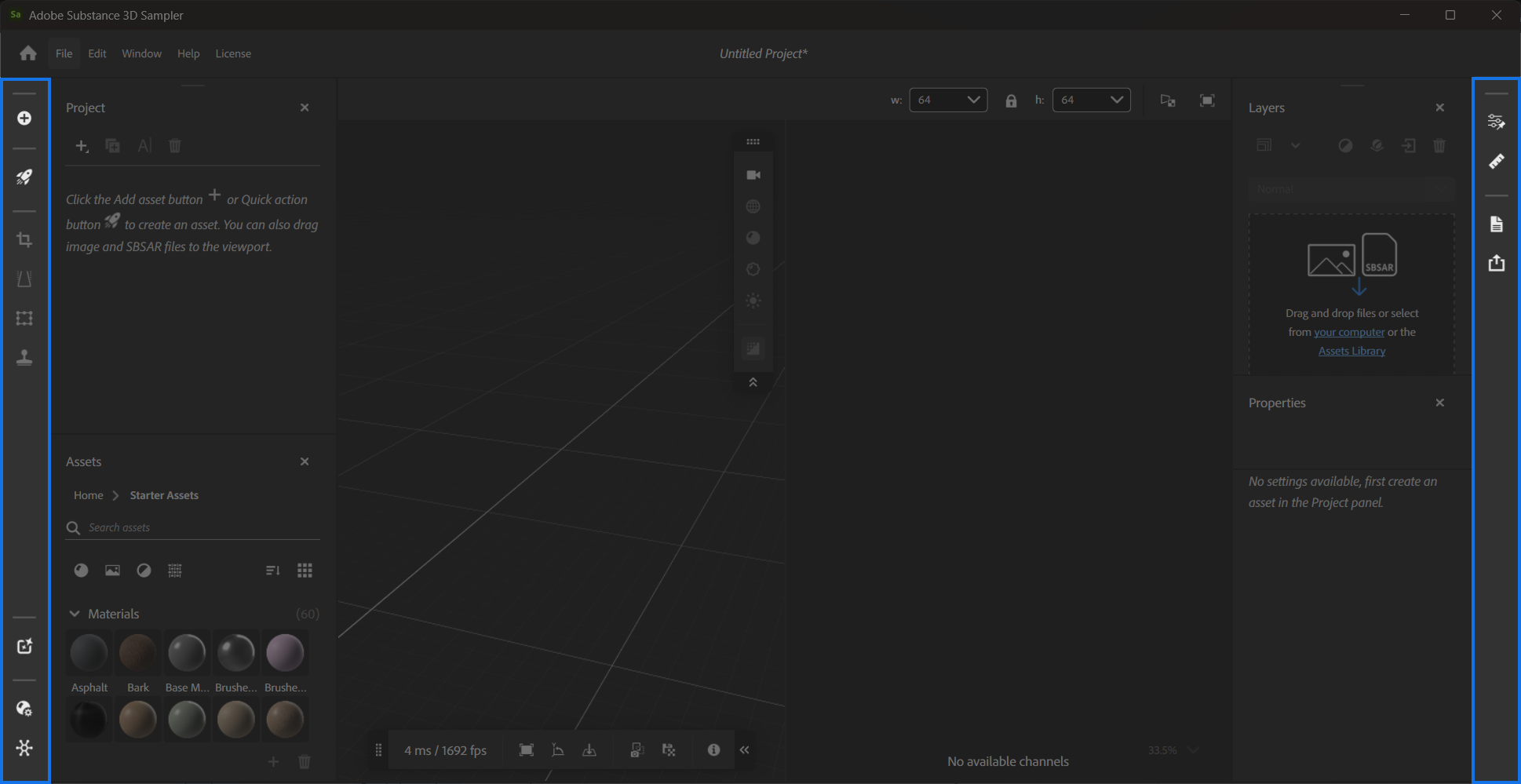
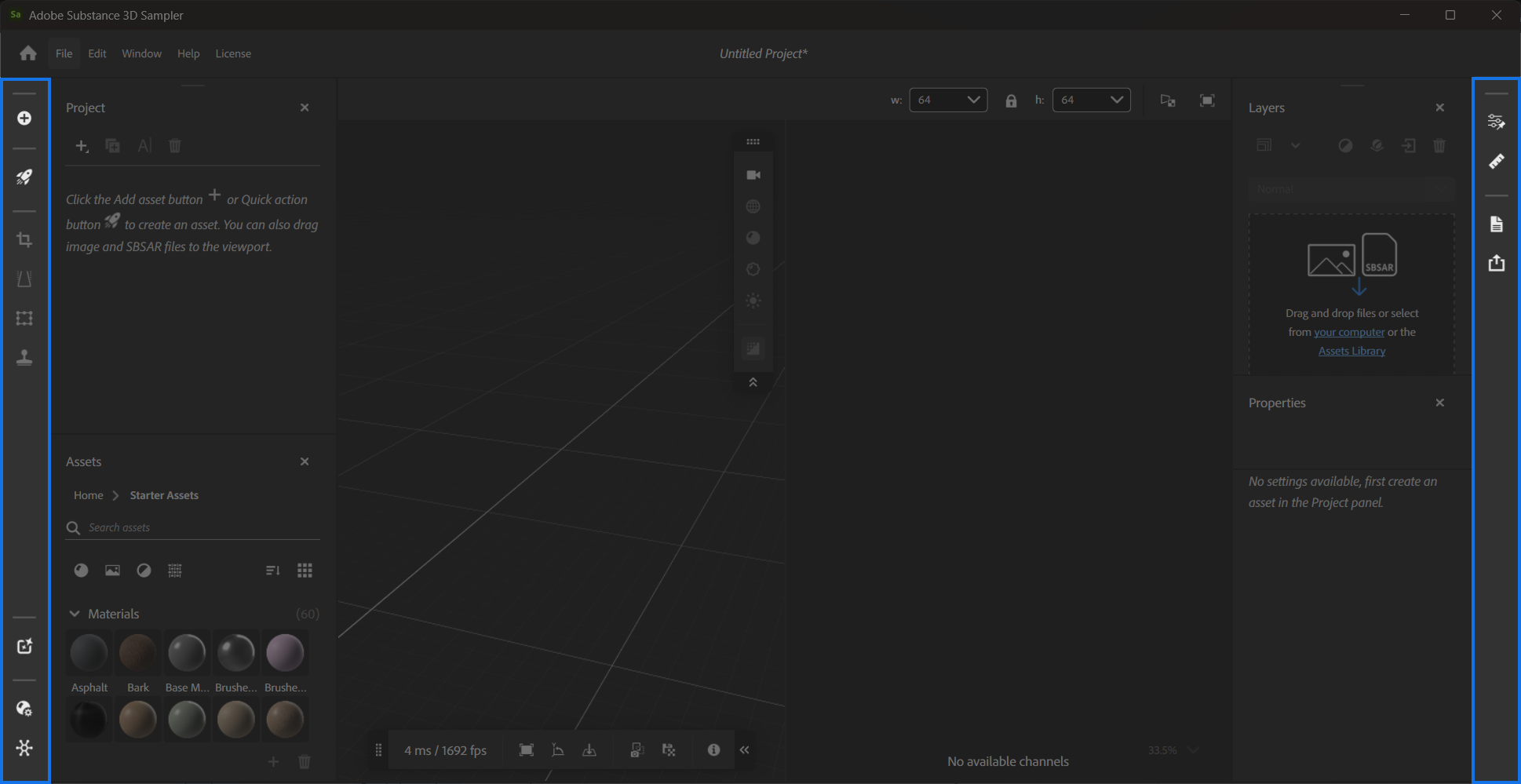
Left sidebar
The left sidebar holds:
- The Get content button: import assets directly to the layer stack or to the Assets panel, or visit Substance Source to get more assets.
- The Quick actions panel: A collection of actions to quickly achieve certain goals. Learn more about Quick Actions.
- Quick access buttons to add filters to the layer stack:
- Crop: Crop images and materials using handles in the 2D view.
- Perspective transform: Correct perspective errors with handles in the 2D view.
- Transform: Resize images and materials with handles in the 2D view.
- Clone stamp: Paint areas in the 2D view to fix seams or other issues.
- The following panels when they are closed:
- The Quick actions panel.
- The Project panel.
- The Generative (BETA) panel.
- The Assets panel.
- The Shader Settings panel.
- The Channel Settings panel.
For more information on the filters available from the left sidebar, go to Tools and Widgets.
Right sidebar
The right sidebar holds the following panels when they are closed: