Last updated on
Feb 20, 2025
- Substance 3D home
- Home
- Getting Started
- Getting Started overview
- Activation and licenses
- System requirements /content/help/en/substance-3d-sam
- Shortcuts
- Importing Resources
- Report a bug
- Project Management
- Export
- Export overview
- Export Window
- Default Presets
- Managing custom presets
- Managing Presets
- Interface
- Interface overview
- The Home Screen
- 2D and 3D Viewport
- Sidebars
- Panels
- Tools and Widgets
- Preferences
- Filters
- Filters overview
- Custom Filters
- Compound Filters
- Generators
- Adjustments
- Tools
- Tools overview
- Atlas Creator
- Atlas Splitter
- Auto Tiling
- Channels Generation
- Channel Switch
- Clone Stamp
- Crop tool
- Delight (AI Powered)
- Height to AO
- Height to Normal
- Image To Material
- Make it Tile
- Match
- Multiangle To Material
- Normal to Height
- Paint Wrap *missing*
- PBR Validate
- Perspective Correction
- Tiling
- Transform
- Warp
- Warp Transform
- Upscale
- HDRI Tools
- Wear and Finish
- Technical Support
- Technical Support overview
- Exporting the log file
- Configuration
- Technical Issues
- Data or project issues
- Filter issues
- Interface issues
- Performance issues
- Stability issues
- Startup issues
- Features and workflows
- Pipeline and integrations
- Scripting and Development
- 3D Capture
- Release Notes
- FAQ
Shader Settings panel
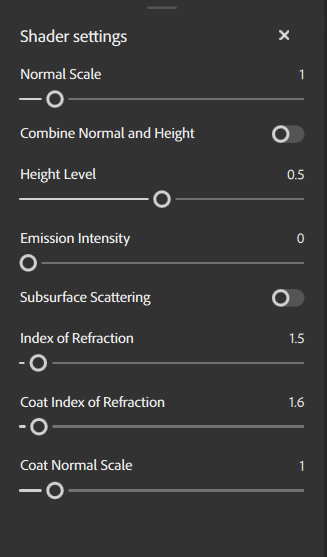
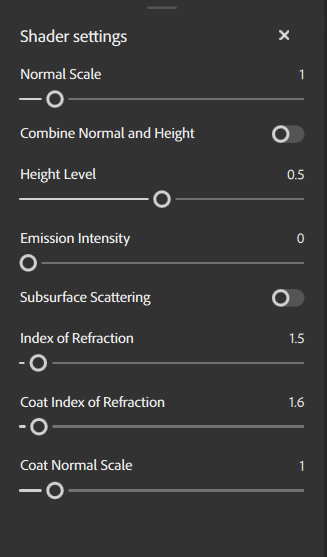
The Shader Settings panel is where you can configure how the shader renders your assets on the mesh in the 3D viewport.
Material parameters
Material parameters let you adjust how your current material is rendered by the shader.
| Parameter name | Description |
|---|---|
Normal Scale |
Adjust the strength or intensity of the normal map. |
| Combine normal and height | Toggle whether Height and normal maps are combined into a single map. |
| Height Level | Change the base level of the height for displacement. |
| Emission Intensity | Adjust the strength of emissive maps. |
| Subsurface scattering | Toggle Subsurface scattering on or off. |
| Index of Refraction | Adjust the angle at which light refracts off surfaces. |
| Coat Index of Refraction | Adjust the angle at which light refracts off the surface coat. |
| Coat Normal Scale | Adjust the normal scale specifically for the surface coat. |