- Substance 3D home
- Home
- Getting Started
- Getting Started overview
- Activation and licenses
- System requirements
- Project creation
- Export
- Export overview
- Export window
- Output templates
- Export overview
- Glossary
- Getting Started overview
- Interface
- Interface overview
- Assets
- Substance 3D Assets
- Color picker
- Display settings
- History
- Layer stack
- Main menu
- Project configuration
- Properties
- Settings
- Shader settings
- Texture Set
- Toolbars
- Viewport
- Miscellaneous
- Painting
- Painting overview
- Paint tools
- Path tools
- Path tool overview
- Paint along path
- Ribbon path
- Filled path
- Erase along path
- Smudge along path
- Straight line
- Lazy mouse
- Symmetry
- Fill projections
- Presets
- Presets overview
- Creating and saving presets
- Creating particles presets
- Photoshop brush presets
- Dynamic strokes
- Advanced channel painting
- Vector graphic (.svg & .ai)
- Text resource
- Effects
- Baking
- Content
- Creating custom effects
- Importing assets
- Creating custom effects
- Features
- Automatic resource update
- Automatic UV Unwrapping
- Physical size
- Smart Materials and Masks
- Subsurface Scattering
- Dynamic Material Layering
- UV Reprojection
- UV Tiles
- Color Management
- Post Processing
- Iray Renderer
- Plugins
- Sparse Virtual Textures
- Custom Shaders
- SpaceMouse® by 3Dconnexion
- Universal Scene Description (USD)
- Send to
- Technical Support
- Performance Guidelines
- Configuring Pens and Tablets
- Exporting the log file
- Exporting a DXDiag
- Technical issues
- GPU Issues
- Crash when working with overclocked GPU
- Forcing the external GPU on Mac OS
- GPU drivers compatibility
- GPU drivers crash with long computations (TDR crash)
- GPU has outdated drivers
- GPU is not recognized
- GPU is not recognized and is mentionned as GDI Generic
- Issues with Nvidia GPUs on recent Mac OS versions
- Multi/Bi-GPU
- Running on integrated GPU
- Painter doesn't start on the right GPU
- Startup Issues
- Rendering Issues
- Stability Issues
- Miscellaneous Issues
- GPU Issues
- Workflow Issues
- Export Issues
- Tools Issues
- Project Issues
- Library Issues
- Viewport Issues
- Plugins Issues
- License Issues
- Pipeline and integration
- Installation and preferences
- Configuration
- Resource management
- Scripting and development
- Scripts and plugins
- Shader API Reference
- Shader API overview
- Changelog - Shader API
- Libraries - Shader API
- Lib Alpha - Shader API
- Lib Bayer - Shader API
- Lib Defines - Shader API
- Lib Emissive - Shader API
- Lib Env - Shader API
- Lib Normal - Shader API
- Lib PBR - Shader API
- Lib PBR Aniso - Shader API
- Lib Pom - Shader API
- Lib Random - Shader API
- Lib Sampler - Shader API
- Lib Sparse - Shader API
- Lib SSS - Shader API
- Lib Utils - Shader API
- Lib Vectors - Shader API
- Parameters - Shader API
- Shaders - Shader API
- Release notes
- Release notes overview
- All Changes
- Version 11.1
- Version 11.0
- Version 10.1
- Known issues
- Old versions
- Version 10.0
- Version 9.1
- Version 9.0
- Version 8.3
- Version 8.2
- Version 8.1
- Version 7.4
- Version 7.3
- Version 7.2
- Version 2021.1 (7.1.0)
- Version 2020.2 (6.2.0)
- Version 2020.1 (6.1.0)
- Version 2019.3
- Version 2019.2
- Version 2019.1
- Version 2018.3
- Version 2018.2
- Version 2018.1
- Version 2017.4
- Version 2017.3
- Version 2017.2
- Version 2017.1
- Version 2.6
- Version 2.5
- Version 2.4
- Version 2.3
- Version 2.2
Version 2.3
Substance Painter 2.3 improve the scripting API in order to release its first official plugin : a Photoshop export with the full layer stack available.
Release Date : 15 September 2016
Major features
New Photoshop export plugin


With this release we focused on adding new possibilities in the scripting API in order to implement an advanced exporter for Photoshop. To access this new export, simply click on the Photoshop icon available in the main toolbar (if the plugin is activated, which the case by default). The plugin allow to export the full layer stack available in a texture set and create a similar structure inside a PSD file. This feature require to have Photoshop installed on your computer in order to be able to generate the PSD file.
A few options are available via the configure button of the plugin menu :
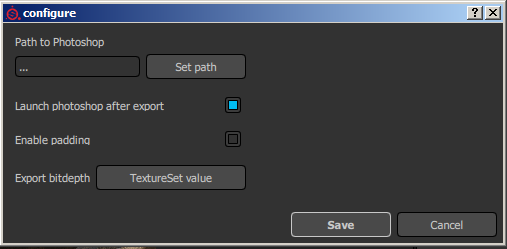
Tutorial
Our latest tutorial explains the export process with the new plugin :
Release Notes
2.3.1
(Released 7 October 2016)
Added :
- [Plugin][Photoshop] Allow to specify which material/stack/channels to export
- [Scripting] Function names have some inconsistencies
Fixed :
- [Export] Alpha can be discarded in custom export presets
- [Export] Alpha gets incorrect gamma conversion on sRGB channels
- [Export] Non-square documents are exported as squared
- [Export] Impossible to export additional maps if one is missing
- [Iray] Some parameters (like emissive Intensity) have no effect
- [NVIDIA] Crash at Startup with NVIDIA Quadro K2200/GTX 750/760
- [AMD] Incorrect set of colors for thumbnails and previews
- [AMD] Freezes and driver failure on New File and File Open
- [Log] "software-version" is missing from log file
2.3.0
(Released 15 September 2016)
Added :
- [Plugin] New "Export to Photoshop" plugin (export complete layer stack)
- [Export] Allow to specify the width of the padding (in pixels or infinite)
- [Export] Allow to set the type of background outside of the UVs
- [Shelf] New material layering shader to blend 10 materials
- [Shelf] New clay shader to view details with the height/normal channel
- [Shelf] New baked lighting filter with environment input
- [Shelf] Updated some mask generators to add non-square transformations
- [Viewport] Add composited normal map (normal+height+bake) to the solo mode
- [Scripting] Allow to export additional maps
- [Scripting] Allow to query available Additional maps per Texture Set
- [Scripting] Allow to retrieve channel format
- [Scripting] Add examples in the baking documentation
- [Scripting] Allow to query the visibility of a layer
- [Scripting] Allow to query layer's blending mode and opacity
- [Scripting] Allow to export converted maps (final normal maps, mixed AO, etc.)
- [Substance] Read and connect custom usages
- [Shortcuts] Add modifier key (SHIFT) to cycle solo mode backward
- [Export] Updated default export preset to disable alpha
- [UI] Thumbnails are now only computed if the engine is available
- [UI] Display a mention when thumbnails are computing
Fixed :
- Crash with some old projects when opening them
- Crash with corrupted texture channels cache
- Crash when blending more than 4 materials with Material Layering workflow
- [UI] Tool shortcuts don't work if the toolbar is hidden
- [UI] Iray toolbar is labeled "Untitled" in the View Menu
- [UI] Plugin toolbars are named "Untilted" in the View Menu
- [Baker] Pressing Enter while editing a bake setting launches the bake process
- [Baker] Incorrect ranges for some parameters
- [Import] Impossible to import OBJ meshes because of very big numbers
- [Import] Some OBJ files are imported with too many sub-objects
- [Export] channel background is filled with black instead of default color at export
- [Tool] Particles don't work properly if FOV is too low
- [Tool] Brush preview color is incorrect with masks in sub-stacks
- [Viewport] When brush goes into empty areas in 2D view it becomes gigantic
- [Viewport] Blank brush preview when painting Normal textures
- [Scripting] Incorrect documentation : "ao" listed instead of "ambientocclusion"
- [Scripting] Process started with subprocess() is killed when closing Painter
- [Shelf] Baked lighting filter use incorrect AO input
- [MacOS] Removed Fire Hydrant project (incompatible)
- Default project opens when loading a *.spt file (instead of *.spp)