- Substance 3D home
- Home
- Getting Started
- Getting Started overview
- Activation and licenses
- System requirements
- Project creation
- Export
- Export overview
- Export window
- Output templates
- Export overview
- Glossary
- Getting Started overview
- Interface
- Interface overview
- Assets
- Substance 3D Assets
- Color picker
- Display settings
- History
- Layer stack
- Main menu
- Project configuration
- Properties
- Settings
- Shader settings
- Texture Set
- Toolbars
- Viewport
- Miscellaneous
- Painting
- Painting overview
- Paint tools
- Path tools
- Path tool overview
- Paint along path
- Ribbon path
- Filled path
- Erase along path
- Smudge along path
- Straight line
- Lazy mouse
- Symmetry
- Fill projections
- Presets
- Presets overview
- Creating and saving presets
- Creating particles presets
- Photoshop brush presets
- Dynamic strokes
- Advanced channel painting
- Vector graphic (.svg & .ai)
- Text resource
- Effects
- Baking
- Content
- Creating custom effects
- Importing assets
- Creating custom effects
- Features
- Automatic resource update
- Automatic UV Unwrapping
- Physical size
- Smart Materials and Masks
- Subsurface Scattering
- Dynamic Material Layering
- UV Reprojection
- UV Tiles
- Color Management
- Post Processing
- Iray Renderer
- Plugins
- Sparse Virtual Textures
- Custom Shaders
- SpaceMouse® by 3Dconnexion
- Universal Scene Description (USD)
- Send to
- Technical Support
- Performance Guidelines
- Configuring Pens and Tablets
- Exporting the log file
- Exporting a DXDiag
- Technical issues
- GPU Issues
- Crash when working with overclocked GPU
- Forcing the external GPU on Mac OS
- GPU drivers compatibility
- GPU drivers crash with long computations (TDR crash)
- GPU has outdated drivers
- GPU is not recognized
- GPU is not recognized and is mentionned as GDI Generic
- Issues with Nvidia GPUs on recent Mac OS versions
- Multi/Bi-GPU
- Running on integrated GPU
- Painter doesn't start on the right GPU
- Startup Issues
- Rendering Issues
- Stability Issues
- Miscellaneous Issues
- GPU Issues
- Workflow Issues
- Export Issues
- Tools Issues
- Project Issues
- Library Issues
- Viewport Issues
- Plugins Issues
- License Issues
- Pipeline and integration
- Installation and preferences
- Configuration
- Resource management
- Scripting and development
- Scripts and plugins
- Shader API Reference
- Shader API overview
- Changelog - Shader API
- Libraries - Shader API
- Lib Alpha - Shader API
- Lib Bayer - Shader API
- Lib Defines - Shader API
- Lib Emissive - Shader API
- Lib Env - Shader API
- Lib Normal - Shader API
- Lib PBR - Shader API
- Lib PBR Aniso - Shader API
- Lib Pom - Shader API
- Lib Random - Shader API
- Lib Sampler - Shader API
- Lib Sparse - Shader API
- Lib SSS - Shader API
- Lib Utils - Shader API
- Lib Vectors - Shader API
- Parameters - Shader API
- Shaders - Shader API
- Release notes
- Release notes overview
- All Changes
- Version 11.1
- Version 11.0
- Version 10.1
- Known issues
- Old versions
- Version 10.0
- Version 9.1
- Version 9.0
- Version 8.3
- Version 8.2
- Version 8.1
- Version 7.4
- Version 7.3
- Version 7.2
- Version 2021.1 (7.1.0)
- Version 2020.2 (6.2.0)
- Version 2020.1 (6.1.0)
- Version 2019.3
- Version 2019.2
- Version 2019.1
- Version 2018.3
- Version 2018.2
- Version 2018.1
- Version 2017.4
- Version 2017.3
- Version 2017.2
- Version 2017.1
- Version 2.6
- Version 2.5
- Version 2.4
- Version 2.3
- Version 2.2
Version 2.2
Substance Painter 2.2 adds a new workflow which si the Dynamic Material Layering.
Release date : 21 July 2016
Major Features
New Dynamic Material Layering workflow


With this new version we add a new workflow called the Material Layering. Traditional texturing workflows rely on creating textures at high resolution to preserve details but this is not convenient for the use case. A more interesting approach instead is to create small tilling material and repeat them inside a shader. It allows to preserve a certain quality and the ability to zoom really close to the object using this shader without losing details. The only problem is that to preview the end result it was previously mandatory to go to the game engine/renderer that display the final shader. That's not true anymore since in this new version it is now possible to use a similar shader inside Substance Painter, which let you visualize the end result and paint at the same time.
A new sample project named "FireHydrant" has been added to showcase the new workflow.


This new workflow opens two ways of working :
- Materials are defined in the shader, you can only paint masks to blend them
- Materials and Masks can be painted together
In any case, it is possible to define a new layer stack each time which gives more freedom when creating the masks and materials. Management of layers is much more easier this way and each stack can have its own set of specific channels that can be blended in the final shader.
We also have a special shader for Unity 5 and Unreal Engine 4 available on Share :
For more details, see the dedicated page of the documentation : Dynamic Material Layering
New mini-shelf search field
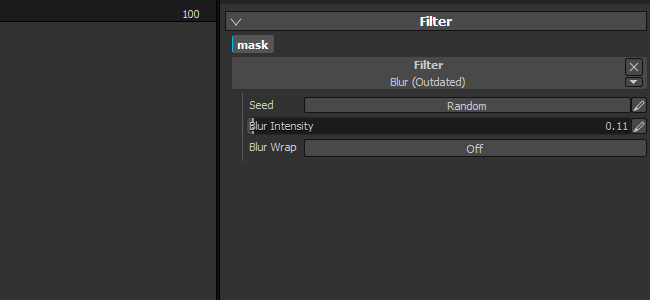
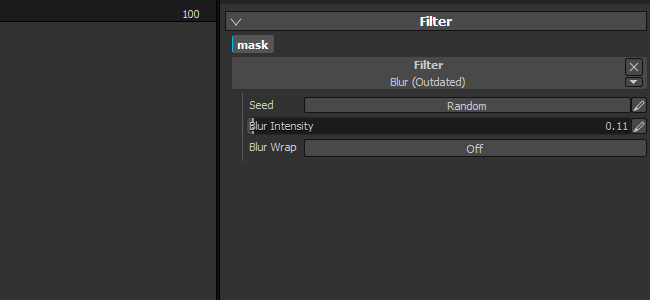
We improved the mini shelf that appear in various place of the application with a dedicated search field. This improvement makes the search for ressources much more convneient and pleasant to use. The custom search is preserved during the current session of the application. For example, if you use a lot grunge noises, using this keyword will makes
Tutorial
Our latest video tutorial cover the new features :
Release Notes
2.2.0
(Released 21 July 2016)
Added :
- [Shelf] Improve search system and queries
- [Shelf] Add search field for mini-shelves
- [Shader] Allow to define step precision for sliders
- [Shader] Add an Undo/Redo button for shader parameters
- [Shader] Reloading a shader should not reset its parameters
- [MatLayering] Add support for Dynamic Material Layering and sub-stacks
- [MatLayering] Allow to import json file to setup the shader settings
- [MatLayering] Unlock texture samplers limit (switch to Bindless textures)
- [Scripting] Allow to set bakers settings and launch their computation
- [Substance] Use "usage" for inputs/outputs connections in addition of identifiers
- [Tool] Allow to select the preview channel in the viewport for the Projection Tool
Fixed :
- Crash during launch if substances are located in wrong folder
- Crash report sometimes doesn't work because of incorrect log file
- [Iray] Post effects don't refresh when Iray is paused
- [Iray] Auto-focus shortcut doesn't work anymore
- [Iray] Aperture slider behavior change depending of asset size
- [Layers] First material channel is not enabled by default if they are all disabled
- [Shader] No errors are printed if a "param auto" is incorrect
Known Issue :
- [Mac] Texture samples limit is locked at 16 (GPU driver issue)