- Substance 3D home
- Home
- Getting Started
- Interface
- Objects
- Using Stager
- Features
- Common issues
- Release notes
Version 2.0.0
This update to Substance 3D Stager brings turntable animation features, real time rendering availability in render mode, USD export workflow, CAD import for all users, new crash reporter workflows, and more.
Turntable animations
Showcasing products and designs in 360 degrees is one of the first things needed to get stakeholders, clients, and customers aligned. Stager's newest workflows include streamlined but powerful features for producing turntable animation renders. With animation presets for both orbit and spin, you can choose to generate simple animation without any manual keyframing. Simply select the object you want to animate, apply the spin or orbit preset, and adjust the animation properties. Use the new timeline panel to preview the animation in design mode, and export image sequences in render mode. Image sequences can be combined into video in many editing apps including Adobe Premiere and Adobe Photoshop.
Learn more about Stagers animation presets.
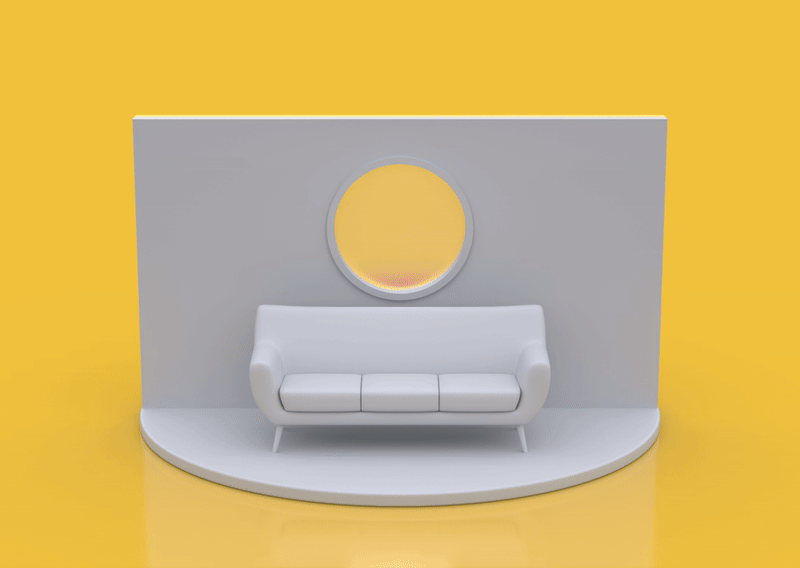
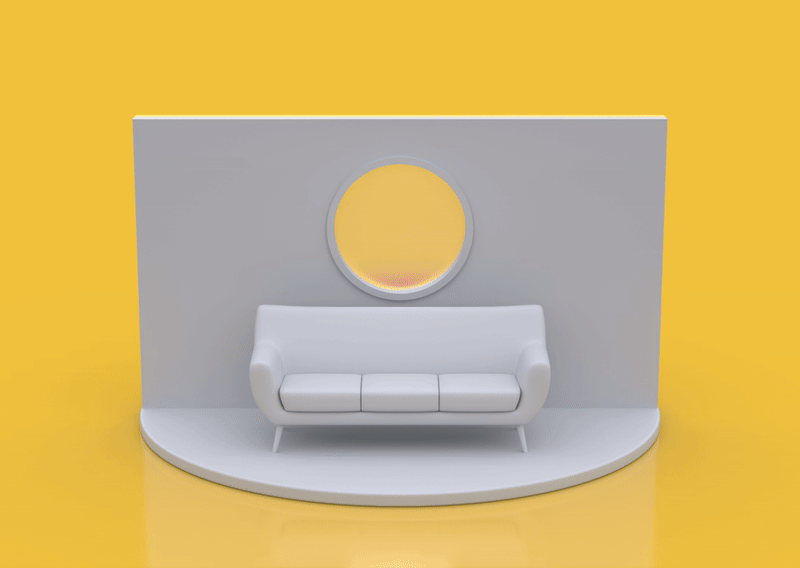
CAD import
Stager allows for the import of CAD (computer aided design) formats from many industry standard modeling tools. While import has been available for some time, it was initially restricted to users with the Substance 3D Collection plan for Enterprise companies only. This release makes CAD import available to all customers, so you can bring in your CAD data format models directly to Stager!
Supported CAD formats are: 3DM, ASM, CATPART, CATPRODUCT, IGES, IGS, JT, PRT, SLDPART, SLDASM, STP, STEP, X_T.
More format support may be added in the future and the updated list of formats can be found on the import & export formats page.
Learn more about working with CAD data in Stager.


USD export
Universal Scene Description (USD) is a definition and format developed by Pixar to describe 3D data. As an open-sourced format, it's gained popularity through the 3D industry with support in Blender, Maya, Unreal Engine, Houdini, and many more tools, and is even the native file format for NVIDIA Omniverse. Substance 3D Stager can import USD files, and in the latest release can now also export data into USD format files as well. We will continue to invest into USD to make the exchange of data between Adobe and other industry standard tools seamless!


Mirror objects & negative scaling support
Working in 3D, it's quite common to want to create symmetrical or matching assets. Imagine modeling and texturing a sneaker. Rather than going through the work of doing it twice, you can simply model once, then duplicate and mirror the object. Stager now supports negative scale, which allows objects to be inverted along any axis from the properties panel. In order to facilitate quick edits, you can also use the new mirror action to mirror objects in local or global space for quick changes.


Enhancements
Real time rendering engine for render mode
Stager has two rendering methods: the real time renderer exclusively specializes in lighting fast interactive preview mode, while the raytracing renderer focuses on photorealistic quality for interactive preview and final quality offline renders. The real time renderer, while not as high quality, is still often good enough for final outputs, and can be especially helpful in getting quick drafts of animations. In the latest update of Substance 3D Stager, you'll be able to choose the real time renderer as your render engine when working in render mode.
Crash reporting
Stager now has in-app crash detection and reporting, making it easier to notify the development team about issues. Adobe, Substance, and the Stager teams are committed to creating exceptional quality software that is reliable and stable. Reporting your crashes in-app will help the team to isolate and resolve issues faster.
Release Notes
2.0.0
(Released January 31, 2023)
Summary : Animation presets, CAD import, USD export, mirror action, and more.
Added:
- [Animation] Added new orbit animation preset with duration, target, reverse, and easing controls.
- [Animation] Added new spin animation preset with duration, target, reverse, and easing controls.
- [Animation] Added new timeline panel for previewing animation with play, stop, and scrub controls.
- [Animation] Added new interface controls in render mode for exporting animations as image sequences of PNG or PSD (one image per frame of animation).
- [Render mode] Added ability to use the real time rendering engine while in render mode for quick exports and fast animation previews.
- [Import] CAD formats are now available for import for all users.
- [USD export] Added support for exporting geometry, normals, transforms, and hierarchy information.
- [USD export] Added support for exporting materials in USD preview surface definition. Best for use with external apps.
- [USD export] Added support for exporting materials in Adobe Standard Material definition. Best for use with Adobe apps.
- [USD export] Added support for exporting cameras including transform, field of view, and depth of field information.
- [USD export] Added support for exporting environment lighting. Multiple layers in Stager's environment system will be baked on export to a single environment light.
- [USD export] Added support for exporting physical light objects (spot, point, area, and directional light objects).
- [USD export] Added support for exporting ground plane information. Note, Stager's ground plane is unique and may not import to other apps.
- [USD import] Added support for reading visibility of objects when importing USD files.
- [Crash reporting] Added new workflows for in-app reporting of crashes. The crash reporting window will show on application restart.
- [Actions] Added new actions for mirroring selected objects in global and local space. Choose axis orientation (X, Y, Z).
- [Properties] Added support for negative scale in the properties panel. Allows inverting and flipping meshes.
- [Rendering] Added support for negative scaling in the rendering engine. Previously inverted meshes would render with graphic issues.
- [Preference] Added a preference for setting the default resolution of SBSAR materials. The default preference is 1024.
- [Starter assets] Updated and added new parametric models to the starter assets.
Fixed:
- [Rendering] Fixed an issue where background images would move position` when completing a render.
- [Rendering] Fixed an issue where background images could get distorted when rendering with cameras of different resolutions.
- [Memory] Fixed an issue where editing a decal with raytracing on would consume GPU and not release it after the edit.
- [Crash] Fixed a crash when converting parametric objects to standard objects then using undo/redo.
- [Crash] Fixed a crash when using the revert to save command then using undo/redo.
- [CC Libraries] Fixed an issue where images from CC Libraries didn't refresh or update after being edited.
- [Cameras] Fixed a bug where depth of field setting sometimes could not be edited.
- [Publish] Fixed an issue where the default name for publishing scenes was not using the current document name.
- [UI] Fixed an issue where drawing with a shape tool could sometimes disable the ability to switch to render mode.