- Substance 3D home
- Home
- Getting Started
- Interface
- Objects
- Using Stager
- Features
- Common issues
- Release notes
Shapes
Basic shapes are the building blocks for many staging background components and Stager lets you create several customizable shape objects: box, cone, cylinder, torus, sphere, and plane objects.
To add a shape
- Use the shape tools on the toolbar to draw a shape. Learn more about using the shape tools.
- Click on a shape in the starter assets to add a default shape.
Cube
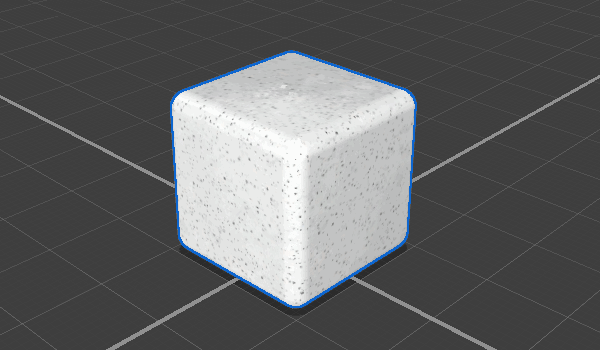
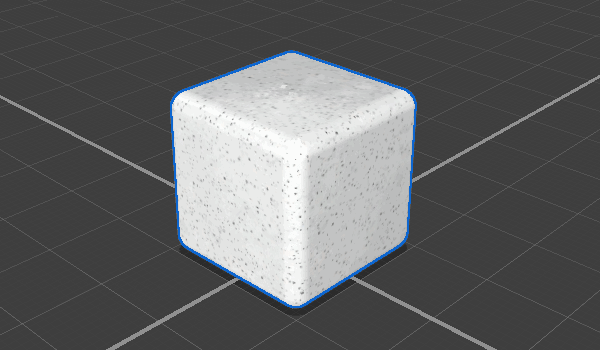
Width
Sets the width of the cube along its X axis.
Height
Sets the height of the cube along its Y axis.
Depth
Sets the depth of the cube along its Z axis.
Bevel radius
Controls the radius of the bevel effect which is generated along all edges of the cube.
Bevel sides
Controls the number of sides along the bevel effect, making it faceted or smooth.
Sphere
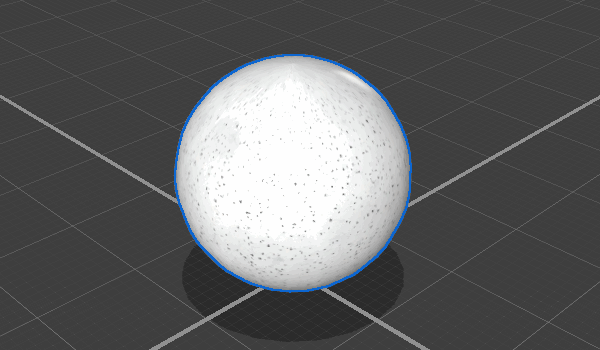
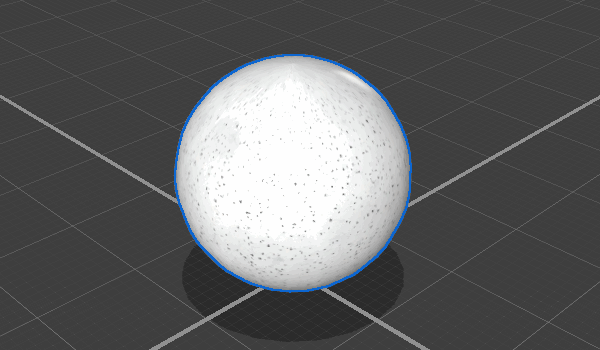
Sphere type
Spheres come in several patterns used for generation.
The standard sphere will use square shaped sides and the divisions will always run along the poles of the sphere. Other sphere types will use triangle shaped sides in different patterns controlled by a subdivision property.
Choosing between sphere types is primarily for different visual effects at low subdivision levels.
Radius
Controls the radius of the overall sphere shape.
Sides (standard sphere type)
Controls the number of sides along both poles of the sphere.
Subdivisions (non-standard sphere types)
Controls the number of sides across the sphere type pattern by dividing each triangle into multiple triangles.
Torus
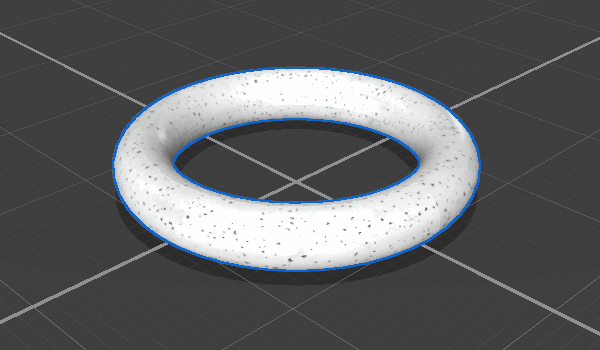
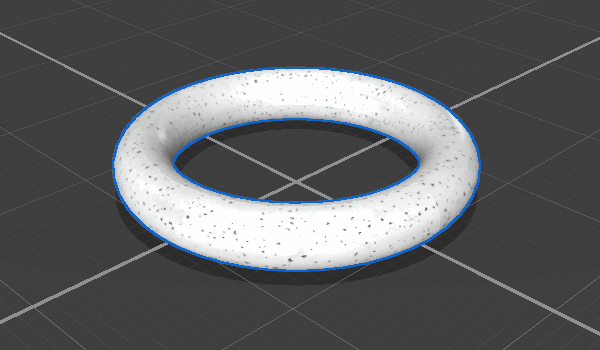
Ring radius
Sets the radius of the overall torus ring, measured from the center of the overall torus shape to the center of the torus pipe.
Pipe radius
Measures the radius from the center to the surface along the cross section of the torus pipe.
Ring sides
Controls the number of sides around the torus ring.
Pipe sides
Controls the number of sides around the torus pipe.
Slice angle
Sets a portion of the shape radius to remove, from a range 0 to 360 degrees.
Cylinder
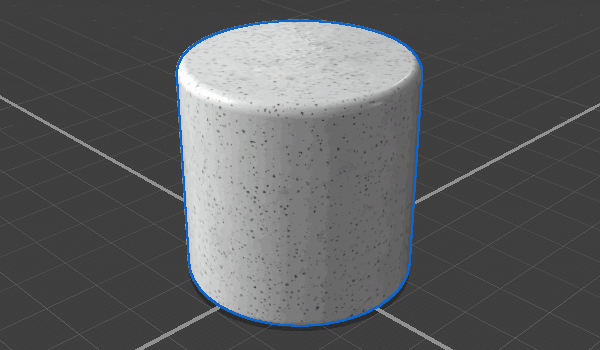
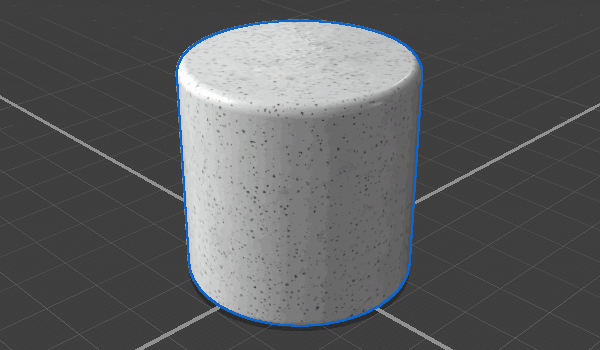
Radius
Controls the radius of the overall cylinder shape.
Height
Sets the distance between the bottom and top of the cylinder.
Sides
Sets the number of sides around the cylinder.
Cone
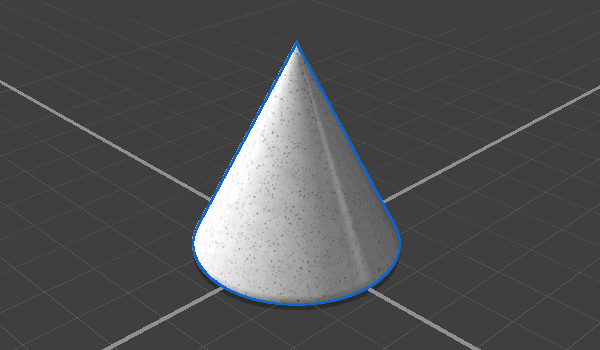
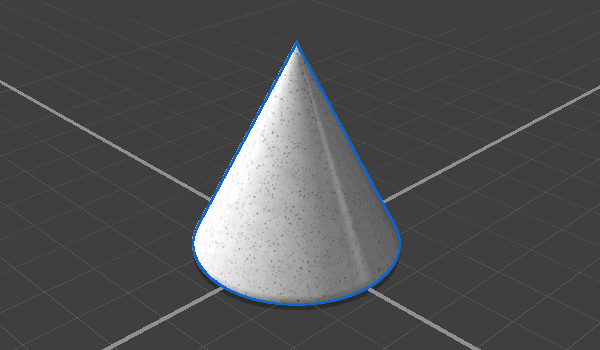
Top radius
Measures the radius of the top of the cone.
Bottom radius
Measures the radius of the bottom of the cone.
Height
Sets the distance between the bottom and top of the cone.
Sides
Sets the number of sides around the cone.
Bevel top radius
Controls the radius of the bevel effect which is generated along the top edge.
Bevel top sides
Controls the number of sides along the bevel effect, making it faceted or smooth.
Bevel bottom radius
Controls the radius of the bevel effect which is generated along the bottom edge.
Bevel bottom sides
Controls the number of sides along the bevel effect, making it faceted or smooth.
Slice angle
Sets a portion of the shape radius to remove, from a range 0 to 360 degrees.
Plane
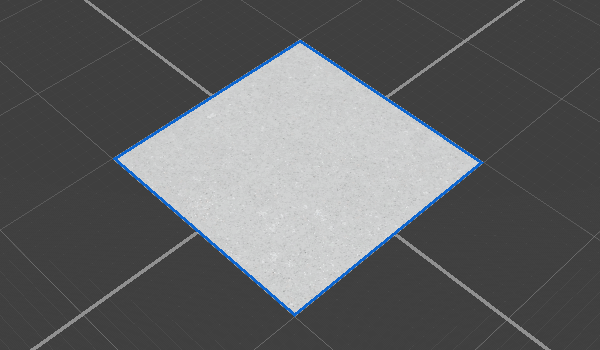
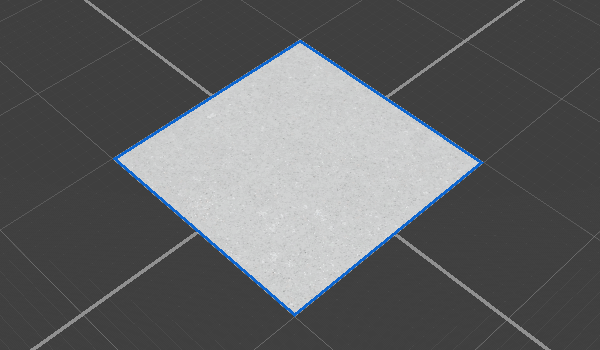
Width
Sets the width of the plane along it’s local X axis.
Length
Sets the length of the plane along it’s local Z axis.
Corner Radius
Controls the radius of all corners of the plane.
Corner Sides
Controls how many sides the corners will have across their radius.