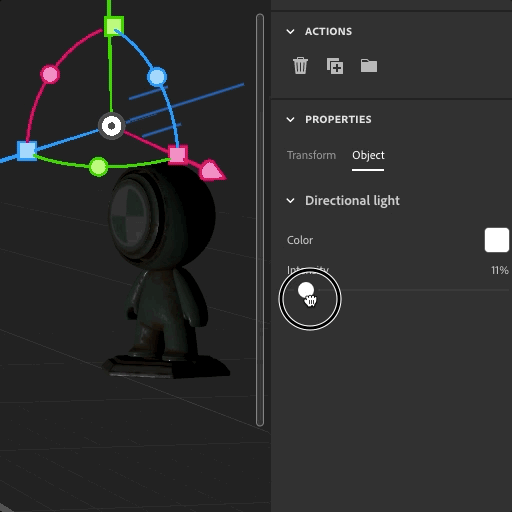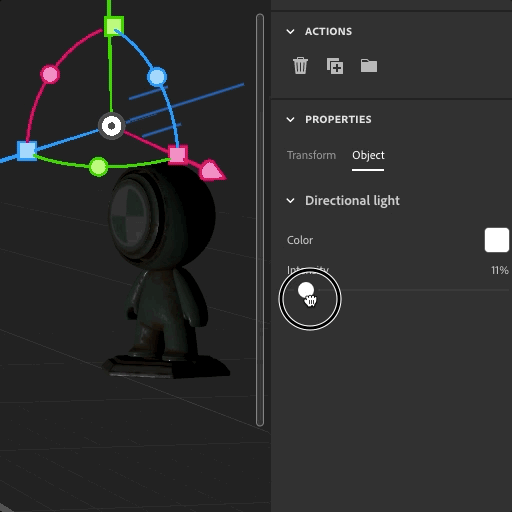- Substance 3D home
- Home
- Getting Started
- Interface
- Objects
- Using Stager
- Features
- Common issues
- Release notes
Physical lights
Physical lights are illumination sources that can be placed into the scene. Physical lights can simulate lamps, street signs, spotlights, windows, sunlight and more.
There are four kinds of physical lights :
Area Light
Spot Light
Point Light
Directional Light
To use physical lights :
- Drag and drop the appropriate light from the asset panel
- Use the select tool to transform and rotate the light object
- Use the properties panel to edit the settings on the light object
Properties
Transform properties
Use the transform properties to place and rotate the lights in the scene. Note that Scale and Size properties do not have an effect on the size of the light. Relevant sizing options can be found in object properties.
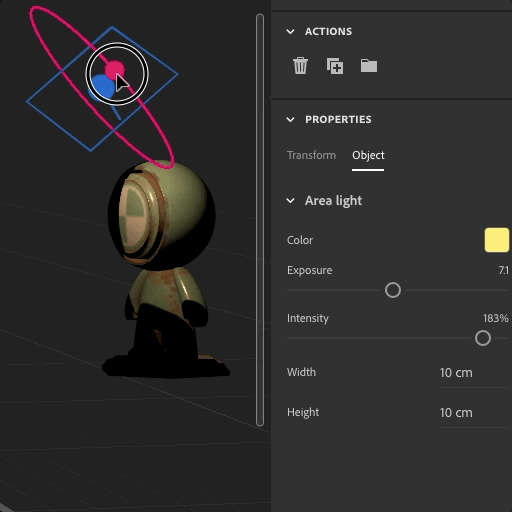
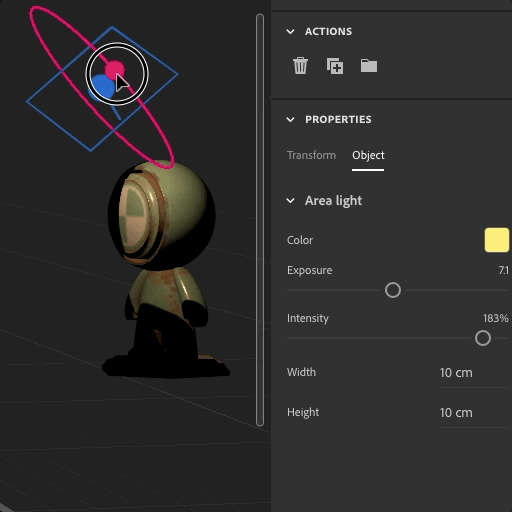
Object properties
Area light
An Area light has a planar source of illumination. Light is emitted from a side of this plane in every direction. Change settings of this plane to affect the emitted light accordingly.
Color
Color of the light
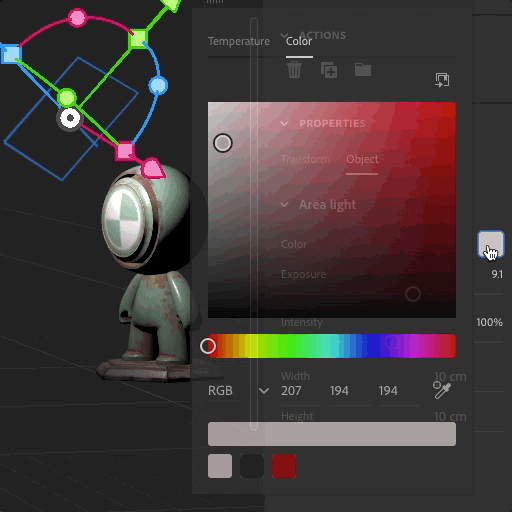
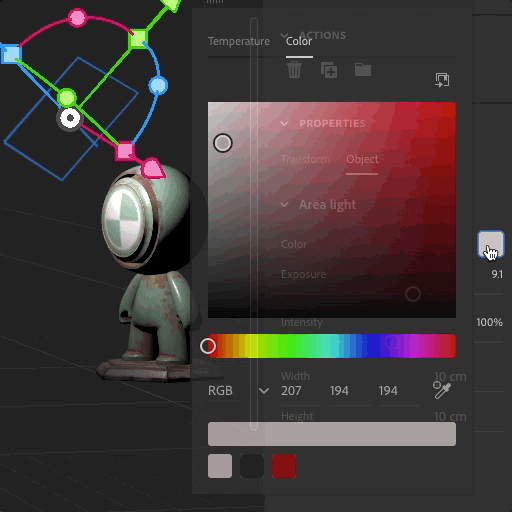
Exposure
Amount of light emitted from the light source on an exponential scale.
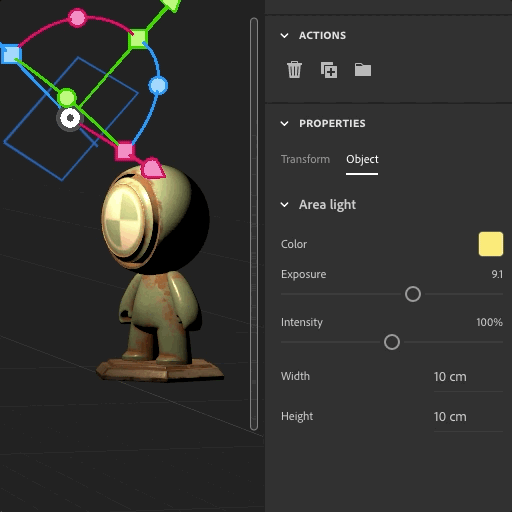
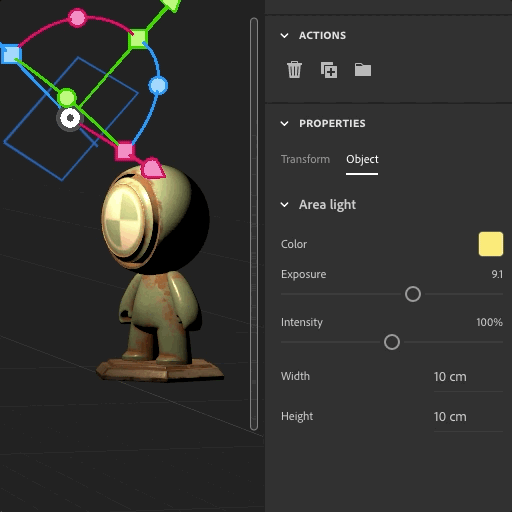
Intensity
Multiplier on the exposure value, on a linear scale.
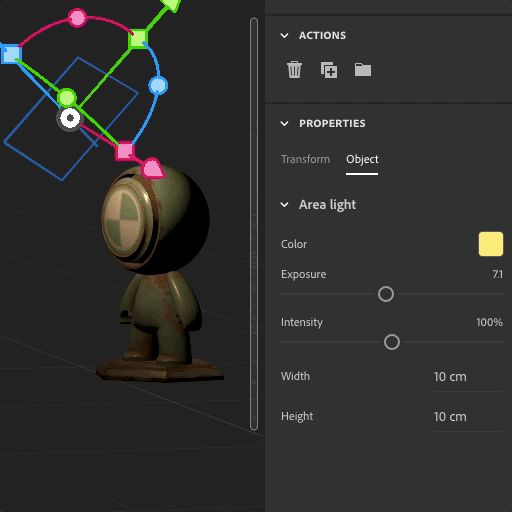
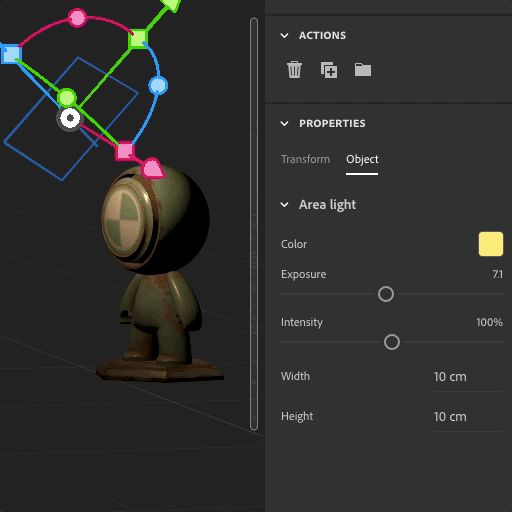
Width
Sets the width of the area light plane along its X axis
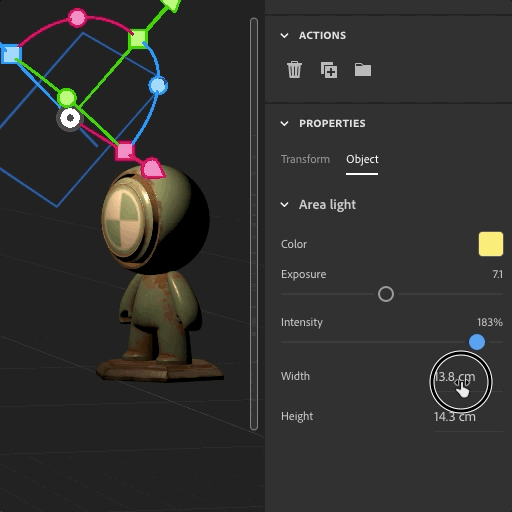
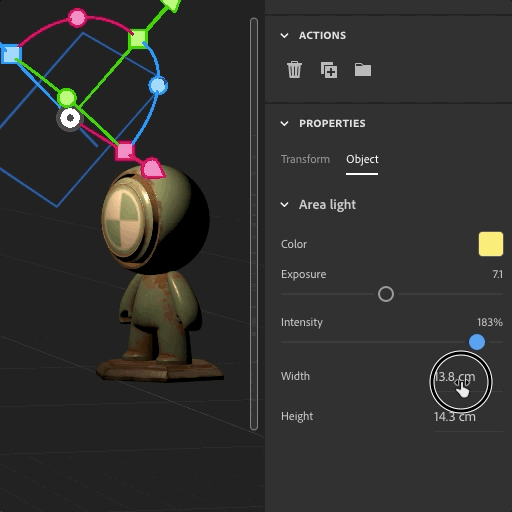
Height
Sets the height of the area light plane along its Y axis
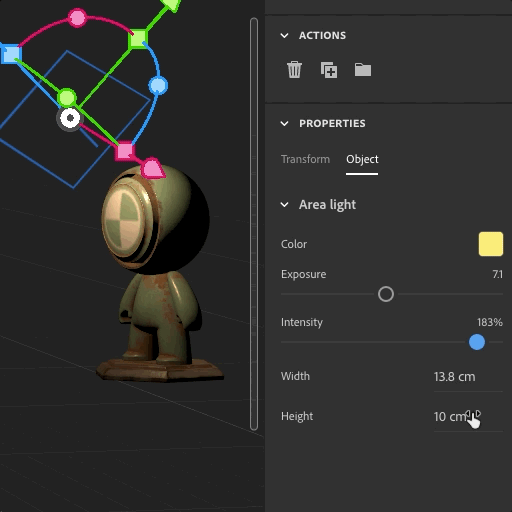
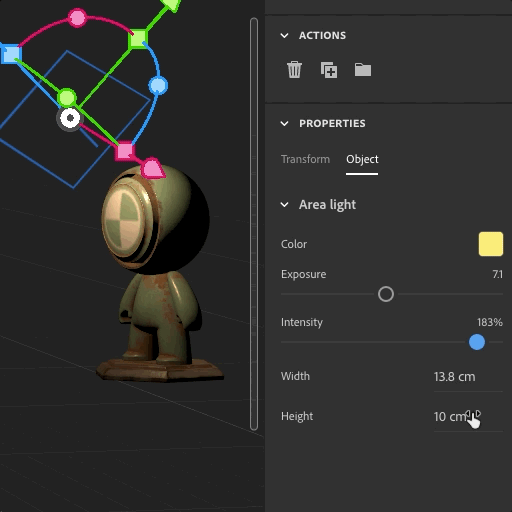
Spot light
A Spot light emits light as a beam from an emitter source in a conical region.
Color
Color of the light.
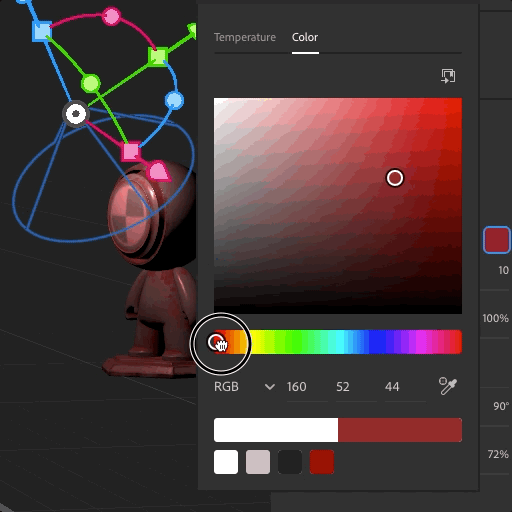
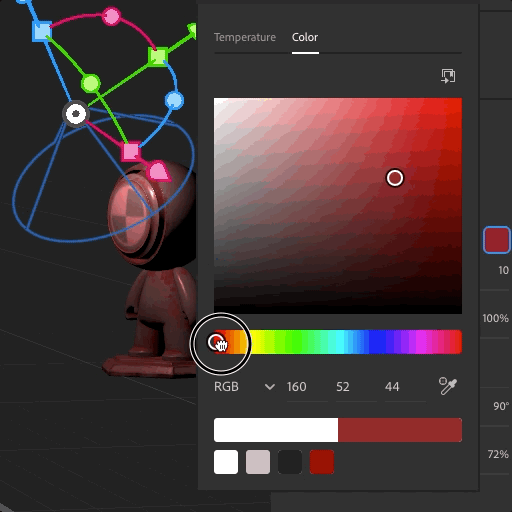
Exposure
Amount of light emitted from the light source on an exponential scale.
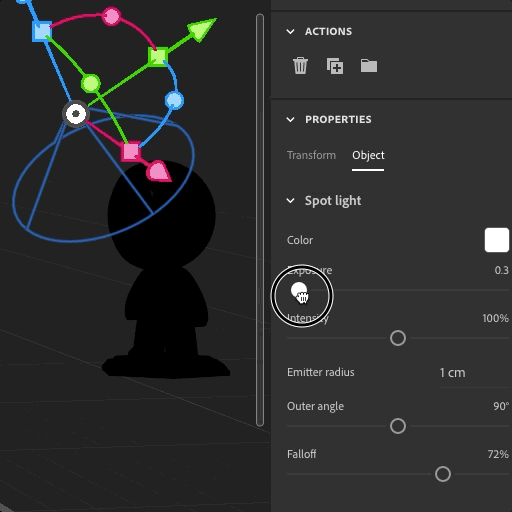
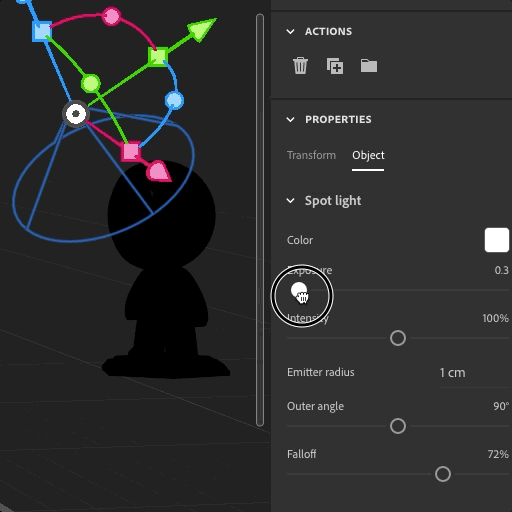
Intensity
Multiplier on the exposure value, on a linear scale.
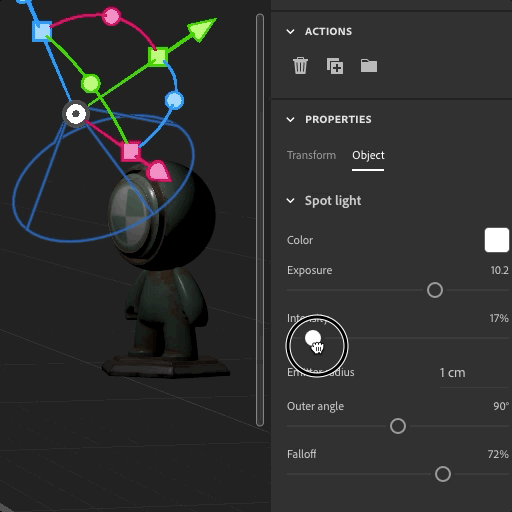
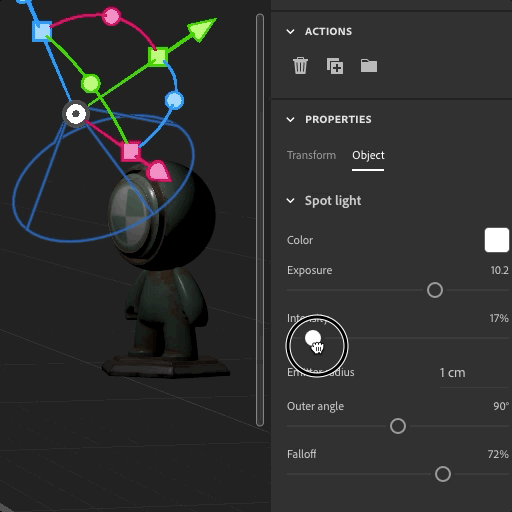
Emitter Radius
Radius of the light emitting source in a spot light. Larger emitter radius results in softer shadows.
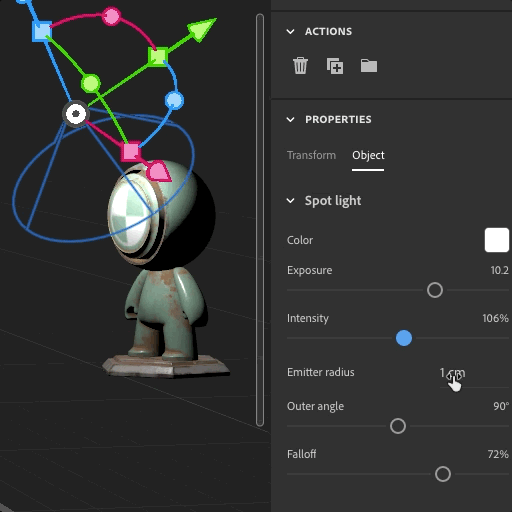
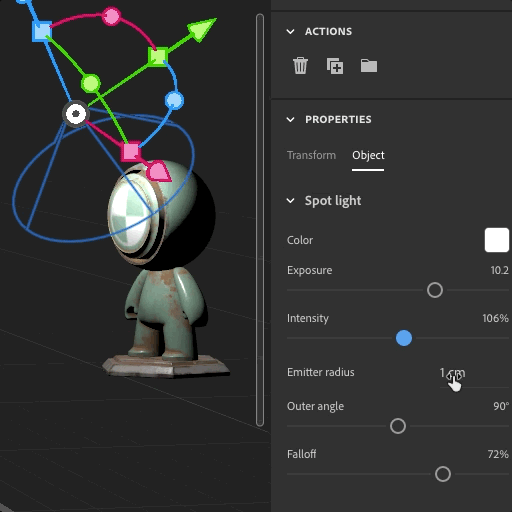
Outer Angle
The angle of the conical region in which the spot light shines.
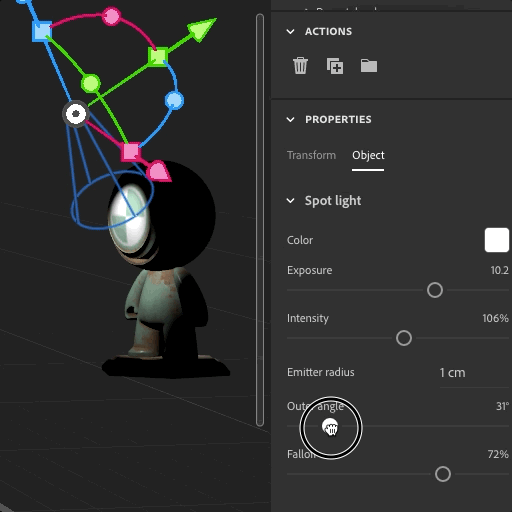
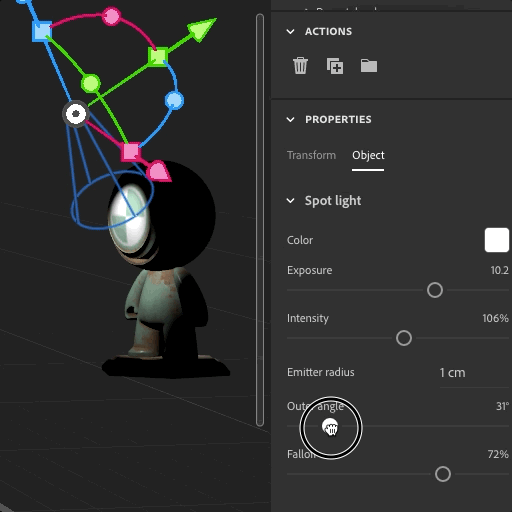
Falloff
The range of light fading around the edges of a Spot light conical area. Larger falloff will result in softer edges.
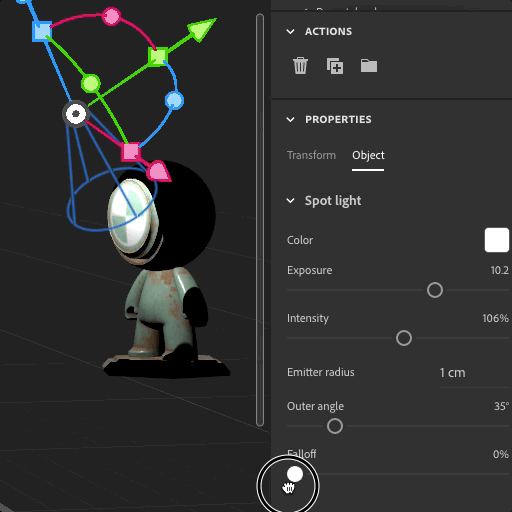
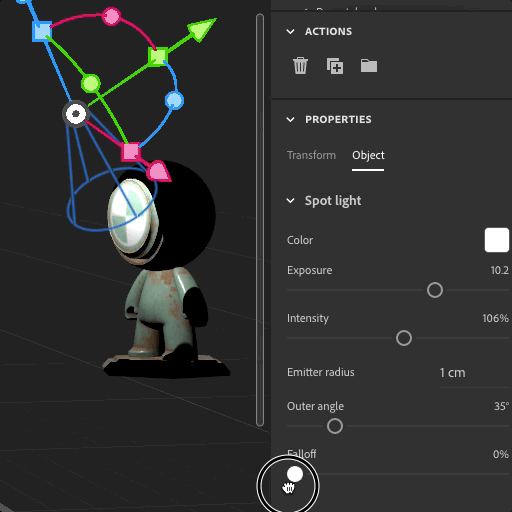
Point Light
A point light emits light from a singular point in space in every direction.
Color
Color of the light.
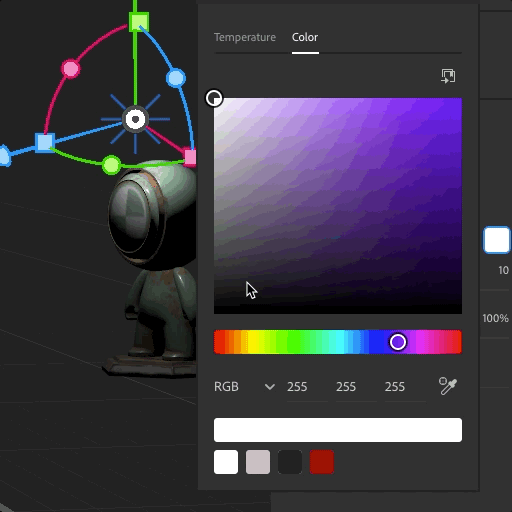
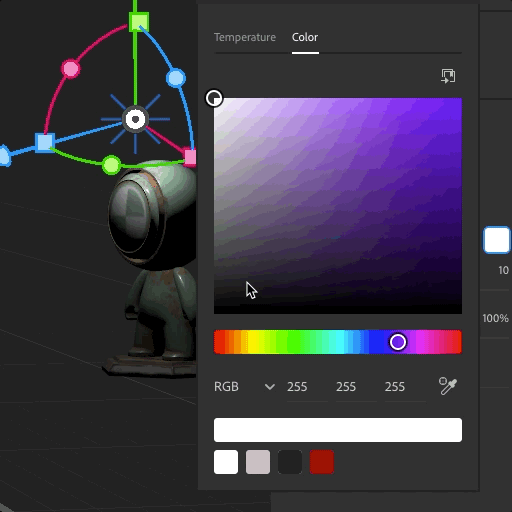
Exposure
Amount of light emitted from the light source on an exponential scale.
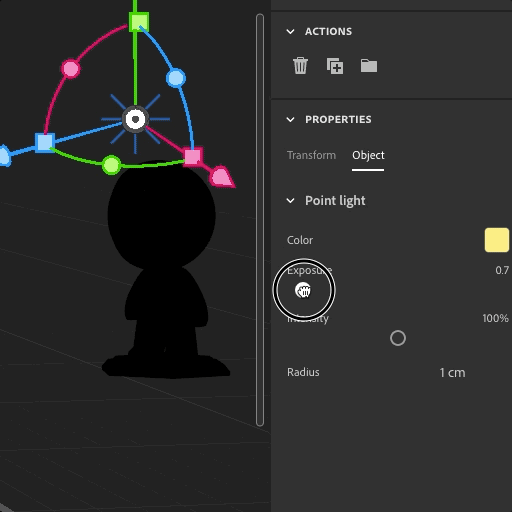
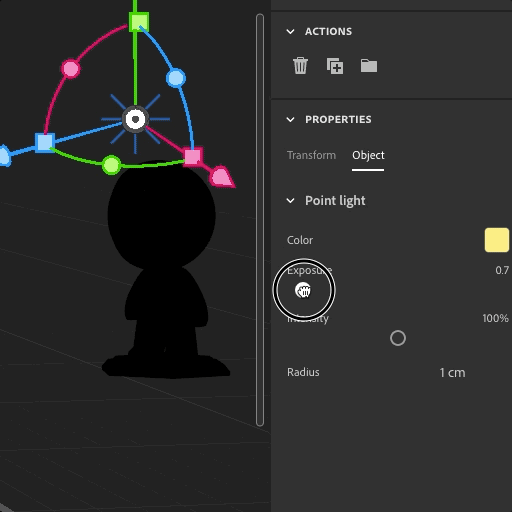
Intensity
Multiplier on the exposure value, on a linear scale.
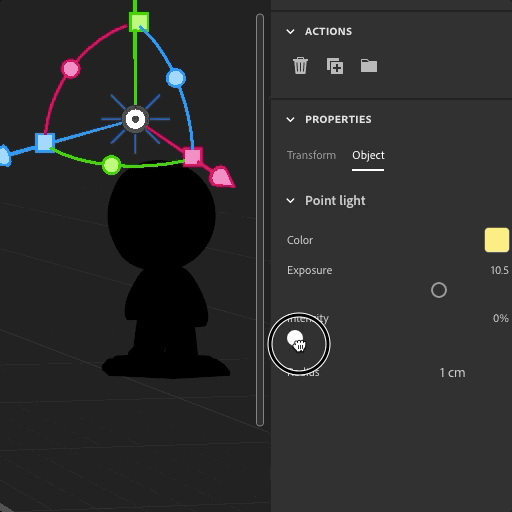
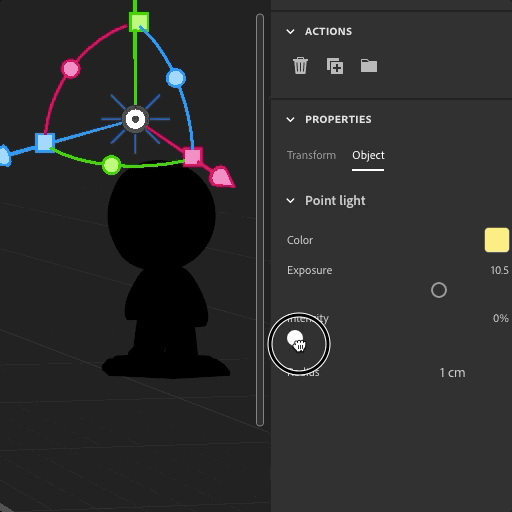
Radius
Radius of the light emitting source in a Point light. Larger radius results in softer shadows.
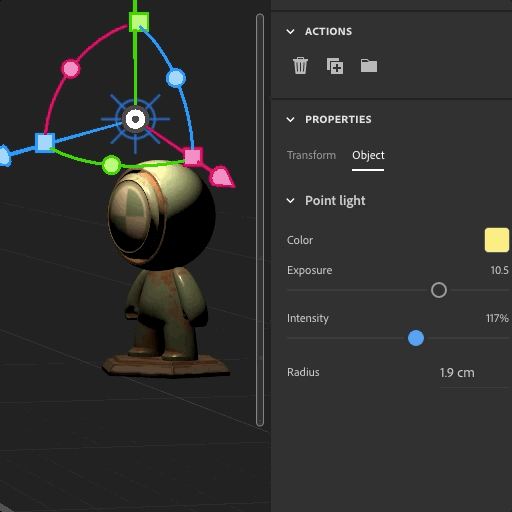
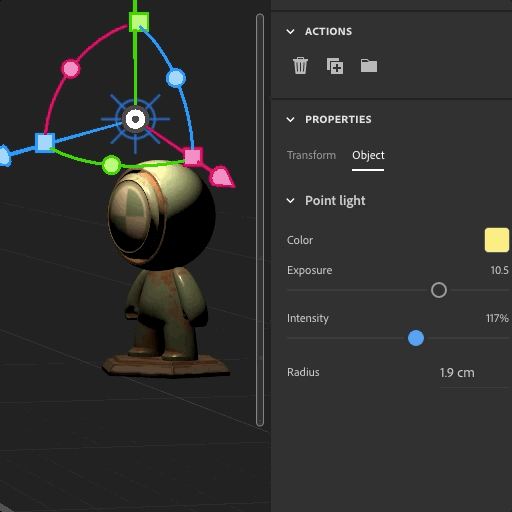
Directional Light
A directional light exists infinitely far away, emitting parallel rays of light that fill the scene. This creates and ambient effect, like sunlight.
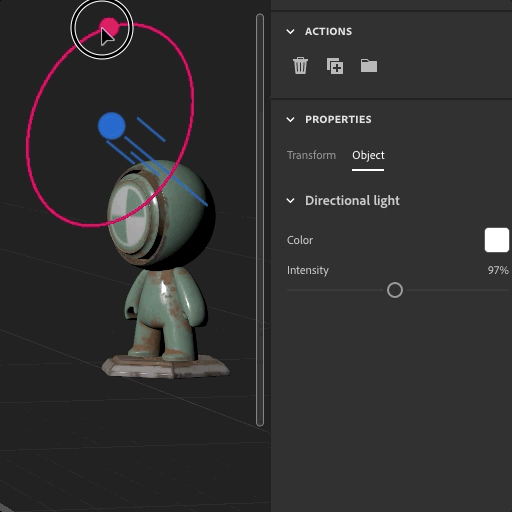
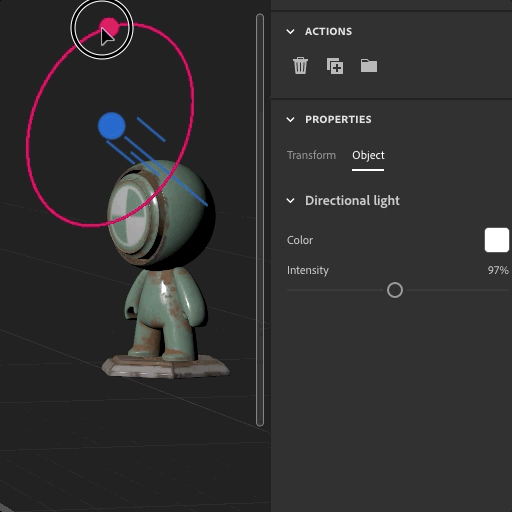
Color
Color of the light.
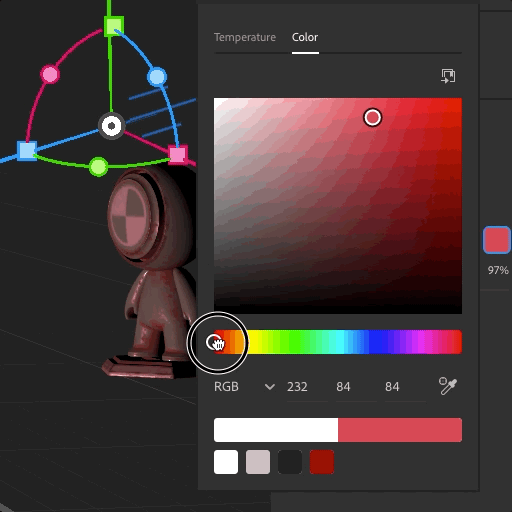
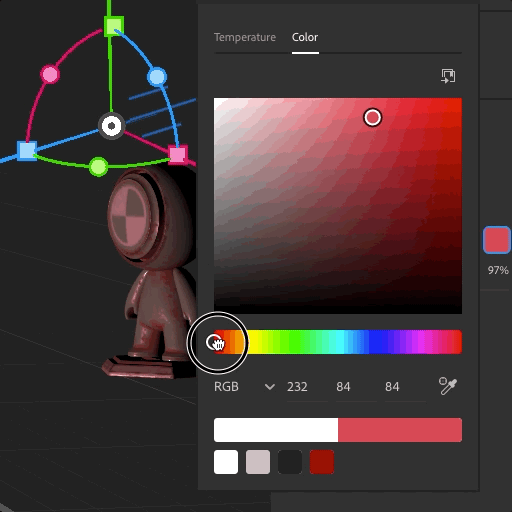
Intensity
The amount of light emitted, on a linear scale.