- Substance 3D home
- Home
- Getting Started
- Interface
- Objects
- Using Stager
- Features
- Common issues
- Release notes
Environment Lighting tool
Adobe Substance 3D Stager provides environment lights that can help you light your 3D scene. Once you have set up your scene you can use the Environment lighting tool to adjust your environment lights to get your renders just right. For more information on environment lights see the image based lighting system documentation.
| Tool name | Description | Shortcut |
|---|---|---|
| Environment lighting tool | Edit the rotation and intensity of the environment light. | G Shift + right click |
To use the Environment Lighting tool
- Switch to the Environment Lighting tool in the toolbar.
- Click and drag in the viewport to rotate the light.
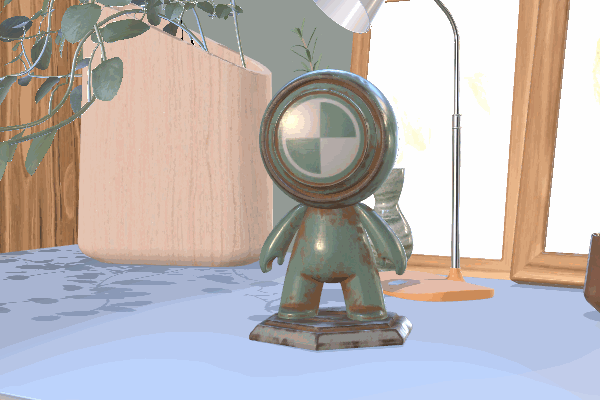
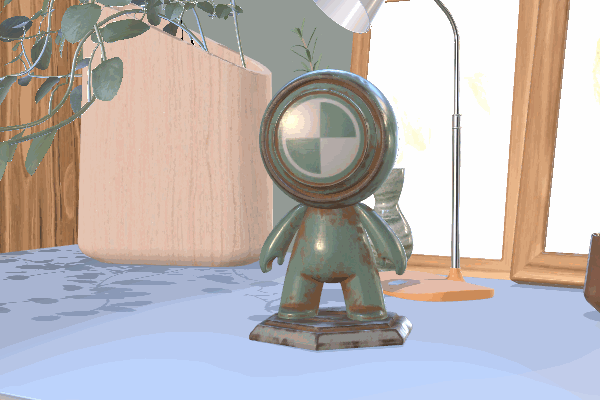
Tool options
Mode
Determines what aspect of the environment lighting to adjust.
Rotation: Rotate the environment light around your scene.
Intensity: adjust the intensity or brightness of the environment light.
Axis constraint
Determines which way to rotate the environment light.
Free: Rotates both horizontally and vertically.
Horizontal: Constrains to only horizontal rotation.
Vertical: Constrains to only vertical rotation.