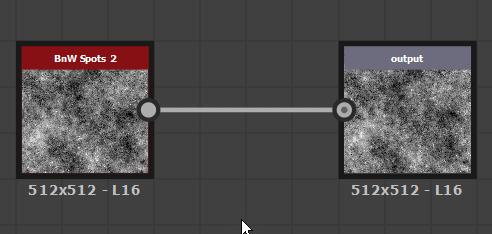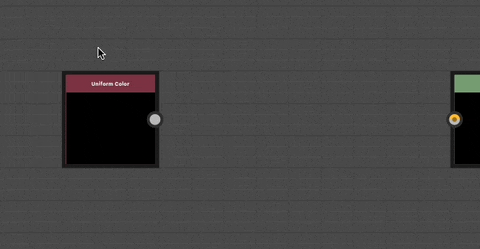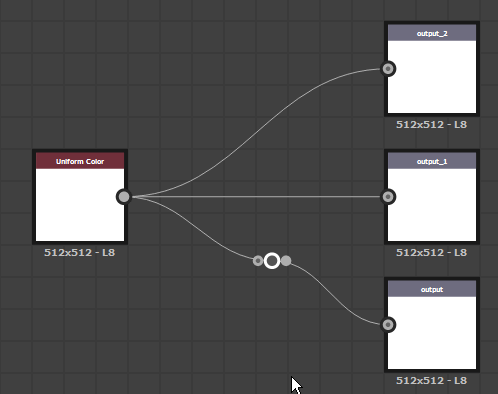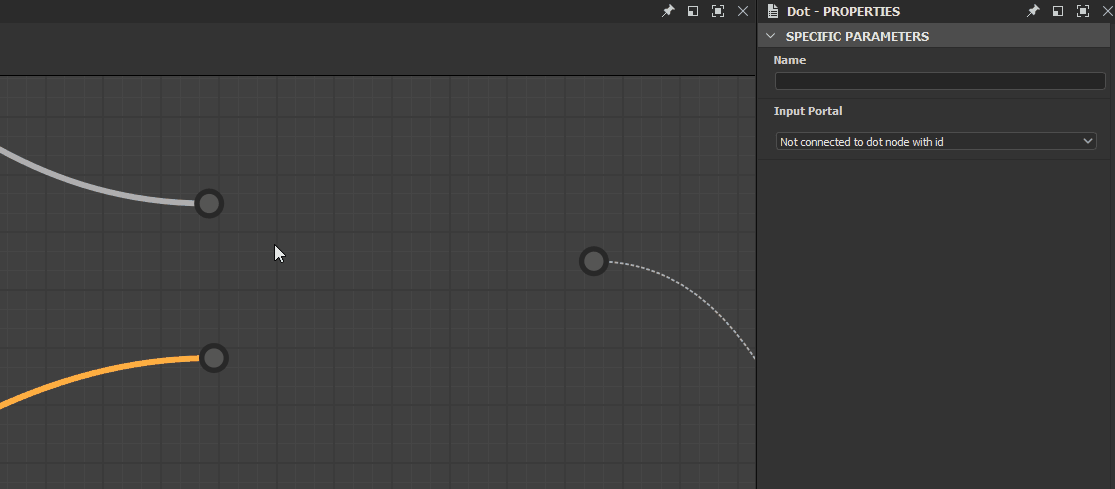Creating portals
A portal is automatically created between two Dot nodes – a transmitter and a receiver – when the transmitter Dot node is named. Naming a Dot node is done by setting a unique identifier in its Name property.
When one or more named Dot nodes exist in a graph, any Dot node can be connected to it as a receiver by:
- Creating a link between the receiver's input and a transmitter's output;
- Selecting the transmitter's name in the receiver's Input Portal property.
Duplicating or copying receivers preserves their connection to the transmitter as a portal.
Identifying portals
Dot nodes used as portals have a wireless signal icon placed next to the connector used as a portal.
Selecting any Dot node used as a portal displays its hidden connections to other portals as a dashed line.
Deleting portals
A portal is deleted when the transmitter's Name is cleared, or when the hidden connection is deleted by:
- Selecting a portal, then selecting the hidden connection and deleting it;
- Selecting the receiver and pressing the X button next to the Input Portal drop down in the Properties.