New Patterns
- Substance 3D home
- User guide
- Glossary
- Getting started
- Workspace
- Workspace
- Customizing your workspace
- Home screen
- Main toolbar
- Preferences
- Explorer
- Graph view
- Library
- Properties
- 2D view
- 3D view
- Dependency manager
- Resources
- Resources
- Importing, linking and new resources
- Bitmap resource
- Vector graphics (SVG) resource
- 3D scene resource
- AxF (Appearance eXchange Format)
- Font resource
- Warnings from dependencies
- Substance graphs
- Substance graphs
- Substance graph key concepts
- Creating a Substance graph
- Instances and subgraphs
- Graph parameters
- Manage parameters
- 'Visible if' expressions
- Inheritance in Substance graphs
- Output size
- Values in Substance graphs
- Publishing Substance 3D asset files (SBSAR)
- Exporting bitmaps
- Exporting PSD files
- Sample Substance graphs
- Warnings in Substance graphs
- Nodes reference for Substance graphs
- Nodes reference for Substance graphs
- Atomic nodes
- Node library
- Node library
- Texture generators
- Texture generators
- Noises
- Noises
- 3D Perlin noise
- 3D Perlin noise fractal
- 3D Ridged noise fractal
- 3D Simplex noise
- 3D Voronoi
- 3D Voronoi fractal
- 3D Worley noise
- Anisotropic noise
- Blue noise fast
- BnW spots 1
- BnW spots 2
- BnW spots 3
- Cells 1
- Cells 2
- Cells 3
- Cells 4
- Clouds 1
- Clouds 2
- Clouds 3
- Creased
- Crystal 1
- Crystal 2
- Directional noise 1
- Directional noise 2
- Directional noise 3
- Directional noise 4
- Directional scratches
- Dirt 1
- Dirt 2
- Dirt 3
- Dirt 4
- Dirt 5
- Dirt gradient
- Fluid
- Fractal sum 1
- Fractal sum 2
- Fractal sum 3
- Fractal sum 4
- Fractal sum base
- Fur 1
- Fur 2
- Fur 3
- Gaussian noise
- Gaussian spots 1
- Gaussian spots 2
- Grunge concrete
- Grunge Damas
- Grunge galvanic large
- Grunge galvanic small
- Grunge leaks
- Grunge leaky paint
- Grunge map 001
- Grunge map 002
- Grunge map 003
- Grunge map 004
- Grunge map 005
- Grunge map 006
- Grunge map 007
- Grunge map 008
- Grunge map 009
- Grunge map 010
- Grunge map 011
- Grunge map 012
- Grunge map 013
- Grunge map 014
- Grunge map 015
- Grunge rough dirty
- Grunge rust fine
- Grunge scratches dirty
- Grunge scratches fine
- Grunge scratches rough
- Grunge shavings
- Grunge splashes dusty
- Grunge spots
- Grunge spots dirty
- Liquid
- Messy fibers 1
- Messy fibers 2
- Messy fibers 3
- Microscope view
- Moisture noise 1
- Moisture noise 2
- Perlin noise
- Plasma
- Caustics
- Voronoi
- Voronoi fractal
- Waveform 1
- White noise
- White noise fast
- Patterns
- Patterns
- 3D linear gradient
- 3D volume mask
- Alveolus
- Arc pavement
- Brick 1
- Brick 2
- Brick generator
- Checker 1
- Cube 3D
- Cube 3D GBuffers
- Fibers 1
- Fibers 2
- Gaussian 1
- Gaussian 2
- Gradient axial
- Gradient axial reflected
- Gradient circular
- Gradient linear 1
- Gradient linear 2
- Gradient linear 3
- Gradient radial
- Height extrude
- Mesh 1
- Mesh 2
- Panorama shape
- Polygon 1
- Polygon 2
- Scratches generator
- Shape
- Shape extrude
- Shape mapper
- Shape splatter
- Shape splatter blend
- Shape splatter data extract
- Shape splatter to mask
- Splatter
- Splatter circular
- Star
- Starburst
- Stripes
- Tile generator
- Tile random
- Tile random 2
- Tile sampler
- Triangle grid
- Weave 1
- Weave 2
- Weave generator
- Filters
- Filters
- Adjustments
- Adjustments
- Apply color palette
- Auto levels
- Channel mixer
- Chrominance extract
- Clamp
- Color match
- Color to mask
- Contrast/Luminosity
- Convert to linear
- Convert to sRGB
- Create color palette (16)
- Grayscale conversion advanced
- Hald CLUT
- HDR range viewer
- Height map frequencies mapper
- Highpass
- Histogram compute
- Histogram equalize
- Histogram range
- Histogram render
- Histogram scan
- Non-uniform histogram scan
- Histogram select
- Histogram shift
- ID to mask grayscale
- Invert
- Lighting cancel high frequencies
- Lighting cancel low frequencies
- Luminance highpass
- Min max
- Modify color palette
- Pow
- Quantize color (Simple)
- Quantize color
- Quantize grayscale
- Replace color
- Replace color range
- Threshold
- View color palette
- Blending
- Blurs
- Channels
- Effects
- Effects
- 3D texture position
- 3D texture SDF
- 3D texture surface render
- 3D texture volume render
- Ambient occlusion (HBAO)
- Ambient occlusion (RTAO)
- Anisotropic Kuwahara color
- Anisotropic Kuwahara grayscale
- Bevel
- Bevel smooth
- Cross section
- Curvature
- Curvature smooth
- Curvature sobel
- Diffusion color
- Diffusion grayscale
- Diffusion UV
- Directional distance
- Edge detect
- Emboss with gloss
- Extend shape
- Flood fill
- Flood fill mapper
- Flood fill to Bbox size
- Flood Fill to gradient
- Flood Fill to grayscale/color
- Flood Fill to index
- Flood Fill to position
- Flood Fill to random color
- Flood Fill to random grayscale
- FXAA
- Glow
- Mosaic
- Multi directional warp
- Non-uniform directional warp
- Reaction diffusion fast
- RT irradiance
- RT shadow
- Shadows
- Shape drop shadow
- Shape glow
- Shape stroke
- Summed area table
- Swirl
- Uber emboss
- Vector morph
- Vector warp
- Normal map
- Tiling
- Transforms
- Material filters
- Material filters
- 1-click
- Effects (Material)
- Transforms (Material)
- Blending (Material)
- PBR utilities
- Scan processing
- Mesh-based generators
- Mesh-based generators
- Mask generators
- Weathering
- Utilities (Mesh-based generators)
- Spline & Path tools
- Spline & Path tools
- Working with Path & Spline tools
- Paths to spline
- Path tools
- Spline tools
- Spline tools
- Point list
- Scatter on Spline color
- Scatter on Spline grayscale
- Scatter Splines on Splines
- Spline 2D transform
- Spline (Cubic)
- Spline (Poly quadratic)
- Spline (Quadratic)
- Spline append
- Spline bridge (2 Splines)
- Spline bridge (List)
- Spline bridge mapper color
- Spline bridge mapper grayscale
- Spline circle
- Spline fill
- Spline flow mapper
- Spline mapper color
- Spline mapper grayscale
- Spline merge list
- Spline render
- Spline sample height
- Spline sample thickness
- Spline select
- Spline warp
- UV mapper color
- UV mapper grayscale
- 3D view (Library)
- 3D view (Library)
- HDRI tools
- Node library
- Substance function graphs
- Substance function graphs
- What is a Substance function graph?
- Create and edit a function
- The Substance function graph
- Variables
- FX-maps
- FX-Maps
- How it works
- The Iterate node
- The Quadrant node
- Using Substance function graphs in FX-Maps
- Warnings in Substance function graphs
- Sample Substance function graphs
- Nodes reference for Substance function graphs
- Nodes reference for Substance function graphs
- Function nodes overview
- Atomic function nodes
- Function node library
- MDL graphs
- Working with 3D scenes
- Bakers
- Best practices
- Pipeline and project configuration
- Color management
- Package metadata
- Scripting
- Scripting
- Plugin basics
- Plugin search paths
- Plugins packages
- Plugin manager
- Python editor
- Accessing graphs and selections
- Nodes and properties
- Undo and redo
- Application callbacks
- Creating user interface elements
- Adding actions to the Explorer toolbar
- Using color management
- Using spot colors
- Logging
- Using threads
- Debugging plugins using Visual Studio Code
- Porting previous plugins
- Packaging plugins
- Scripting API reference
- Technical issues
- Release notes
Version 12.1
Substance 3D Designer 12.1 brings a lot of new nodes for Substance material graphs, USD file format support and add more interoperability with Stager.
Release date: April 26th, 2022
Major feature
New content for Substance material graphs


A lot of nodes have been added in this version, you will find some new patterns, new noises, new filters, ...
Take a look at the node pages linked below to for examples of the breadth of output that is achieved by these powerful new nodes!
-
-
We have added a new Tile Random 2 node to generate adjacent tiles of random sizes and ratios, which is very useful to quickly create fully irregular grids with slanting, rounded corners and bevelling.
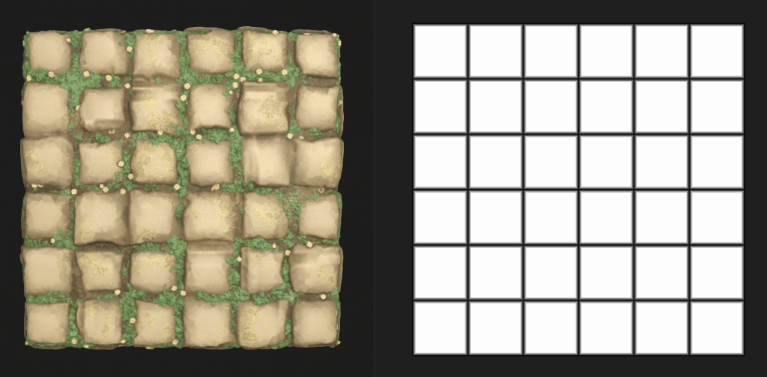
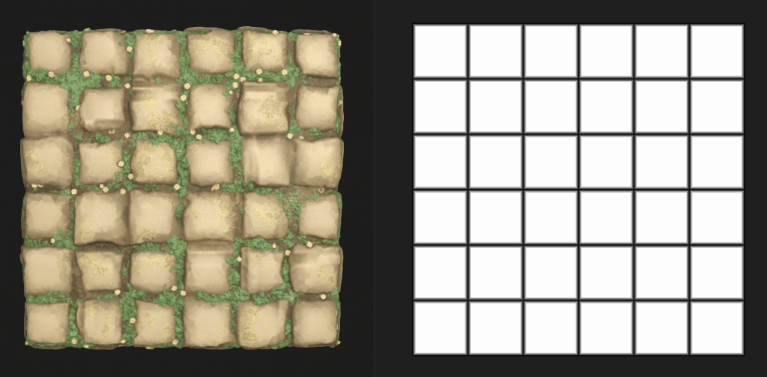
-
New Triangle Grid pattern to generate a grid made of triangles. We are using it in the material below to easily and perfectly simulate the leather grain. This generator represents a surface of vertices in 3D space and may be used to create a variety of polygonal styles.
-
-
New Noises
-
In order to give you more variety, a set of 15 new Grunge Maps (Concrete, Leaks, Splashes Dirty, ...) has been added to the library.
-
You will also find a lot of new 2D and 3D Noises, like Voronoi (2D and 3D), Voronoi Fractal (2D and 3D), 3D Ridged Fractal and an update of the current 3D Perlin Noise (adding tiling and absolute options).
These noises are all mapped in 3D space and offer multiple styles, allowing for increased variety and control which will give you plenty of choice for creating the perfect map for your material, like the sea and the science fiction panels materials below.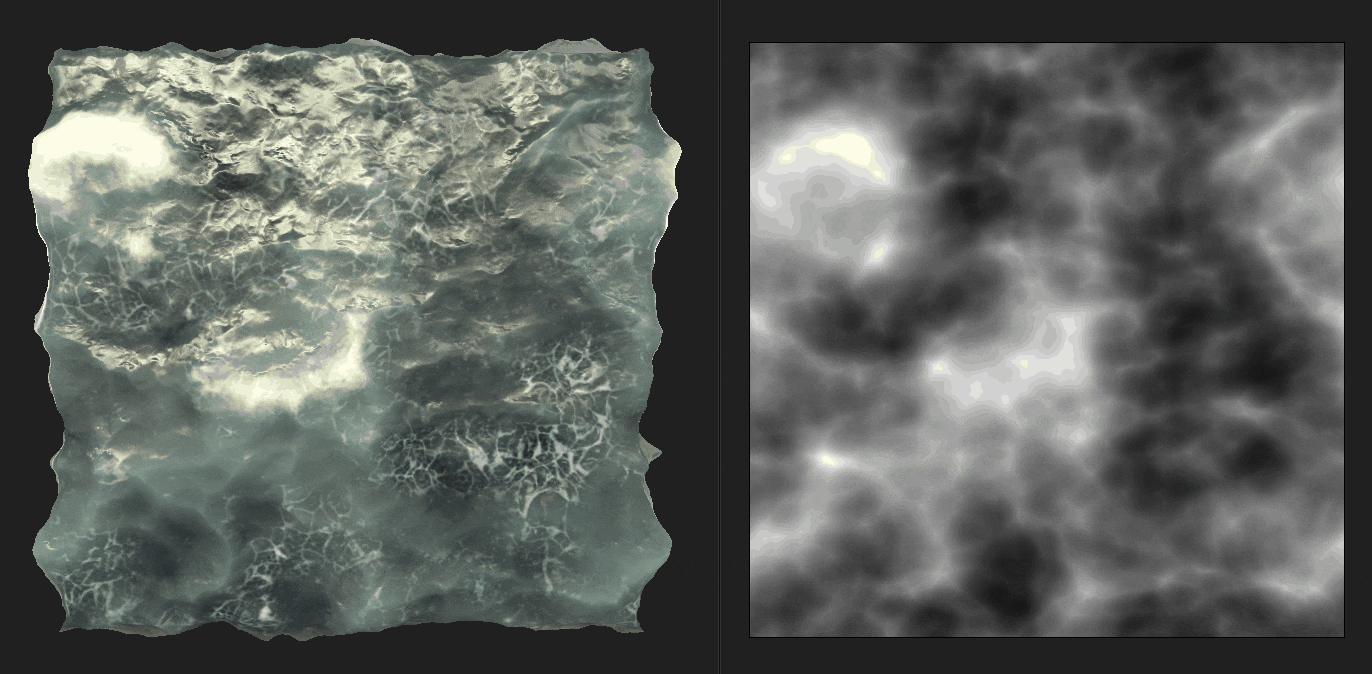
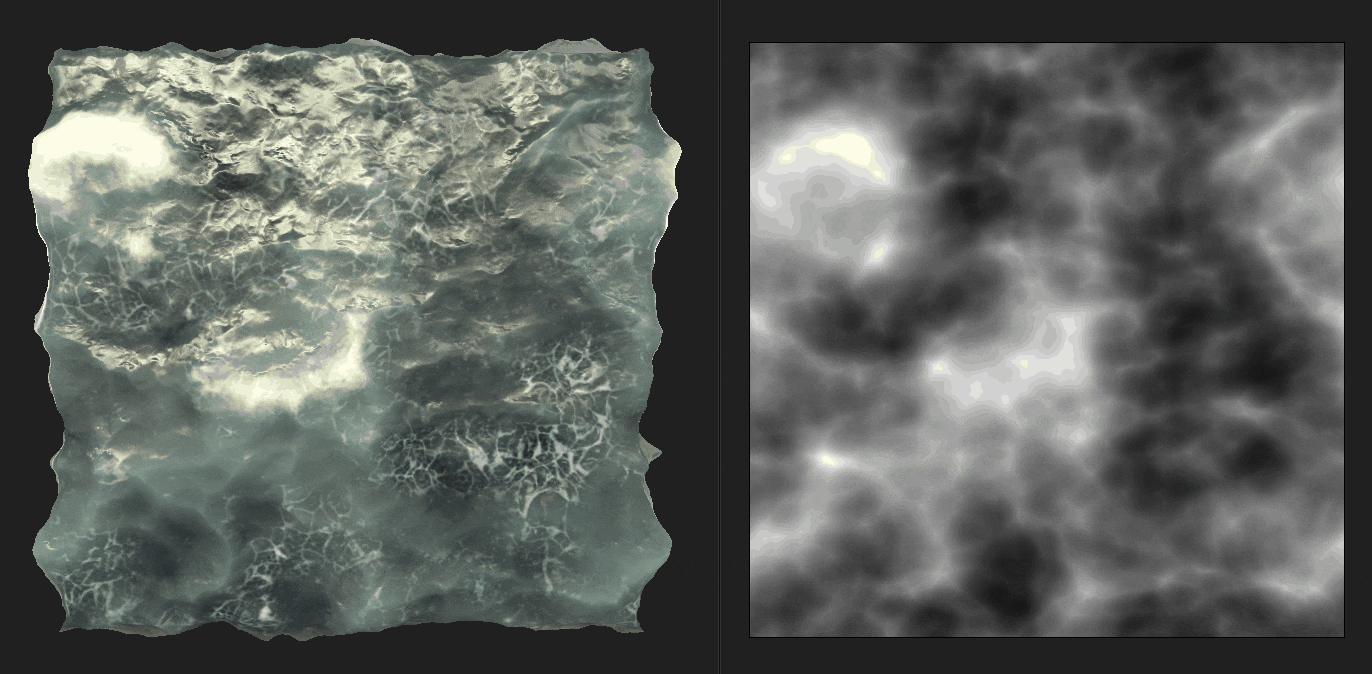
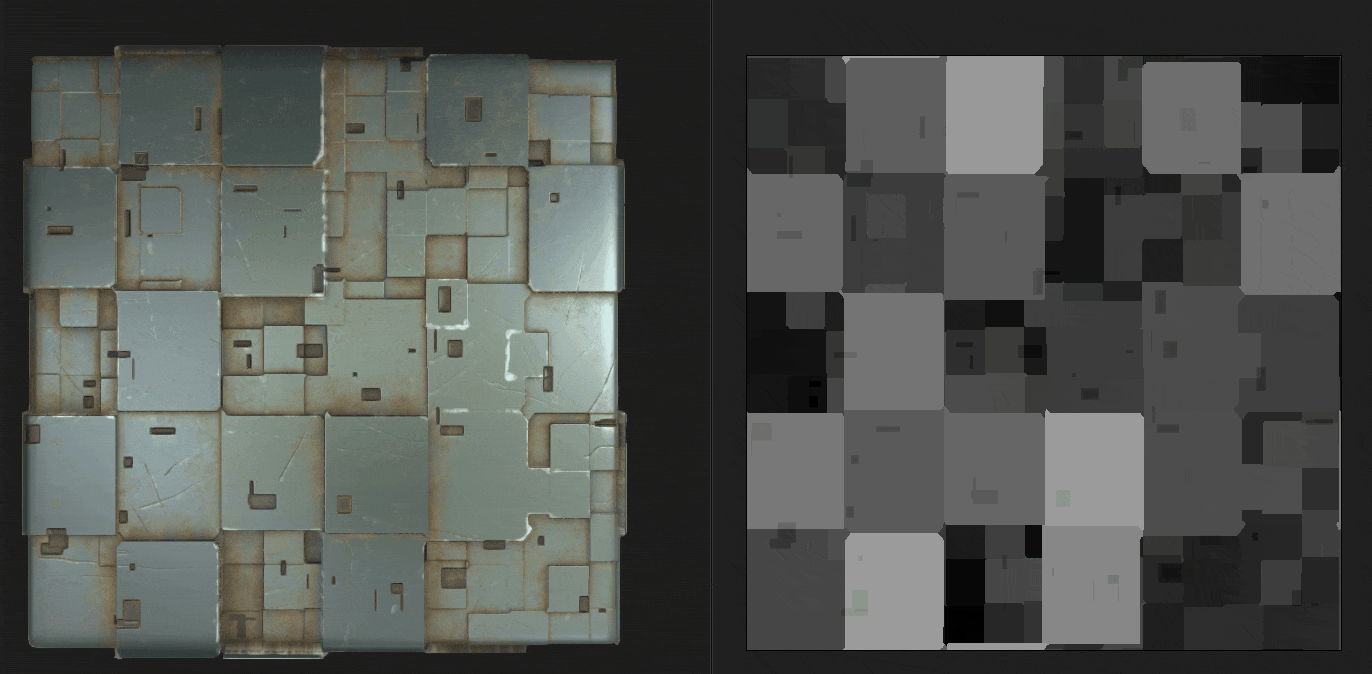
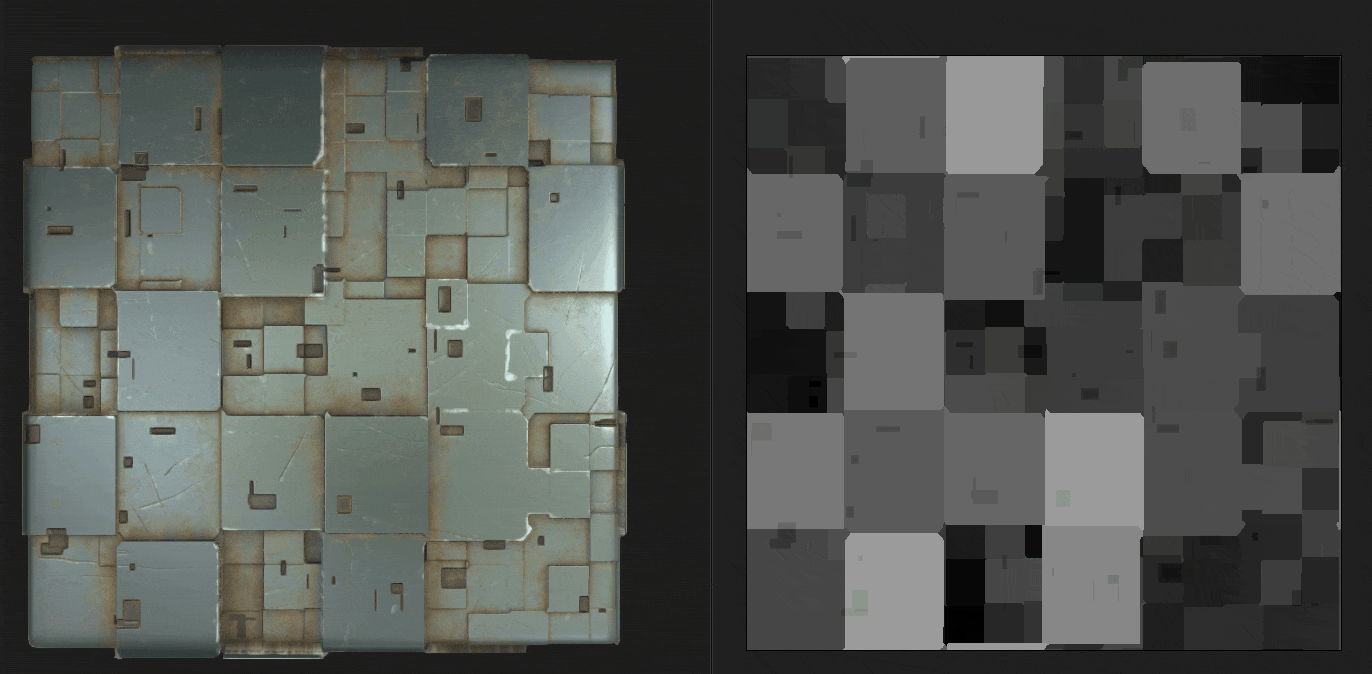
-
A collection of 3D Texture nodes (Position, SDF, Offset) and 3D Render nodes (Surface or Volume) to create and render 3D textures, which are an atlas of a 3D model's slices.
-
-
New Filters
-
With the Auto Crop node, you can place a shape at the center of the image without being resized, or resize it to fit the space. So for example your shape may be freely tweaked while keeping a consistent position and size when scattered.
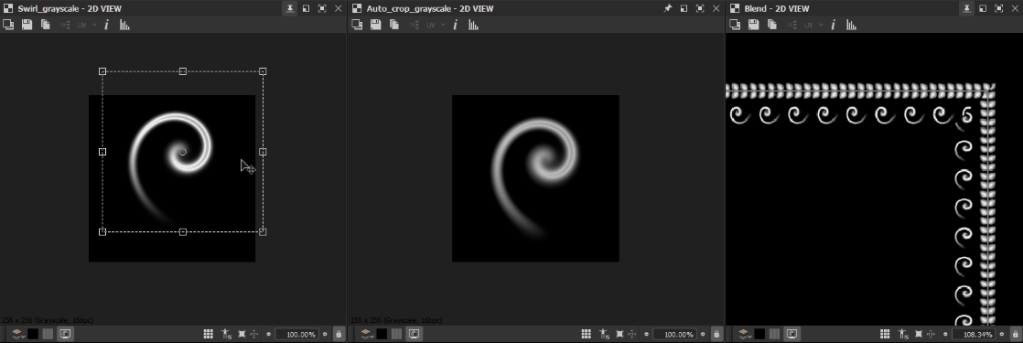
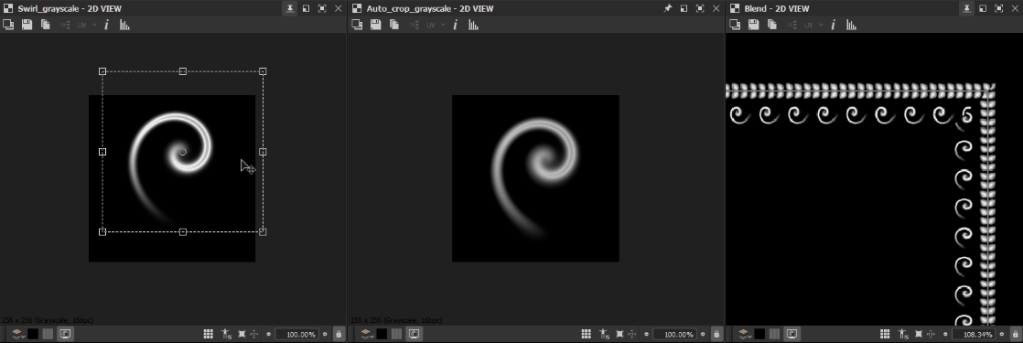
-
With the Extend Shape node you will be able to stretch a section of a shape over a custom direction and distance.
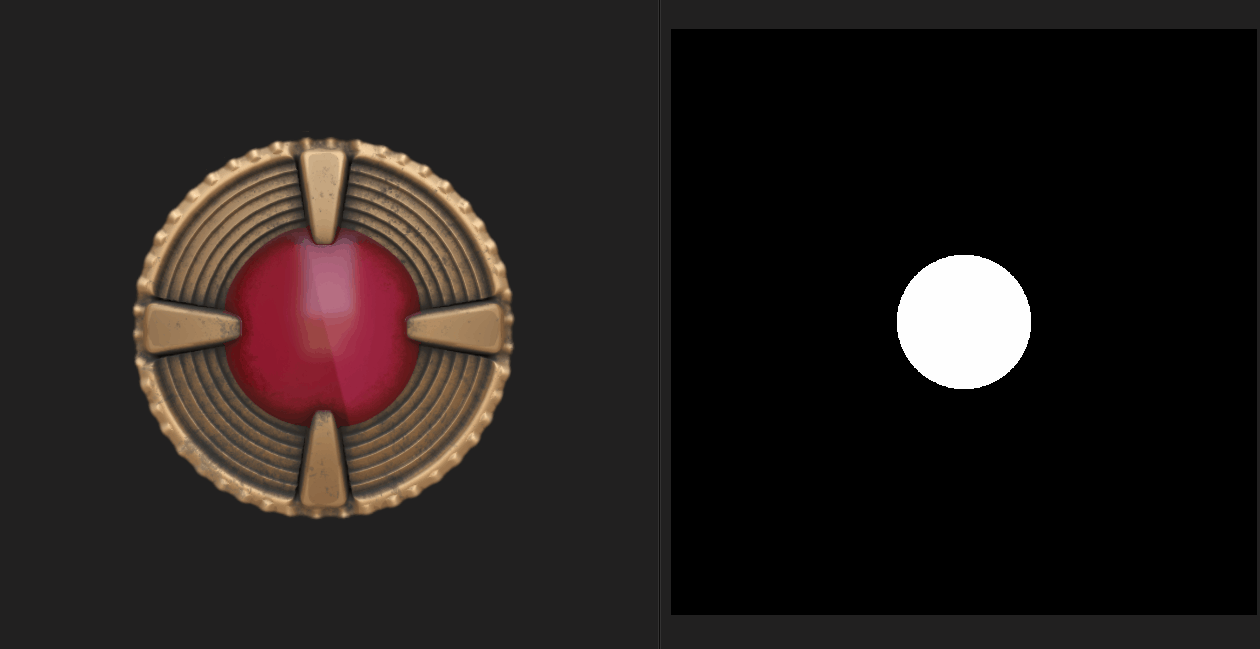
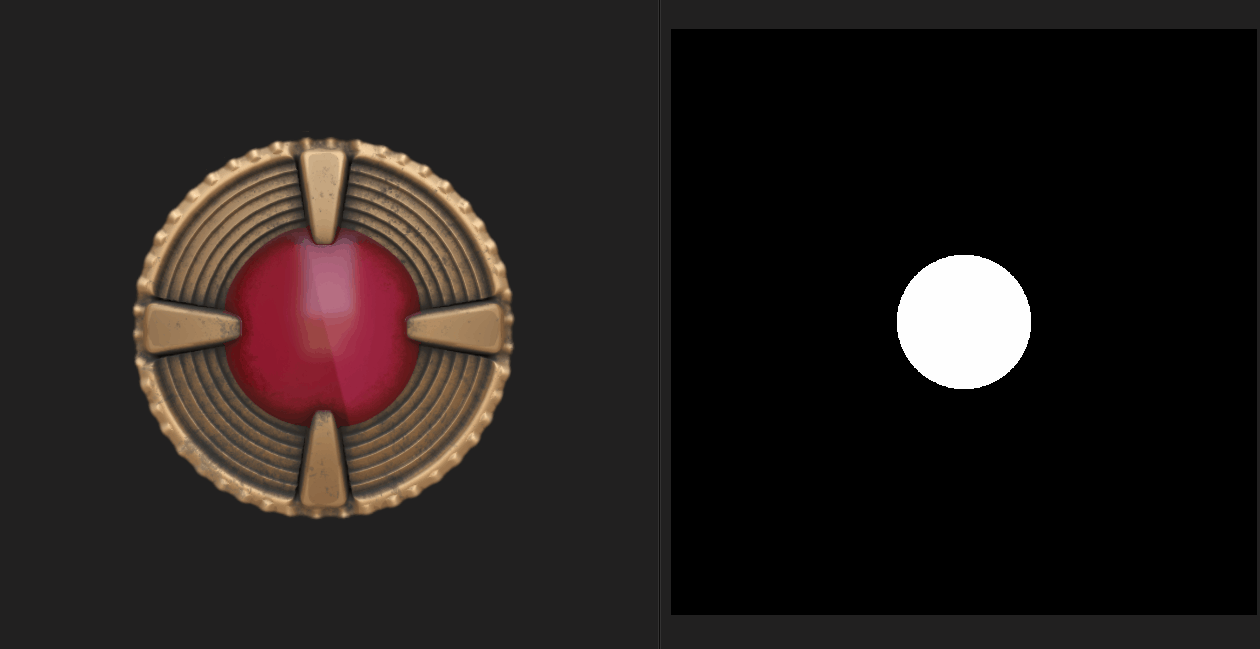
-
And with the Non-Uniform Rotation node you can rotate an input according to a given map.
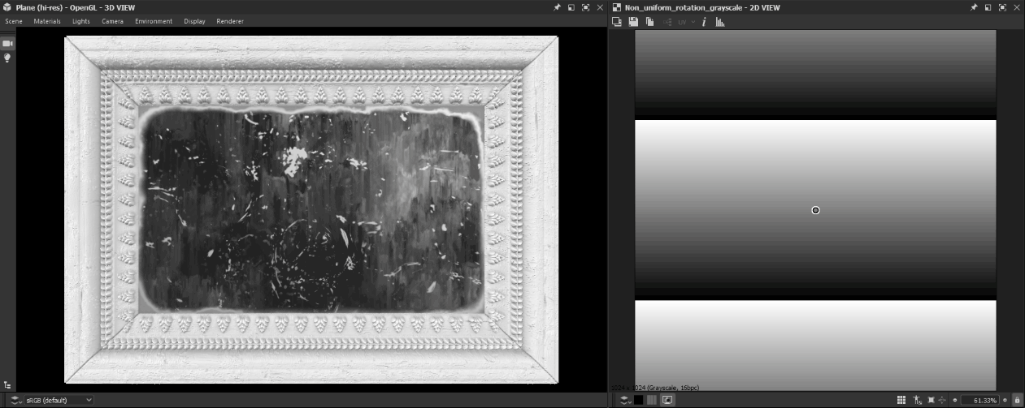
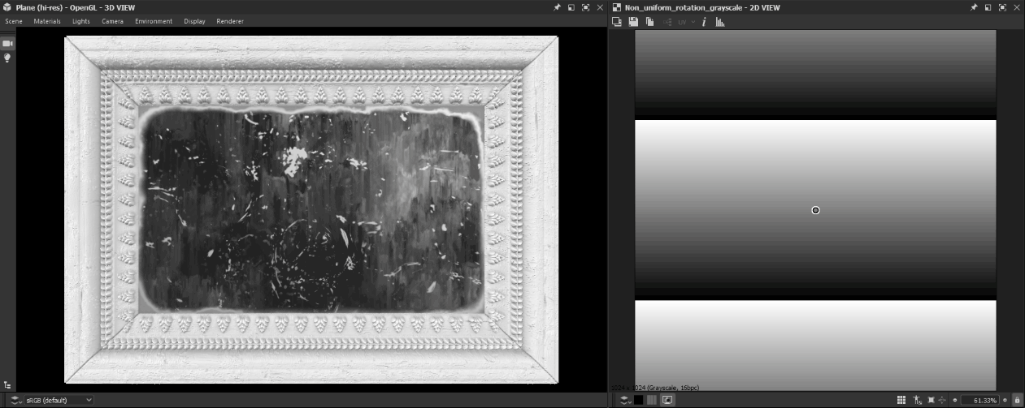
-
-
And also...
-
Easing functions (function graph) which are very useful to drive a value in a non linear way.
-
And finally this version brings also a new, more accurate version of the Quantize node, as well as a brand new Summed Area Table utility filter.
-
Improve interoperability
-
USD Support
In addition to theand
file formats, you can now import and export USD files (
,
,
) in order to use them as resources of your Substance model graphs, for baking or in the 3D view to showcase your Substance material. You can also use this format to export your Substance model graph or the content of the 3D view.
-
Send to Stager
You can now send your Substance material to Stager in one click, as it was already possible with Sampler and Painter. Thanks to this feature, no more need to publish as SBSAR and load up individual files (requires Stager version 1.2.0 with the new material manager)
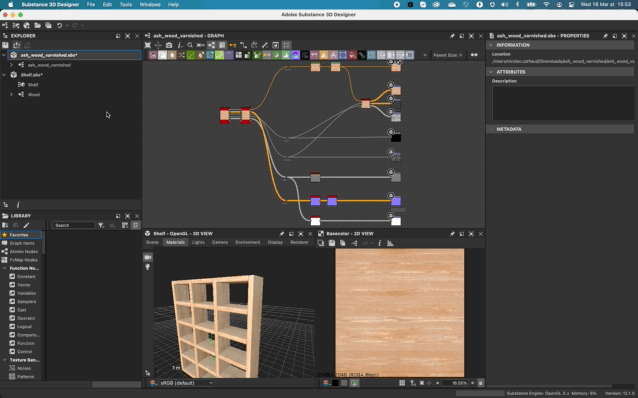
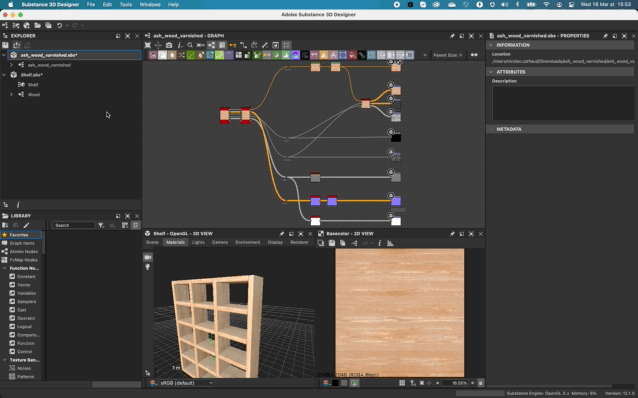
Miscellaneous
-
If you are working on fabrics, you can now display a dedicated mesh in the 3D view in order to better see how your material is rendered on a draped shape. Open the Scene menu in the 3D view panel and select the Cloth option to display this model.
-
We have also added some new scene management nodes for Substance model graphs. These nodes allow you to rename, reparent, fuse or expand your scene elements in order to organize your scene hierarchy. There is also a new node to set the pivot of one or more elements of a scene.
-
While working on projects in Designer, you may encounter warnings and error messages, which notify you of an issue in the project. In this version, we improve the error management system in order to surface all the errors and warnings in the Explorer: everything is listed in one place and so it's easier to check if your project contains any problems.
Release notes
12.1.0
(Released April 19, 2022)
Added:
- [Main] New Content for material graphs
- [Main] Send Materials to Stager
- [Main] Support of USD files
- [Main] Improve the error reporting in the UI
- [Main] Scene Management nodes for model graphs
- [Content] Add more options to 3D Perlin Noises (tiling, absolute...)
- [Content] New 3D Ridged Noise Fractal node
- [Content] New 3D Texture Offset node
- [Content] New 3D Texture Position node
- [Content] New 3D Texture Render Surface node
- [Content] New 3D Texture Render Volume node
- [Content] New 3D Texture Signed Distance Field node
- [Content] New Auto Crop node
- [Content] New Easing functions
- [Content] New Extend Shape nodes
- [Content] New Grunge Maps
- [Content] New Non-Uniform Rotation node
- [Content] New Summed Area Table filter
- [Content] New Tile Random 2 generator
- [Content] New Triangle Grid pattern generator
- [Content] New version of the Quantize Grayscale node
- [Content] New Voronoi and Voronoi Fractal Noises (2D/3D)
- [Content] Threshold: add 'Lower' and 'Lower and equal' comparison mode
- [Content][3D View] Add a mesh fit for displaying fabrics to the shipped resources
- [Substance models] New Expand Group Instances node
- [Substance models] New Fuse node
- [Substance models] New Rename node
- [Substance models] New Reparent node
- [Substance models] New Set Pivot node
- [Substance models] Update to SDK 1.6.0
- [ThirdParty] Upgrade Qt (and QtForPython) to 5.15.8
- [ThirdParty] Upgrade Python to 3.9.9
- [ThirdParty] Upgrade OpenSSL to 1.1.1m
- [UI] Improve Node menu behavior when misclicking
- [UI] Open subgraphs in the same tab even if pinned
- [UI] Remove Pin button from Explorer panel's title bar
- [UI] Save "Do not display again" option on Welcome screen across versions
- [3D View] Display the Grid unit in the viewport when the "Axis" helper is enabled
- [Automation] Provide sbsbaker command line tool with Designer
- [Color Management] Implement new GPU backend for Adobe ACE
- [Cooker] Add an option to cook a package without a timestamp
- [Graph] Add badges in the FxMap graph
- [Library] Add new filter for Easings functions
- [Player] USD support
- [Properties] Add a warning error on the "PKG Resource Path" parameter of a Bitmap node when the resource is not found
- [Substance Engine] Upgrade to 8.4.1
- [Yebis] Warn the user that Yebis post effects will be removed in the next version
- [Documentation] New "Warnings and errors" page
- [Documentation] New page describing inheritance in Substance graphs
- [Documentation] Update 'Iray' section
- [Documentation] Update 'MDL graphs' section
Fixed:
- [UI] Clipping issues in templates tooltips in the new graph window
- [UI] Hard to read white text in nodes when using Dark Mode in macOS
- [UI] Layout issue in some dialog boxes
- [UI] Warning message is appearing truncated while creating Substance function graph in Explorer.
- [UX] Color picker is moving downward on each new opening
- [UX] Gradient editor window moves up each time it is spawned
- [UX] Graph properties are not automatically displayed for loaded packages
- [Content] Flood Fill Mapper: Incorrect input selection in a specific case
- [Content] Flood Fill: Text bleed in boolean parameters' buttons
- [Content] Incorrect range for Multi-Angle to Normal node's First Sample Light Angle parameter
- [Substance models] Properties of node shows identifier instead of label
- [Substance models][3D view] Refresh problem when reopening a project
- [Substance models][3Dview] Refresh issue when using wireframe preview
- [Parameters] Crash when deleting graph inputs in quick succession in a specific case
- [Parameters] Crash when resetting an instance parameter while editing its reference description
- [Bitmap] UDIM detection is not triggered for bitmap files dropped in graph
- [Graph] Bitmap/SVG nodes are not invalidated when resource is modified on disk after loading the package
- [GraphRender] Memory leak when Substance graph evaluation get cancelled
- [Localization] String "Rebake all maps for this resource" is appearing unlocalised
- [MDL] Exposed parameter initialised to 0 if input is connected to unconnected Dot node
- [Preferences] Tooltips are displayed even when the cursor is in an empty space
- [Properties] Undoing a color space value change sets the default value instead in a specific case
- [Text] Cannot Undo font switch to missing font resource




