Last updated on
Dec 14, 2023
Learn how to change to a different plan or modify the storage or billing frequency of your current subscription.
If you purchased your plan from Adobe, you can change it in your Adobe account page. If you purchased elsewhere, contact the store directly.
- Go to https://account.adobe.com/plans.
- Select Manage plan for the plan you want to change.
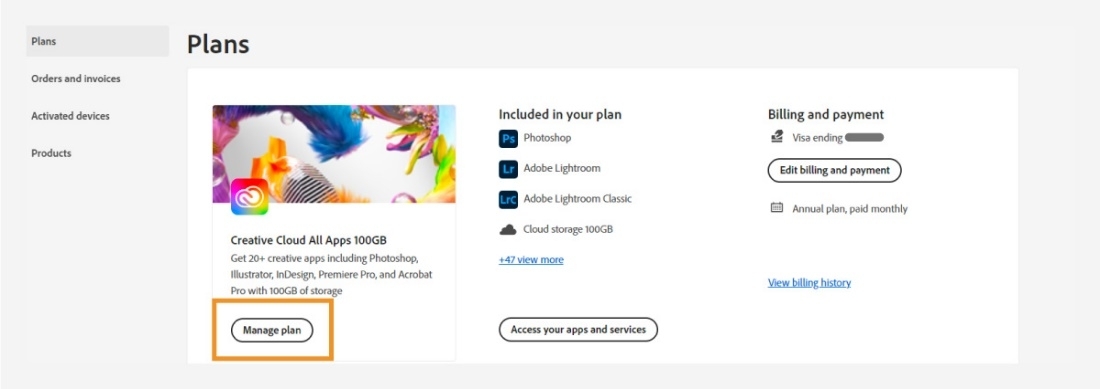
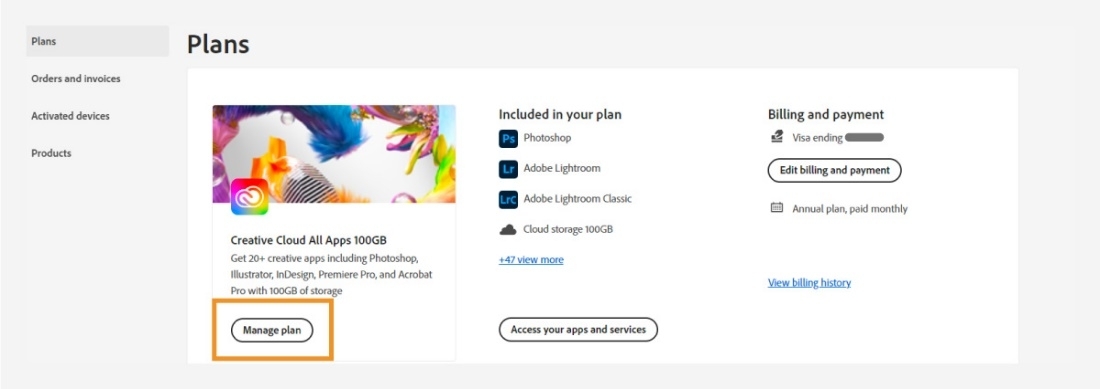
- Select Change your plan.


(Don't see Change your plan? The option isn't available if we're processing your payment or have some issues with it. Try again in 24 hours.)
- From the drop-down, search or select a plan.


- Find the plan you want to switch to, and then select the Select plan option.


- Review the plan details and then select Agree and subscribe (or Confirm) to change your plan.
Result
You have successfully changed your plan.
More articles like this
Upgrade storage for your Adobe plan
Account and billing › Manage plan
Account and billing › Manage payments
Switch between a credit card and PayPal
Account and billing › Manage payments