Learn about our subscription terms and refund policies.
The terms and policies outlined in this article apply specifically to Adobe subscribers based in the US. View terms and policies specific to South Korea and Brazil.
To find the subscription you have, see the plan card on the upper right (you may have to sign in first).
Understand the cancellation terms based on your plan:
You get a significant discount for purchasing a yearly subscription. If you choose to cancel, here are the terms:
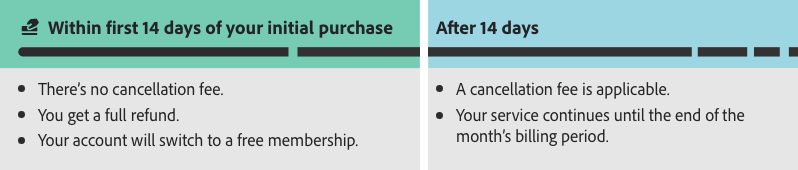
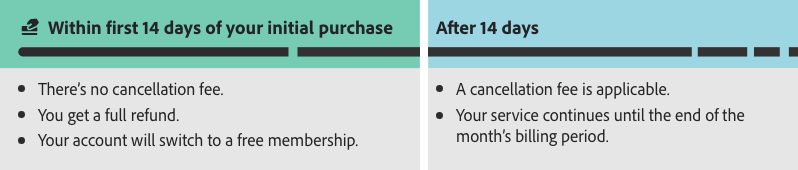
Note: After 14 days, a cancellation fee (early termination fee) of 50% of the remaining balance of the contract applies. For example, if you cancel in the ninth month, you pay 50% of the fee for the three remaining months.


Why am I charged a fee if I cancel the plan?
Your purchase of a yearly subscription comes with a significant discount. Therefore, a cancellation fee applies if you cancel before the year ends.
Examples of cancellation charges for some common plans are shown below.
Creative Cloud Pro plan
The cancellation charges shown here are calculated for the standard monthly subscription fee of US$69.99 and are applicable for North America. Your fee and cancellation charges might be different.


Creative Cloud single app plan
The cancellation charges shown here are calculated for the standard monthly subscription fee of US$22.99 and are applicable for North America. Your fee and cancellation charges might be different.
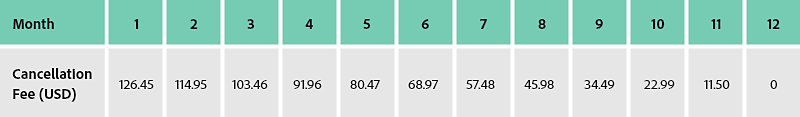
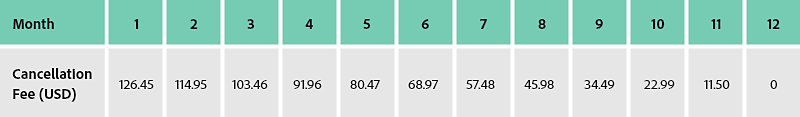
You get a significant discount for purchasing a yearly subscription. If you choose to cancel, here are the terms:
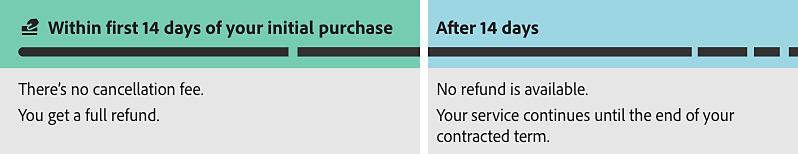
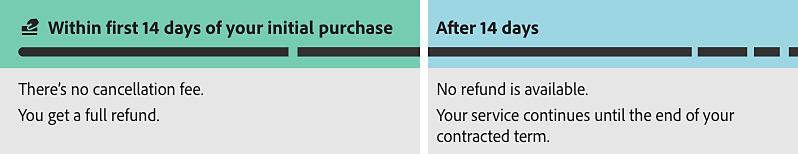


Why is a refund not available if I cancel the plan?
Your purchase of a yearly subscription comes with a significant discount. Therefore, a refund is not possible if you cancel before the year ends.
If you choose to cancel, here are the details:
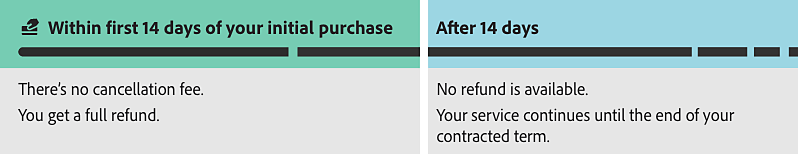
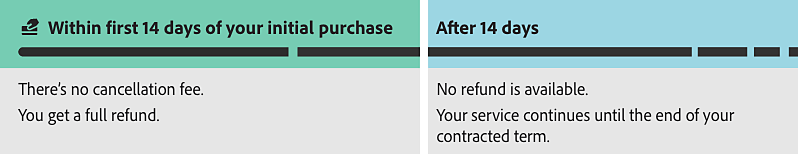
When you cancel your plan
If you decide to cancel your subscription, your account converts to a Creative Cloud free membership.


When your subscription ends, you can no longer use most Creative Cloud applications or services. However, starter plans for some apps are still available with a Creative Cloud free membership. With this free membership, you can sign in to your Creative Cloud desktop app with the same Adobe ID and password.
What happens to my existing files?
You can continue to access your Creative Cloud files on your computer and the Creative Cloud website, subject to a 5GB cloud storage limit. If you’re over the 5GB cloud storage limit when you cancel, you have 30 days to move files out of cloud storage.