
- Adobe Enterprise & Teams: Administration guide
- Plan your deployment
- Basic concepts
- Deployment Guides
- Deploy Creative Cloud for education
- Deployment home
- K-12 Onboarding Wizard
- Simple setup
- Syncing Users
- Roster Sync K-12 (US)
- Key licensing concepts
- Deployment options
- Quick tips
- Approve Adobe apps in Google Admin Console
- Enable Adobe Express in Google Classroom
- Integration with Canvas LMS
- Integration with Blackboard Learn
- Configuring SSO for District Portals and LMSs
- Add users through Roster Sync
- Kivuto FAQ
- Primary and Secondary institution eligibility guidelines
- Set up your organization
- Identity types | Overview
- Set up identity | Overview
- Set up organization with Enterprise ID
- Setup Azure AD federation and sync
- Set up Google Federation and sync
- Set up organization with Microsoft ADFS
- Set up organization for District Portals and LMS
- Set up organization with other Identity providers
- SSO common questions and troubleshooting
- Set up Frame.io for enterprise
- Manage your organization setup
- Manage existing domains and directories
- Enable automatic account creation
- Domain Enforcement for restricted authentication
- Set up organization via directory trust
- Migrate to a new authentication provider
- Asset settings
- Authentication settings
- IP-based access control
- Privacy and security contacts
- Console settings
- Manage encryption
- Manage existing domains and directories
- Manage users
- Overview
- Manage administrative roles
- Manage user roles
- Manage Frame.io account roles
- User management strategies
- Assign licenses to a Teams user
- Manage your team in Creative Cloud desktop app
- Add users with matching email domains
- Change user's identity type
- Manage user groups
- Manage directory users
- Manage exception list for domain enforcement
- Manage developers
- Migrate existing users to the Admin Console
- Migrate user management to the Admin Console
- Migrate Frame.io user management to the Admin Console
- Overview
- Manage products and entitlements
- Manage products and product profiles
- Manage products
- Buy products and licenses
- Manage product profiles for enterprise users
- Manage automatic assignment rules
- Entitle users to train Firefly custom models
- Review product requests
- Manage self-service policies
- Manage app integrations
- Manage product permissions in the Admin Console
- Enable/disable services for a product profile
- Single App | Creative Cloud for enterprise
- Optional services
- Manage Shared Device licenses
- Manage products and product profiles
- Get started with Global Admin Console
- Adopt global administration
- Select your organization
- Manage organization hierarchy
- Manage product profiles
- Manage administrators
- Manage user groups
- Create license assignment reports
- Update organization policies
- Manage policy templates
- Allocate products to child organizations
- Execute pending jobs
- Download audit logs and export reports
- Export or import organization structure
- Manage storage and assets
- Storage
- Manage projects
- Asset migration
- Reclaim assets from a user
- Student asset migration | EDU only
- Manage services
- Adobe Stock
- Custom fonts
- Adobe Asset Link
- Adobe Acrobat Sign
- Deploy apps and updates
- Overview
- Create packages
- Customize packages
- Deploy Packages
- Manage updates
- Adobe Update Server Setup Tool (AUSST)
- Adobe Remote Update Manager (RUM)
- Troubleshoot
- Manage your Teams account
- Renewals
- Manage contracts
- Automated expiration stages for ETLA contracts
- Switching contract types within an existing Adobe Admin Console
- Manage enterprise trials and special offers
- Complimentary membership for team members
- Creative Cloud for enterprise - free membership
- Frame.io and Creative Cloud for teams and enterprise plans
- Value Incentive Plan (VIP) in China
- VIP Select help
- Reports & logs
- Get help
Applies to Creative Cloud for teams.
|
|
Quick help for users of Adobe Acrobat Sign |
If you have purchased an Adobe Acrobat Sign Solutions for small business plan, use the Admin Console to manage users and entitlements associated with them. You can also assign multiple administrators to help manage your team or the functional behavior of Acrobat Sign.
For more information, see Manage Administrators.
If you have Document Cloud for business, Document Cloud for enterprise,
Adobe Acrobat Sign Solutions – Business or Adobe Acrobat Sign Solutions– Enterprise plans, see Adobe Acrobat Sign administration for more information.
Getting Started
To configure and administer the Acrobat Sign service, a user with an active license must be enabled with an administrative role.
Elevating a user to an account-level administrative role in Acrobat Sign requires an administrator in the Adobe Admin Console to either:
-
Log in to the Adobe Admin Console as an administrator
-
On the Products tab, click on the Assign Users button located on the Acrobat Sign offering card
-
The Add users to this product page loads:
- Type the email address or name of the user you want to enable
- A list is displayed of the users in your account that match the string you type
- If the string is unique within your account, an option to create a new user is provided
- Choose the product role (authority level) for the user
- Click Save
- Type the email address or name of the user you want to enable
-
A success message displays when the user rights have been updated in the Admin Console and the user in Acrobat Sign is updated with the new role authority.
-
Log in to the Adobe Admin Console as an administrator
-
Navigate to the Acrobat Sign product page: Products > Document Cloud > Adobe Acrobat Sign Solutions for Small Business
-
Identify the user you want to edit.
- Click on the Product Role drop-down in the far right of the user record and set the desired authority level
-
A success message displays when the user rights have been updated in the Admin Console and the user in Acrobat Sign is updated with the new role authority.
If you have many users to add or edit, you can upload a CSV file to make all of the changes programmatically.


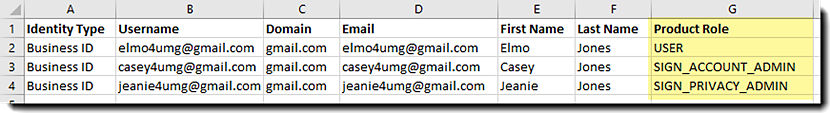
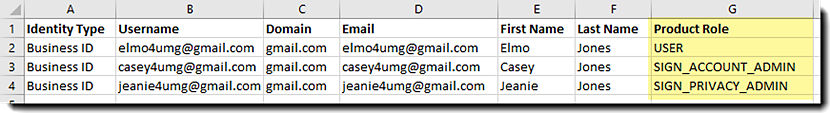
Revoke Acrobat Sign Administrator Rights
To remove admin authority for the Acrobat Sign service from a user:
-
Log in to the Adobe Admin Console as an administrator
-
Navigate to the Acrobat Sign product: Products > Document Cloud >
Adobe Acrobat Sign Solutions for Small Business -
Find the user you want to remove admin authority from
- Click the dropdown field on the far right of the user record
- Select User
-
A success message displays when the user rights have been updated in the Admin Console and the user in Acrobat Sign is updated with the new role authority.
To learn more about the features that a team admin can customize for the end-users, see Adobe Acrobat Sign Quick Start for New Accounts.
Error When Admin Assigns Seat to a User
There are certain cases that can prevent an admin from successfully delegating an "Adobe Acrobat Sign Solutions for Teams" seat to an end-user through the team admin console. A team admin might encounter an error like "The user cannot be assigned to this license. Learn more."
If you are getting this error, try delegating again using a different end-user email address, or Contact Support.





