- Adobe Stock User guide
- Search for assets
- Adobe Stock asset collections
- Integration and collaboration
- Common questions
Easily find isolated assets for any design, campaign, or interface. You can now filter by individual icons, icon sheets, and transparent backgrounds to surface different icons, logos, and more.
Find isolated assets or assets with transparent backgrounds
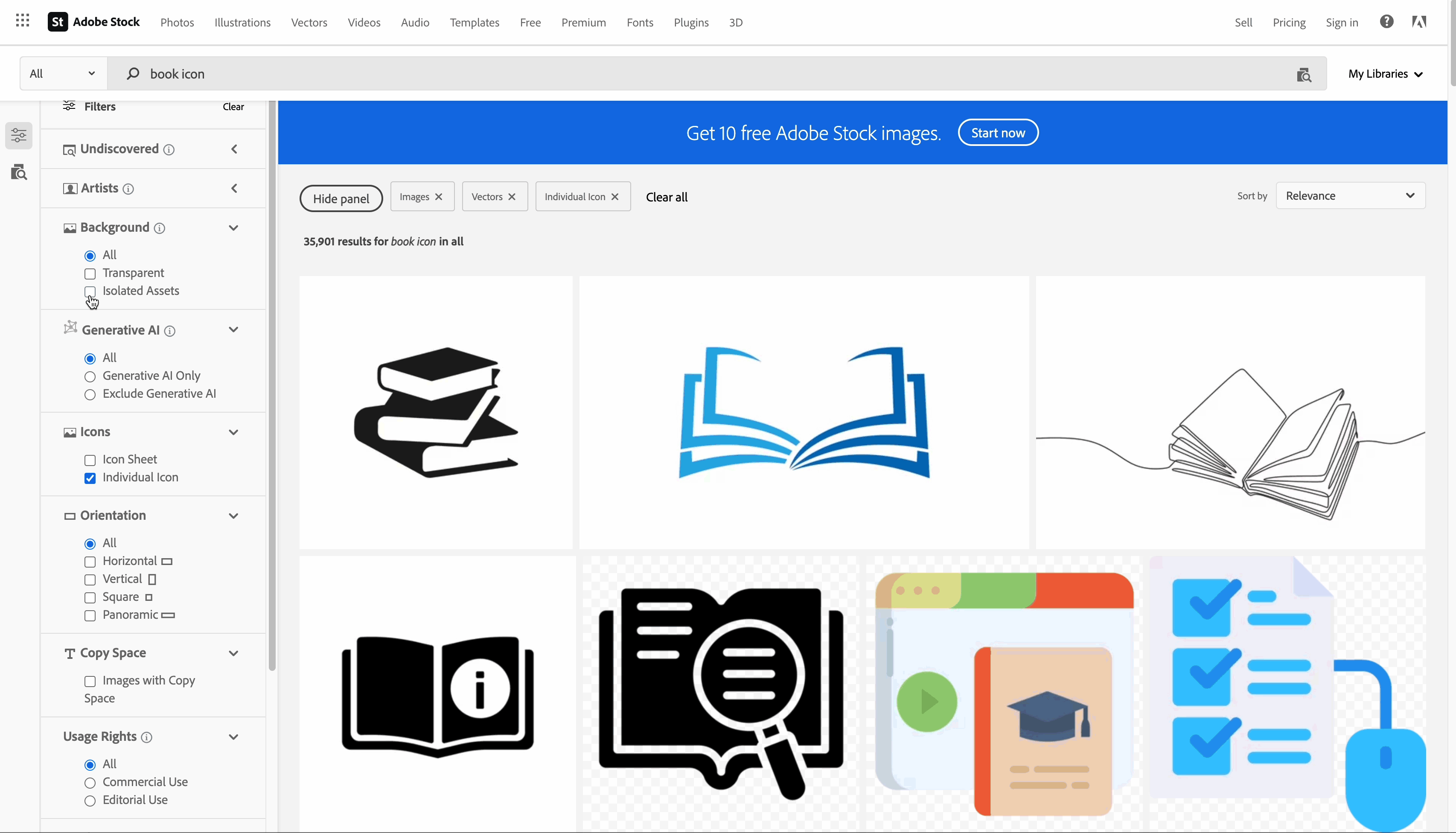
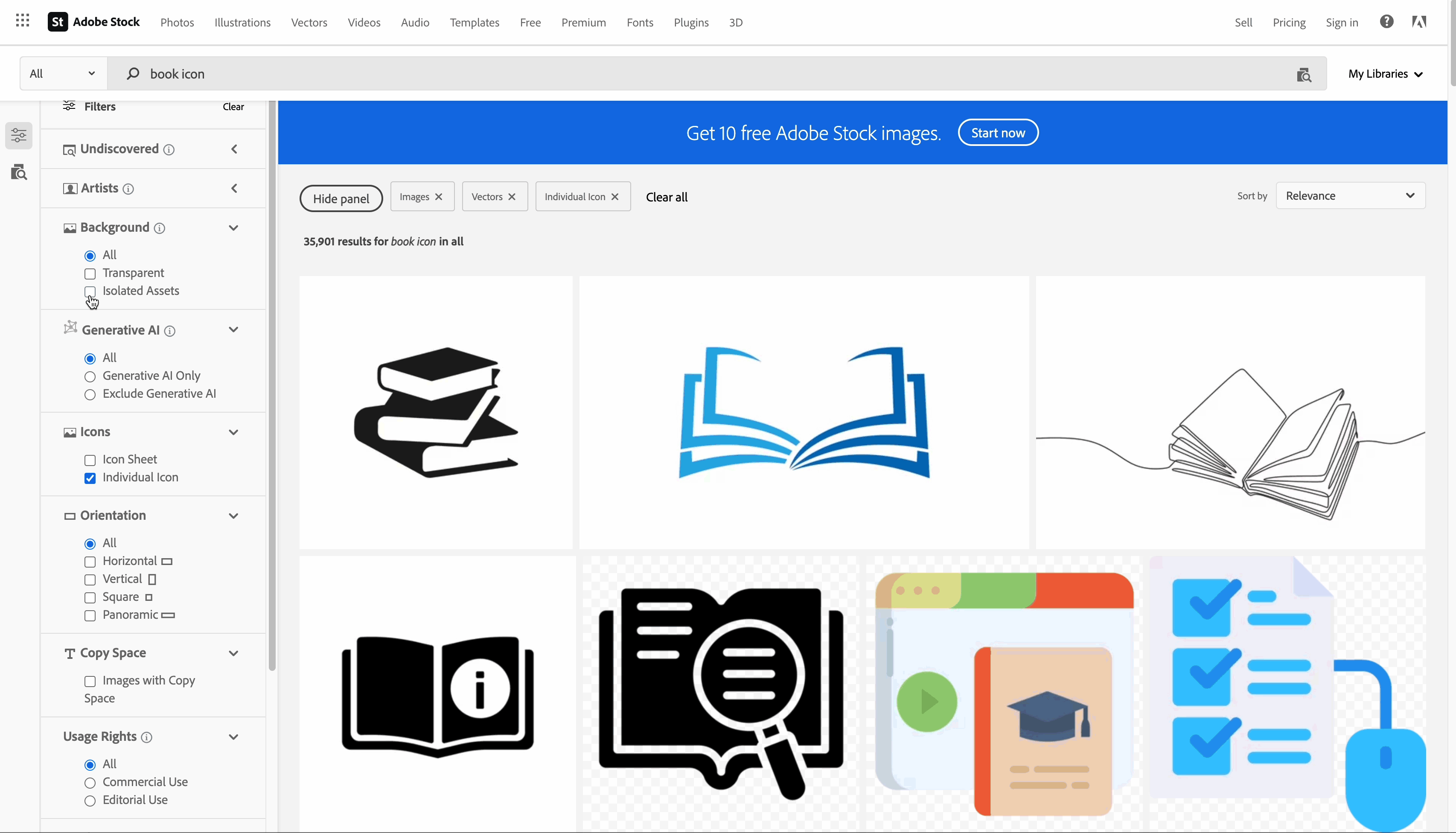
Use the background filters on search pages to find isolated assets or PNGs with transparent backgrounds.
Isolated assets show only isolated subjects on solid or transparent backgrounds. Transparent assets have no background and are identified by a checkered pattern.
Find individual icons on Adobe Stock
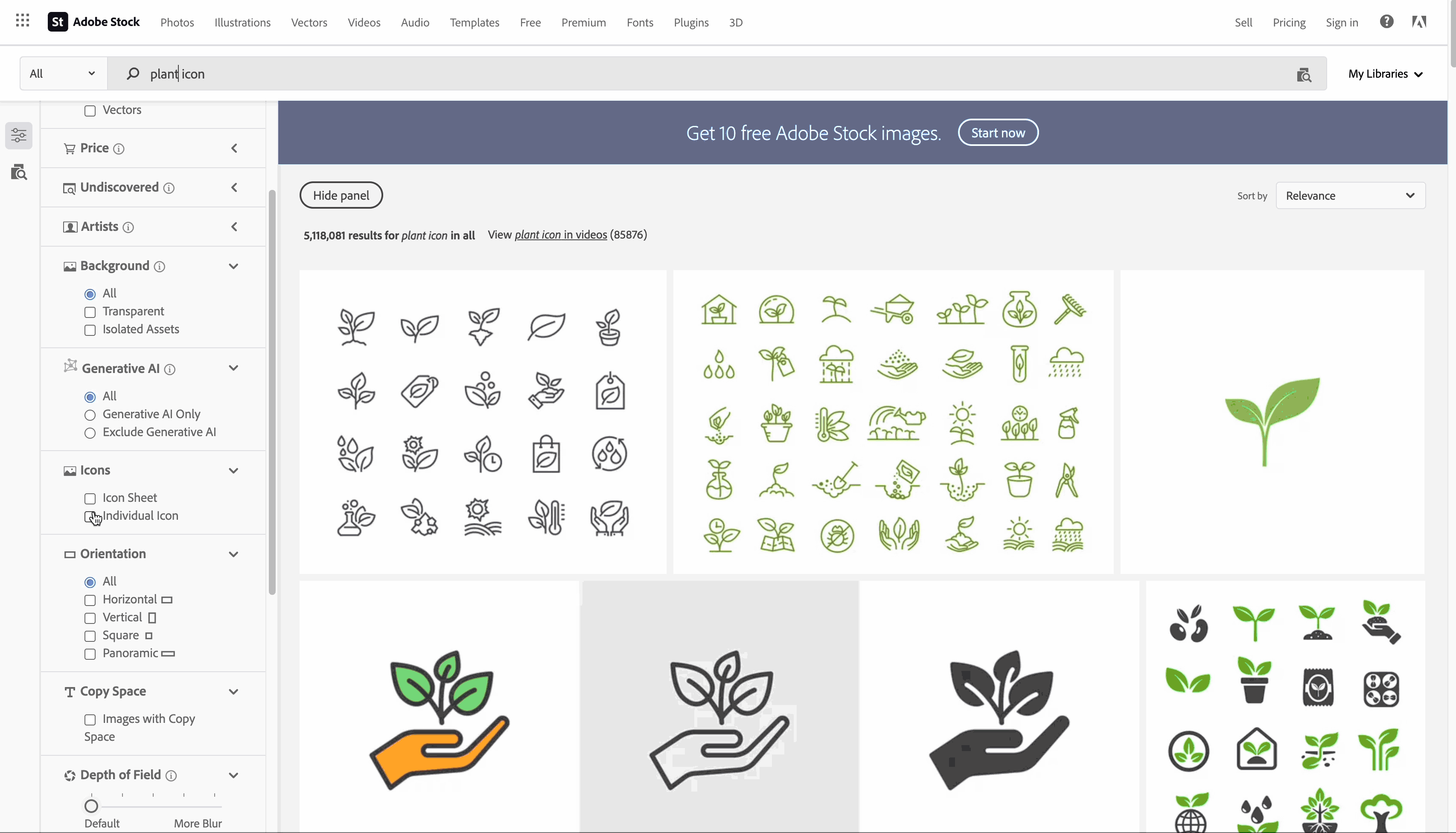
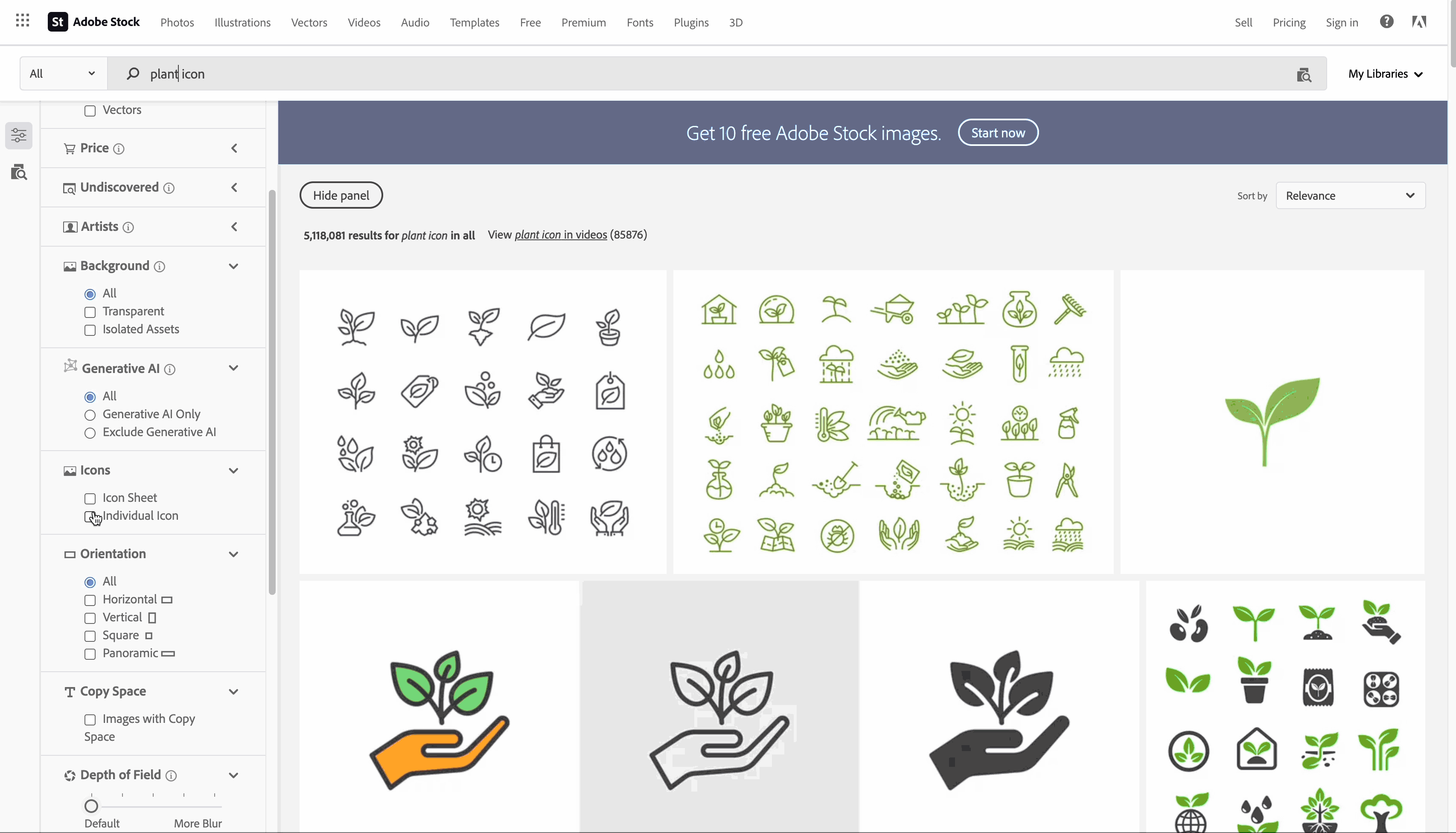
You can quickly find individual icons and icon sheets on the Adobe Stock filters panel. Refining your search with the transparent filter will surface icon sheets without a background, while the isolated filter will elevate assets with little to no additional text or space around the icons.
Filter by individual icons with transparent backgrounds to find shapes you can drag and drop into app's existing projects. You can further refine a search by color to surface monochromatic icons, such as individual black icons.
Find icon sheets
Icon sheets are sets of icon designs sold as single assets. Filter by icon sheets to download sets of icon assets consistent in content or style that can easily be edited or cropped.
Learn more about Illustrative Editorial assets.