This Guided Edit is a walkthrough on adding transitions between video clips.
Click Back and Next to move forward or backward in the guided edit's steps.
This Guided Edit is a tutorial on adding transitions between video clips. They help create a switch between two clips smoother.
To add transitions between video clips using this Guided edit, follow these steps:
This Guided Edit is a walkthrough on adding transitions between video clips.
Click Back and Next to move forward or backward in the guided edit's steps.
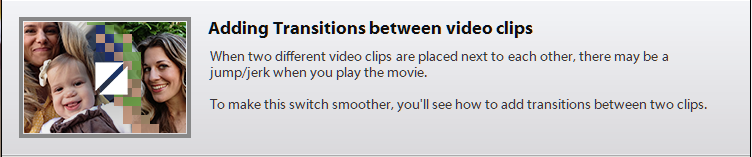
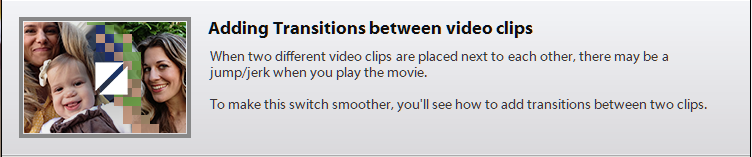
Click Add media to import the video clip you want trim. Ignore if the video clip is already present on the timeline.
Select the option to import media.
Select Guided > Adding Transitions between video clips.
Click Transitions on the action bar.
Browse through the transitions available. Click to select and drag-drop a transition between clips.
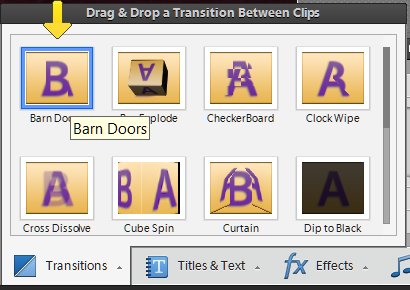
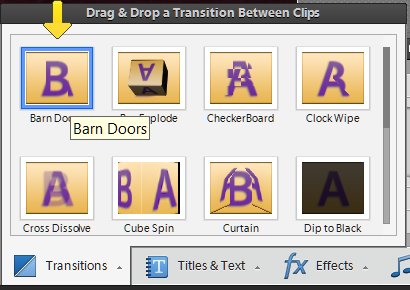
Enter the Transitions Adjustments to specify how you want to play the transition. Specify the duration of the transition and select the alignment to place the transition.
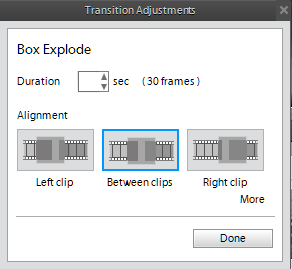
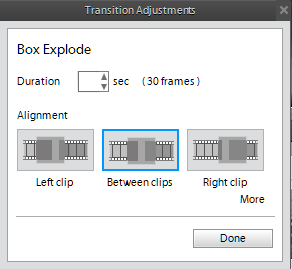
Easily edit and share stunning videos with Premiere Elements
Get creative with colour, effects, transitions, text, and music. Create reels, reframe, trim with AI powered tools.