Visit the Media Encoder Community to be inspired and get answers to top questions.
Last updated on
Apr 24, 2025
- Adobe Media Encoder User Guide
- Beta releases
- Introduction
- Encoding quick start and basics
- Overview of Adobe Media Encoder
- Media Intelligence in Media Encoder
- Using the Preset Browser
- Source Settings
- File formats supported for import with Media Encoder
- Managing third-party audio plug-ins
- Export media from Team Projects using Media Encoder
- Working with log files
- Files supported for export with Media Encoder
- Default keyboard shortcuts
- About video and audio encoding and compression
- Compression tips
- Set preferences
- Reset and restore preferences
- Keyboard shortcuts
- Encoding and exporting
- Create custom presets for Media Encoder
- Sync settings in Media Encoder
- Using the GoPro CineForm codec in After Effects
- Video Effects Manager in Media Encoder
- IRT compliance
- Export settings reference for Media Encoder
- Encode and export video and audio with Media Encoder
- Managing the media cache database
- Publish settings in Adobe Media Encoder
Use this guide to help you learn Media Encoder’s features and quickly output video files for virtually any screen.
Start at the beginning, visit each section individually, or connect with the Community to work your way through a project.
Join the conversation


Popular topics

What's new in Adobe Media Encoder
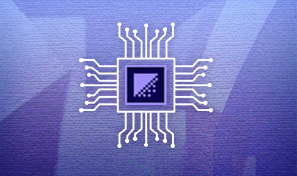
Adobe Media Encoder system requirements

Overview of Adobe Media Encoder
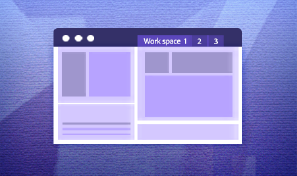
Using the Preset Browser
Start with these projects

Add videos to the render queue

Work offline using proxy media

Set the output location

Add effects and timecode