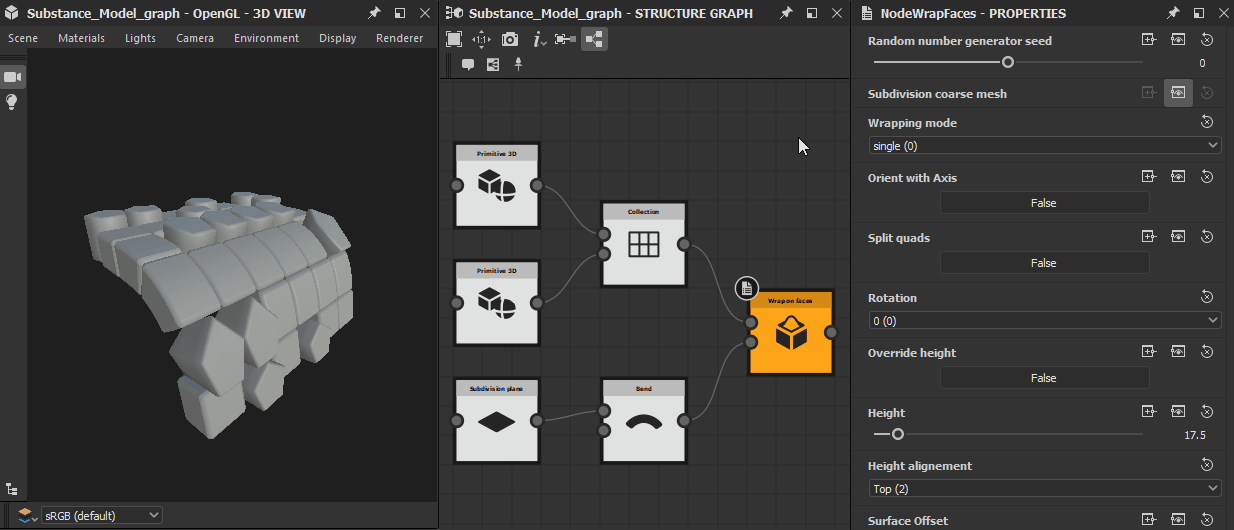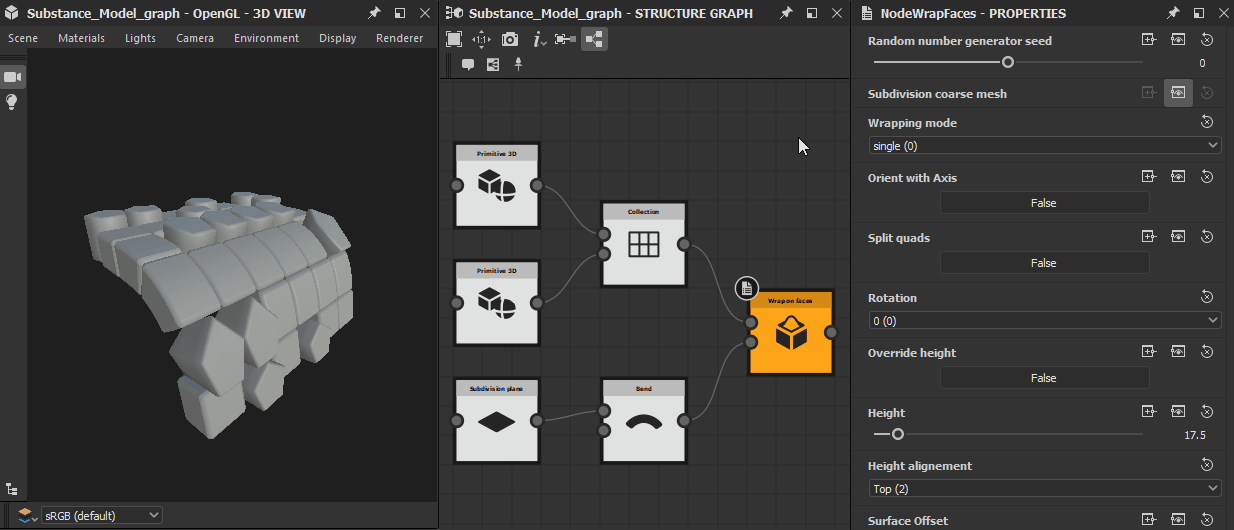Wrap on faces


In: Substance model graphs > Deformation
Description
The Wrap on faces node scatters all items in the scene connected to the Geometry input on the faces of input SubD meshes, applies a warping deformation so that the items follow the SubD meshes' surface.
The items are aligned to the orientation of the surface – i.e. the surface tangent, normal and bitangent vectors are used as X-axis, Y-axis and Z-axis respectively.
Parameters
- Scene parameters
- Output scene path String
Sets the item name and possibly its containing groups. Learn more in the Path expressions and filtering section.
- Output scene path String
- Random number generator seed Integer
Random seed value used in the pseudo-random distribution of elements from the input collection. - Scattered assets parameters
- Assets Scene
Scene containing elements which should be used as a collection to pick from for generating instances. All elements directly under the root of the scene are included in this collection. - Sequencing Integer
Controls the order in which elements from the input scene should be picked when generating instances. - Custom first element Boolean
Controls whether the first element in the instances generation sequence should be the first element of the input scene, or one set by the user.
Note: this parameter is only visible when Custom sequence is selected for the Sequencing parameter. - First element index Integer
Sets the index of the element in the input scene which should be the starting point of the custom sequence.
Note: this parameter is only visible when Custom sequence is selected for the Sequencing parameter and the Custom first element parameter is set to True. - Sequence Integer
Sets the sequence of elements to be used when generating instances, written as a index values separated by a space – e.g.1 3 5 4 2.
Note: Index values loop around if they are higher or lower than valid indexes for the input scene collection – e.g. for indexes 1 2 3 4, 5 will correspond to 1 as in 1 - 2 - 3 - 4 - 1 (5) - 2 (6).
Note 2: this parameter is only visible when Custom sequence is selected for the Sequencing parameter - Custom last element Boolean
Controls whether the last element in the instances generation sequence should be the last element of the input scene, or one set by the user.
Note: this parameter is only visible when Custom sequence is selected for the Sequencing parameter. - Last element index Integer
Sets the index of the element in the input scene which should be the ending point of the custom sequence.
Note: this parameter is only visible when Custom sequence is selected for the Sequencing parameter and the Custom last element parameter is set to True.
- Assets Scene
- Subdivision coarse mesh Scene
The scene holding the SubD meshes along which surfaces the input items will be scattered and warped. - Topology filter
- Face filter String
Applies the effect of the node exclusively to the specified selection sets (see below) embedded in the meshes from the Assets scene. To identify a selection set, input its name – or tag – in this field.
- Face filter String
- Wrapping mode Integer (selects an Enum index)
The method of scattering the input items on the faces of the SubD meshes:- Single: Places one item per face of the SubD meshes, and warps them so they follow the surface;
- Row: Places one item per row of faces of the SubD meshes, and warps them so they follow the surface;
- Rectangle: Places one per contiguous rectangular surface of the SubD meshes, and warps them so they follow the surface;
- NGon: Places one item per face of the SubD meshes, bot does not warp them.
- Orient with Axis Boolean
Controls whether the item's orientation axis should be rearranged.
Note: this parameter is only visible when the Wrapping mode parameter is set to single. - Split quads Boolean
Controls whether subdivided polygons (quads) should be taken into account for scattering items.
Note: this parameter is only visible when the Wrapping mode parameter is set to single - Separate colors Boolean
Controls whether the rows or rectangles should be split where vertex colors differ.
Note: this parameter is only visible when the Wrapping mode parameter is set to row or rectangle. - Rotation Integer
Lets you rotate the items on their local Y-axis on 90 degrees increments
Note: this parameter has no effect the Wrapping mode parameter is set to NGon. - Override height Boolean
Controls the override of the height value of the input items. - Height Float
The width value which should override the input items' width. - Height alignment Integer
Select the placement of items relative to the surface: below, in the middle or on top. - Surface offset Float
Applied an offset to the item relative to the surface. This offset also applies to the warping effect. - Deformation policy Integer (selects an Enum index)
Controls whether the warping is applied non-uniformly (Deform) or uniformly (Transform) on the scene items. - Main axis
- Chose Axis Integer
The reference local axis to be used as the local Y-axis when applying the rearrangement controlled by the Orient with Axis parameter.
- Chose Axis Integer
Selection sets
Selection sets cannot be generated in Substance model graphs currently, so this feature may only be used with linked/imported 3D Scene resources loaded as Scene resource nodes.
Named or tagged selection sets are not supported by all 3D authoring packages. For instance, you can generate them in Autodesk Maya or The Foundry's Modo.
Example Images