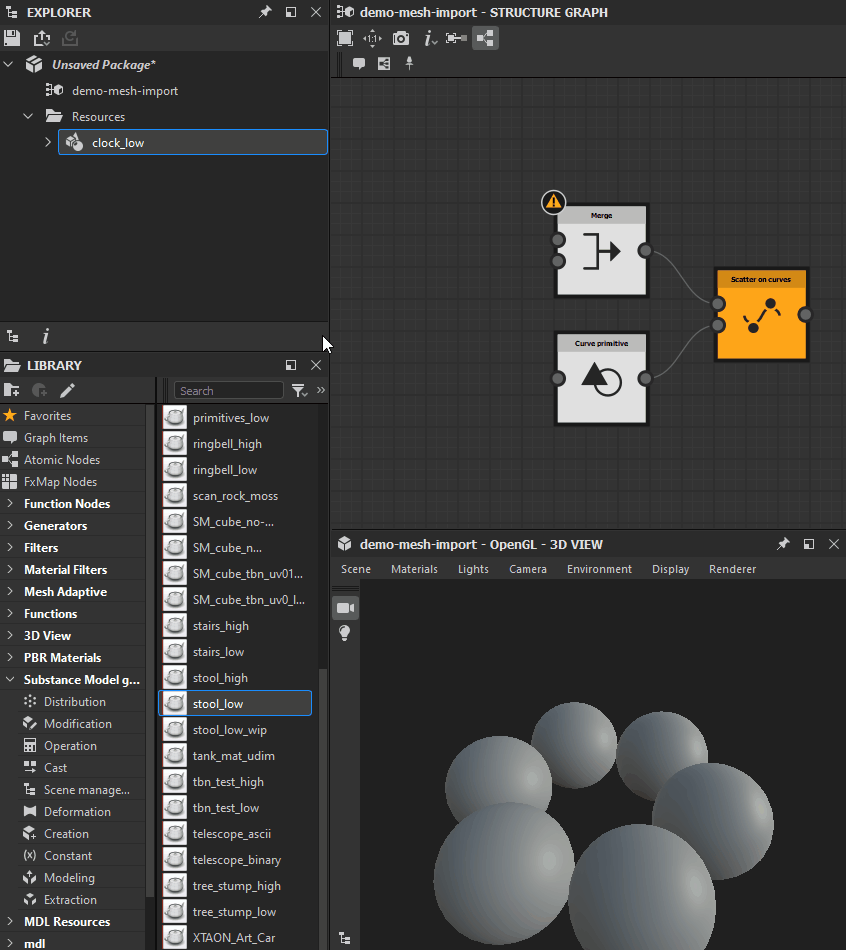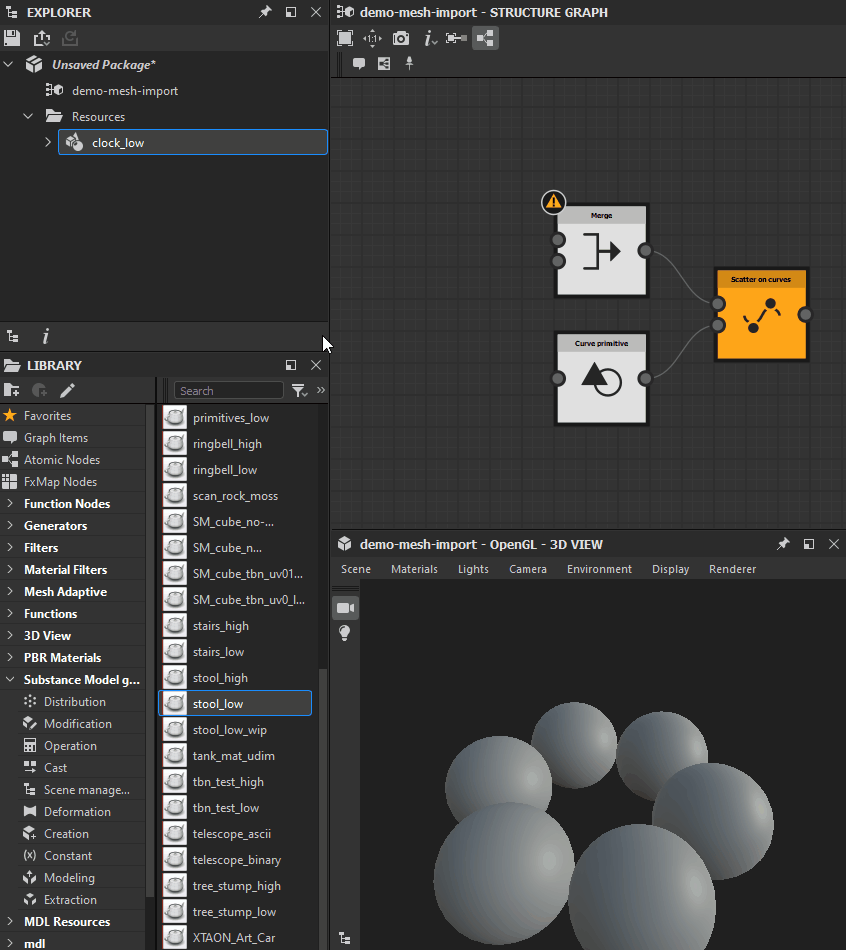Scene resource


In: Drag 3D Scene resource into Graph View
Simple
Description
The Scene resource node is a special node which is not available in the Library. Its purpose is to create and output a Scene out of a 3D Scene resource in a package.
To create this node, you need to drag and drop a 3D Scene resource from a package in the Explorer panel, or a 3D Mesh Item from the Library panel – which will then be automatically added to the current package as a 3D Scene resource.
The node loads the 3D Scene resource matching the path in its Resource URL property, and outputs it as an Item of a Scene. This Item will be a standard Mesh or a SubD mesh depending on the value of the As Subd property.
Parameters
Example Images