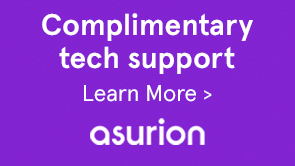Note:
This QF may not be the latest Mobile Forms QF for LiveCycle ES4 SP1 (11.0.1). For a complete and latest list of LiveCycle ES4 SP1 (11.0.1) QFs, see LiveCycle ES4 SP1 Quick Fixes.
Contact Support for more information or to obtain the QF.
- When a Mobile Form is rendered, the highlight button on top of the form does not work in Internet Explorer 9/10. (Ref #LC-3532)
- When the zoom level is changed, then the ‘Highlight Existing Toolbar’ is displaced. (Ref # LC-3529)
- Go to http://[server_name]:[port]/lc/crx/packmgr, where server_name and port refer to the server name and port for the LiveCycle ES4 SP1 installation.
- Log in with administrator credentials. The default username/password is admin/admin).
- Select the adobe-lc-forms-pkg-<version>.zip package and click Download. Save the package at a backup location. It is required if you decide to uninstall the QF.
- Click Upload package and upload the adobe-lc-forms-pkg-3.3.16.zip package.
- Select the uploaded package and click Update.
- Restart the server.
- Go to http://[server_name]:[port]/lc/crx/packmgr, where server_name and port refer to the server name and port for the LiveCycle ES4 SP1 installation.
- Log in with administrator credentials. The default username/password is admin/admin).
- Select the adobe-lc-forms-pkg-3.3.16.zip package, click More, and click Uninstall.
- Select the adobe-lc-forms-pkg-3.3.16.zip package, click More, and click Delete.
- Click Upload package, and browse to upload the old adobe-lc-forms-pkg-<version>.zip package of which you took a backup before updating the package.
- Select the uploaded adobe-lc-forms-pkg-<version>.zip, and click Install.
- Restart the server.