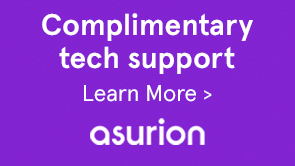Process Reporting is a browser-based tool that you use to create and view reports on LiveCycle processes and tasks.
Process Reporting provides a set of out-of-the-box reports that allow you to filter, view infromation on long running processes, process duration, and workflow volume.
Additionaly Process Reporting provides an interface to run adhoc queries and to integrate custom report views into the Process Reporting user interface.
For the list of supported browsers, see Adobe LiveCycle ES4 Supported Platforms.
Process Reporting is built on modules that:
- Read process data from LiveCycle Database
- Publish process data to an embedded Process Reporting repository
- Provides a browser-based user interface to view reports



LiveCycle servers run numerous processes in parallel. These processes keep on transitioning from one state to another. By publishing LiveCycle data to the Process Reporting repository at regular intervals, Process Reporting retains the transitioning information about the processes running in LiveCycle.
Process Reporting then provides process and task history that gives a snapshot of these transitions.