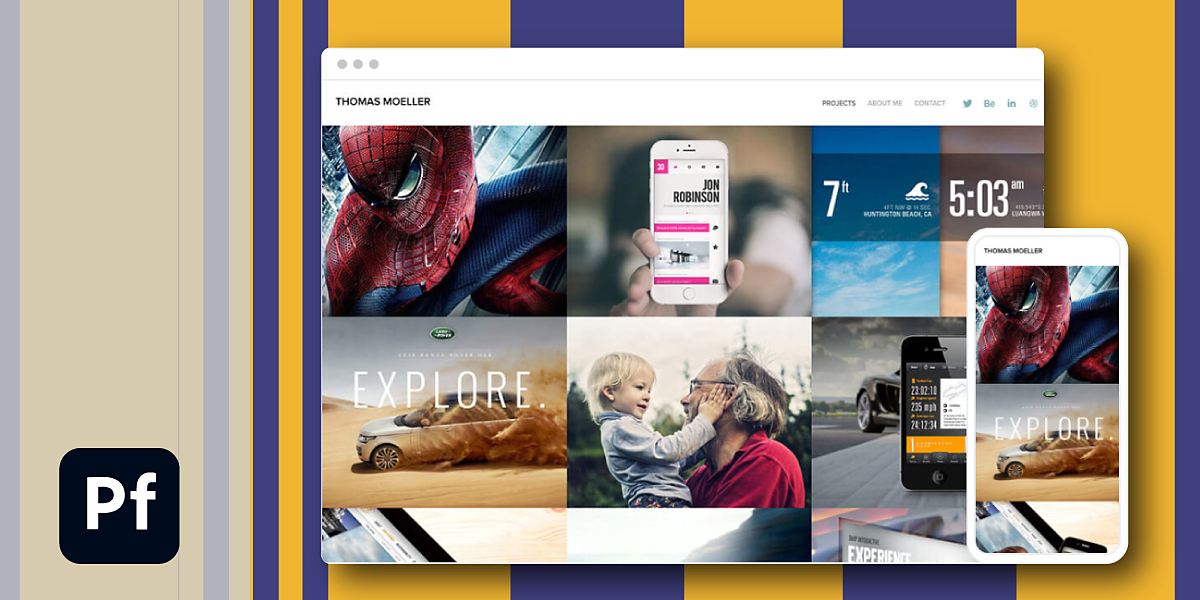Get the most out of your Creative Cloud membership. Learn about installation, usage, and collaboration. Use the power of Creative Cloud on multiple devices and access a library of fonts, images, and other creative assets to bring your ideas to life.


Unlock your creativity with Adobe Firefly
Create images, add styles and textures to text, fill image areas with AI-generated content, create social media posts, posters, and flyers, generate vector graphics, and more — all with simple text prompts.
Install and update your apps
Wherever you go, take your creative apps with you. You can access your Adobe Creative Cloud apps on your desktop, mobile, and even on the web. To download, install, or update an app, sign in to Adobe Creative Cloud on the web and select Install or Update for the relevant app.
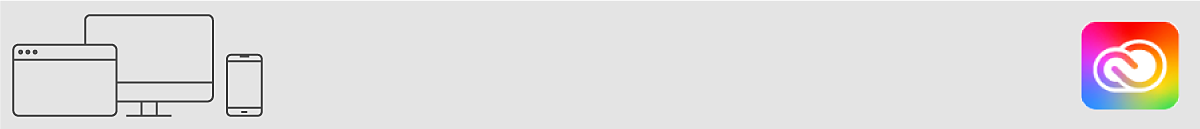
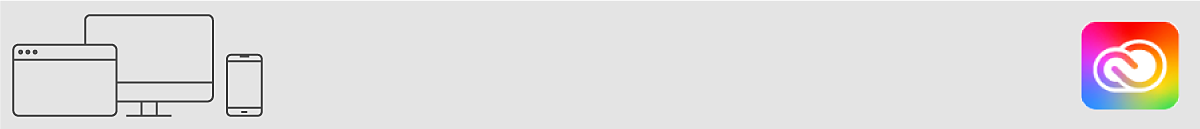
Desktop
Discover and install the apps available in your plan. The Creative Cloud desktop app installs automatically with your first app. If you prefer, you can download the Creative Cloud desktop app directly.
Mobile
Download and access your creative apps on your mobile device while away from your desktop computer. Send download links via SMS or email and your creative apps will be on your device, wherever you are.
Web
Unleash your creativity with Adobe apps available on the web. You can quickly and easily create and share your work without downloading the apps.
If you are using an account provided by your team, school, or organization, you can also request an Adobe product or service that you don't already have access to.
Your team can co-edit the same files simultaneously, give & get feedback faster in your apps and on the web, and share the latest creative elements & libraries with anyone.
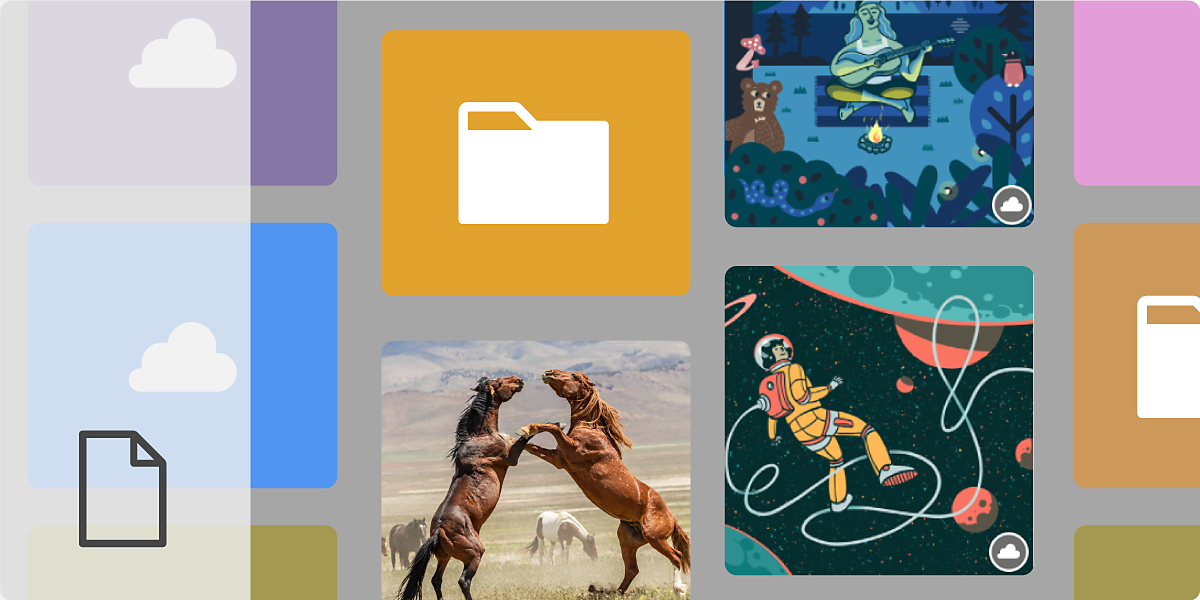
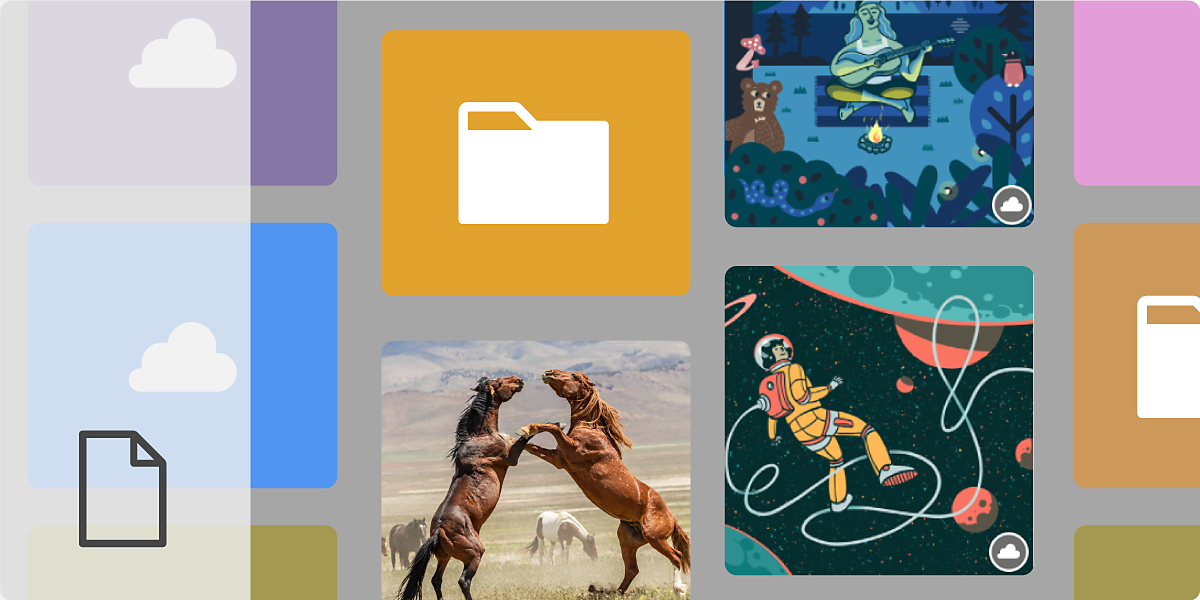
Your files
Access, edit, and save your work across devices with cloud documents. Invite others to edit directly from apps like Adobe XD, Photoshop, Illustrator, and Fresco. Learn more.
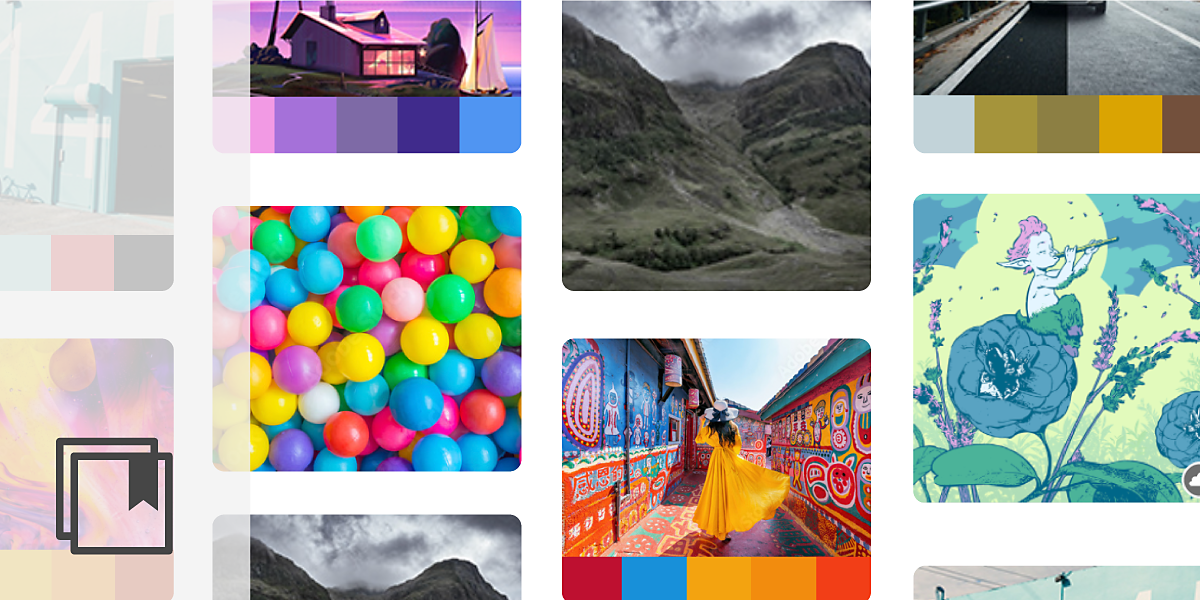
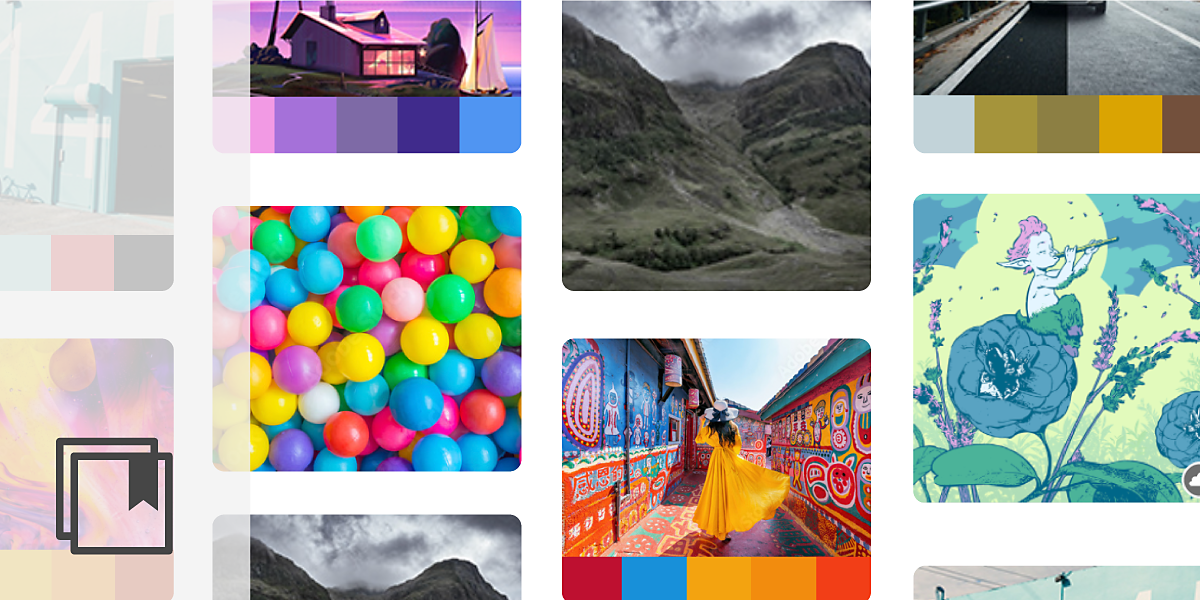
Your libraries
Keep designs on-brand and up-to-date with Creative Cloud Libraries. Organize colors, character styles, logos, images, and more into libraries that are simple to search and share with your team. Learn more.
Discover the possibilities


Stay on top of creative trends with how-tos, live streams, free assets, inspiration, and career resources in the Discover section of Creative Cloud on the Web.
Your Creative Cloud membership gives you access to some great creative assets and sources of inspiration.
Showcase and discover creative work
Use the world's largest creative networks for showcasing and discovering creative work.
Get help
You can access your account details on the Adobe Accounts page to view your plans and products, change your password, and more. Also, the following links have some helpful information if you are having trouble signing in, downloading, installing, or working with an Adobe application.