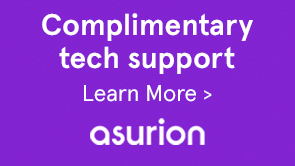Learn what to do when the installation of Creative Cloud desktop app on macOS Catalina (10.15) gets frozen.
When you're trying to update the Creative Cloud desktop app from a 32-bit version on macOS Catalina (10.15), the installation might get stuck at a specific percentage.
-
Use the uninstaller utility to uninstall the earlier version of the Creative Cloud desktop app.
-
Download the latest version of the Creative Cloud desktop app.