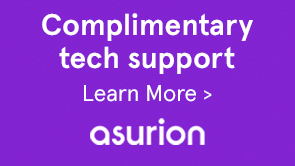When you download and install an Adobe Creative Cloud app, the Creative Cloud desktop app downloads and installs at the same time. On older operating systems, these processes were handled by the Adobe Application Manager (AAM), which was replaced by the Creative Cloud desktop app.
If you're using Mac OS X 10.7, Windows 7, or later and still have AAM on your computer, AAM automatically updates to the Creative Cloud desktop app when you download an app.
AAM does not auto-update to the Creative Cloud desktop app, or you receive the following error:
"Browser doesn't know how to open this address, because the protocol (AAM) isn't associated with any program."
Note
An older version of AAM (version 7.0.0.414) does not auto-update to the Creative Cloud desktop app.
-
Install the Creative Cloud desktop app.
-
Install the Creative Cloud desktop app.
-
Run the Adobe Creative Cloud Cleaner Tool to remove the Creative Cloud desktop app.
-
Once you've run the tool, reinstall the Creative Cloud desktop app.
-
Run the Adobe Creative Cloud Cleaner Tool to remove the Creative Cloud desktop app.
-
Once you've run the tool, reinstall the Creative Cloud desktop app.