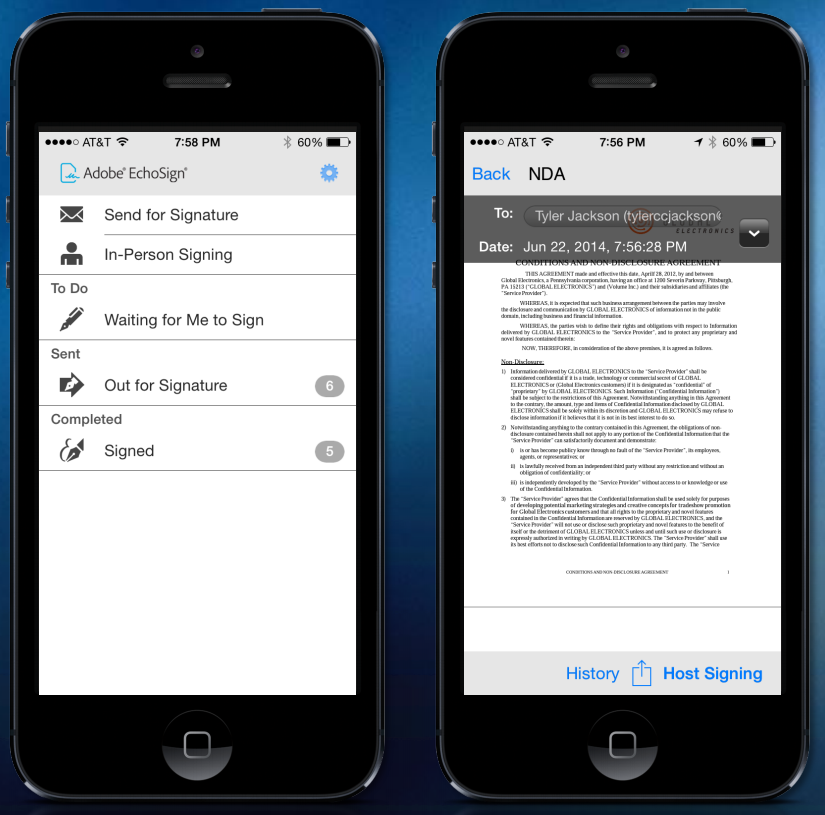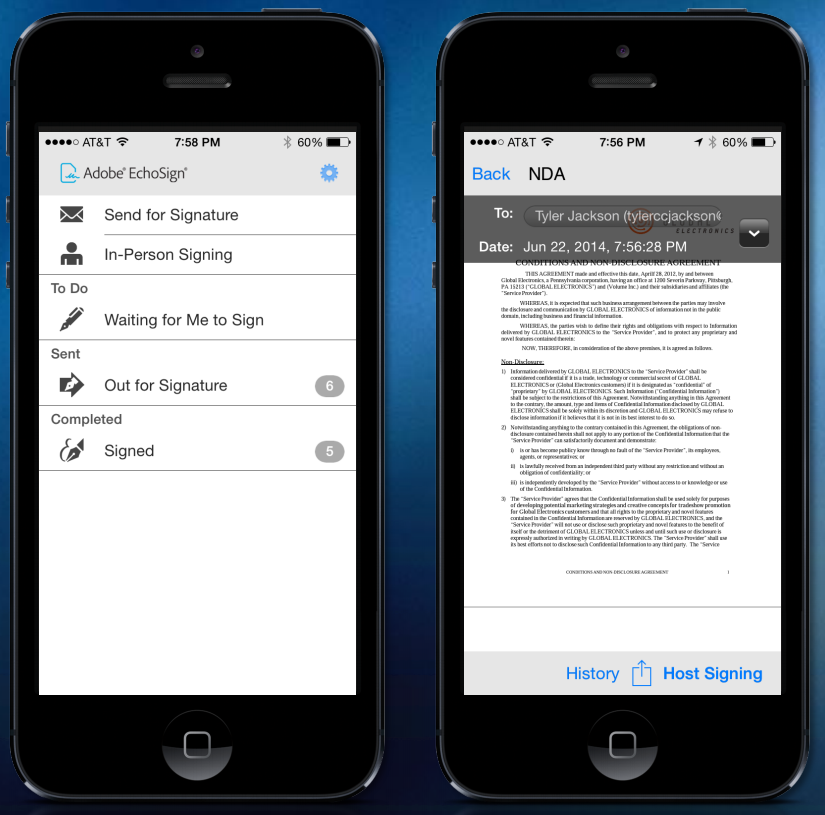Last updated on
Mar 20, 2022
Adobe Sign Release Notes: 2014
New and Improved Capabilities
Verify signers with phone authentication
- Streamlined, mobile friendly user experience for identity verification
- Enables two-factor authentication
- Automated verification code sent via voice or SMS text message
- Available through EchoSign web and API
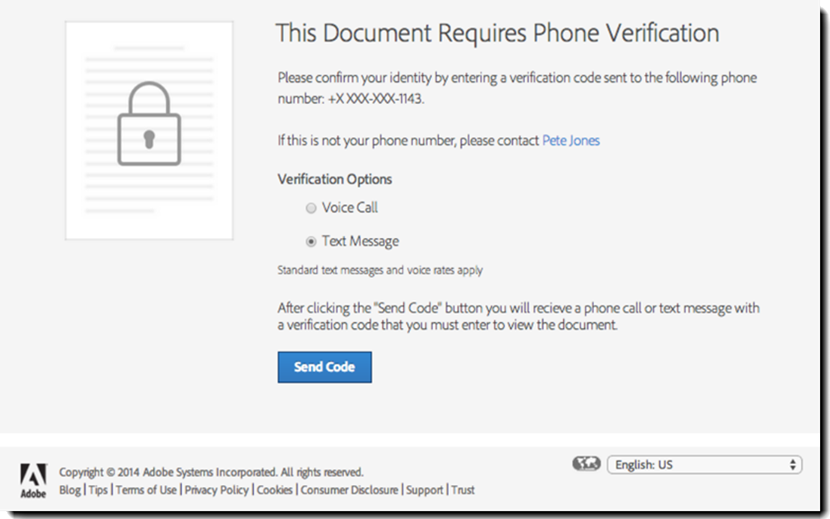
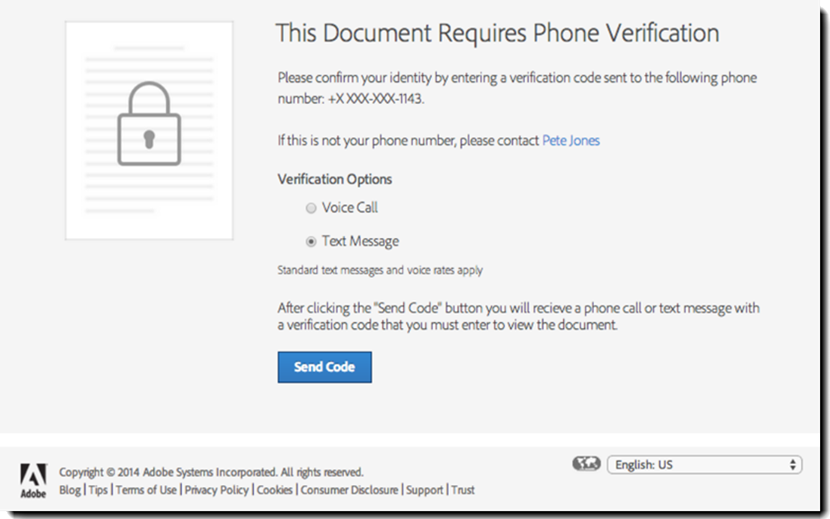
Change authentication methods on the fly
- Easily reset identity verification settings on documents that are out for signature
- Use the new Protect tab to make changes and review other document protection settings
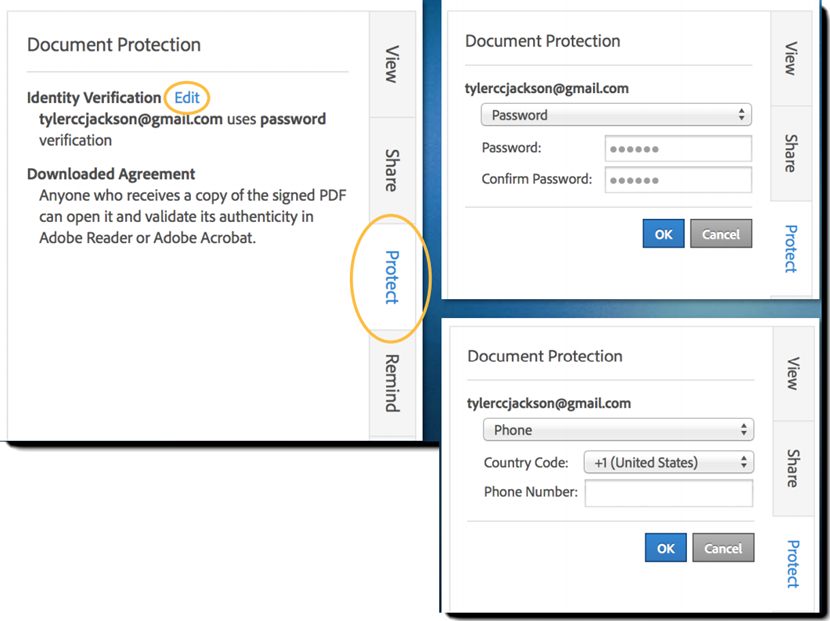
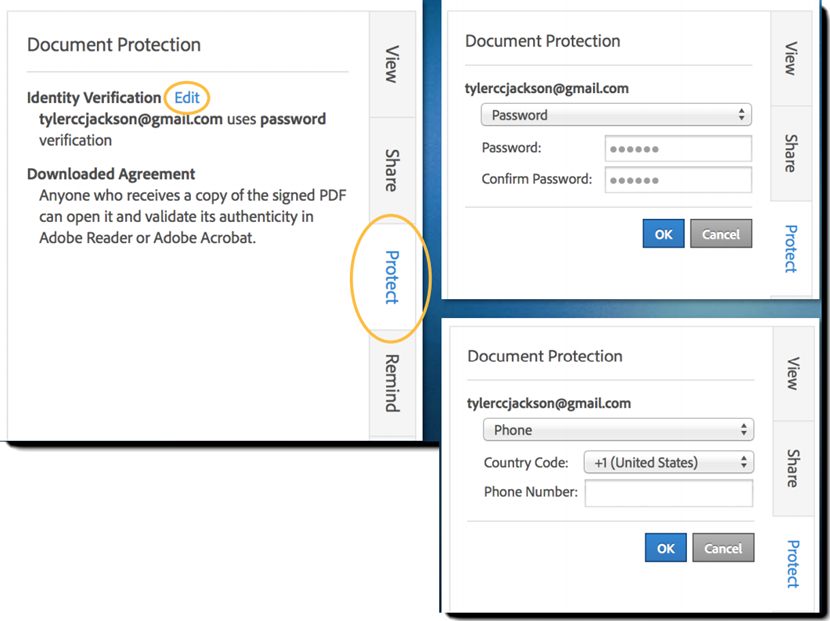
Automate web form processing with multiple signatures and approvals
Embed signable forms in your website with multi-step workflows
- Finalize agreements that start on your website as a self-service event
- Define counter signers
- Select an identity verification method for each
- Available through EchoSign web and API
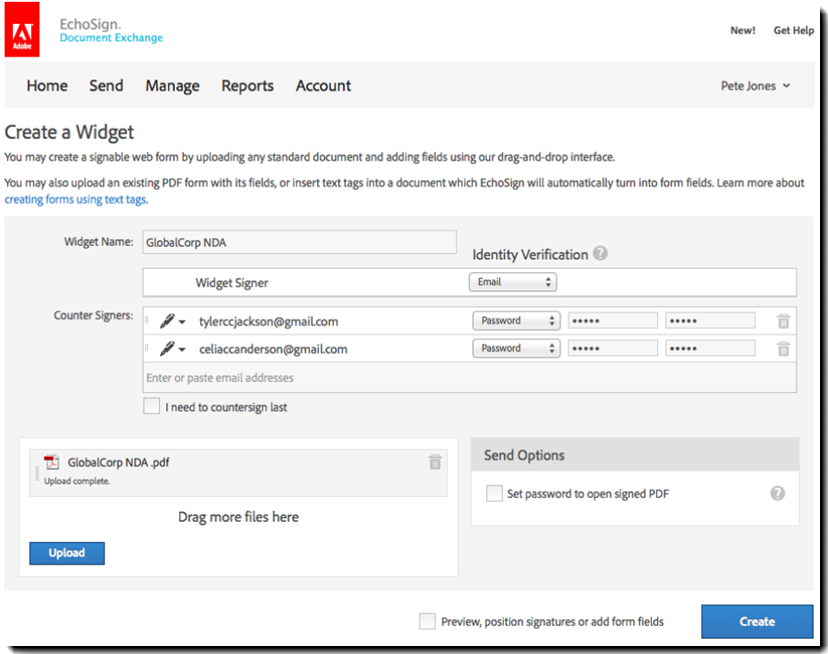
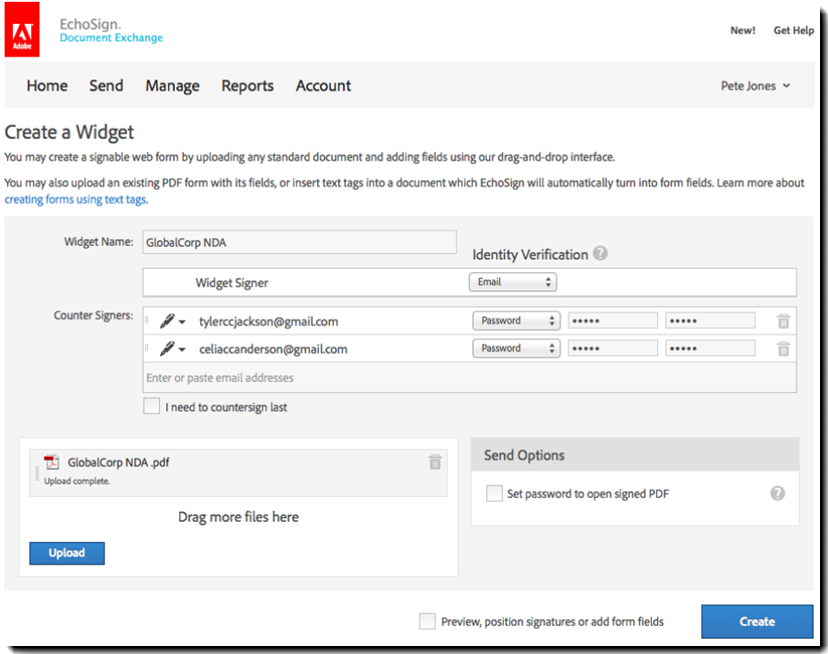
More web form improvements
- Newly redesigned interface for widget signing
- Customize height and width of widget to ft embedded window frame
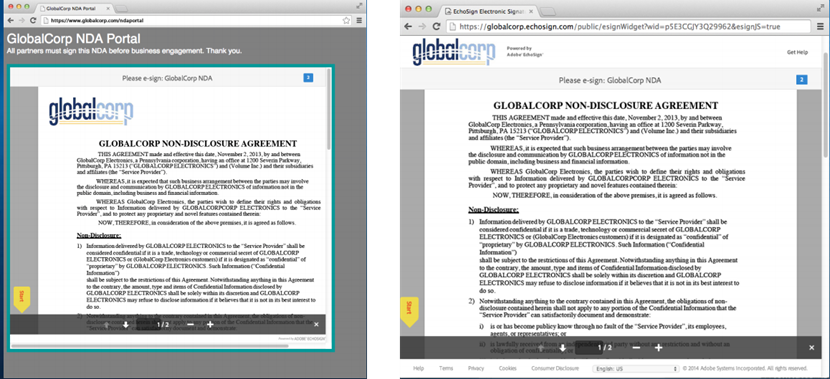
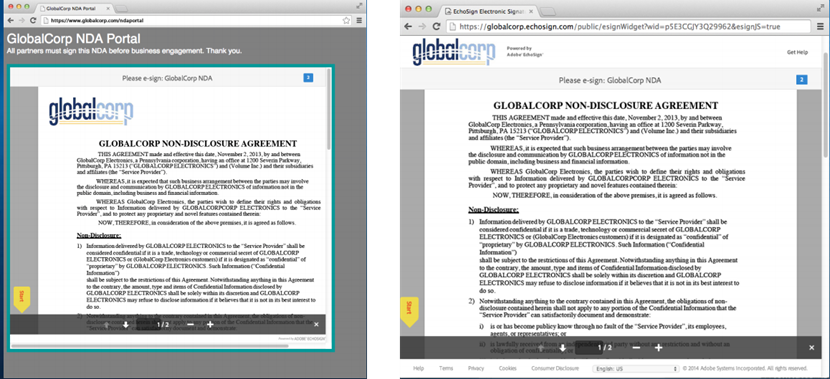
Improve customer signing experience for any screen and device
- New responsive user interface adapts to all browser screen sizes
- Consistently excellent signing experience across all computers and mobile devices
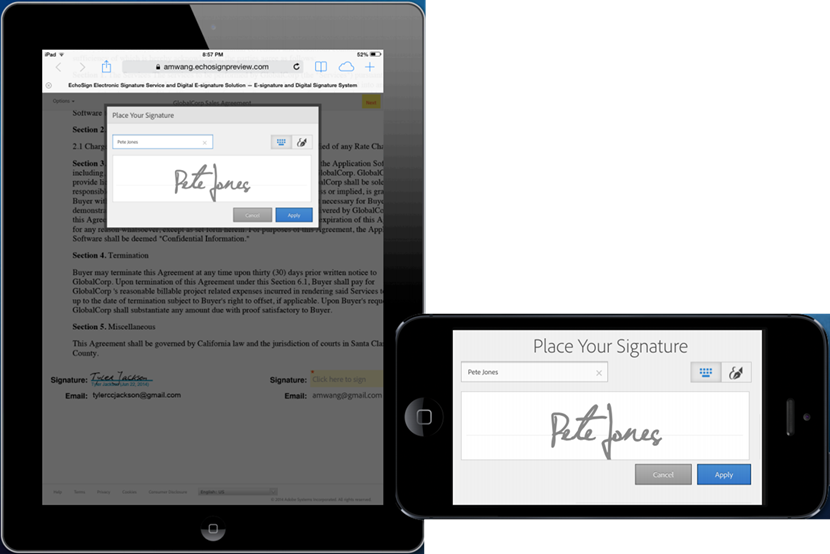
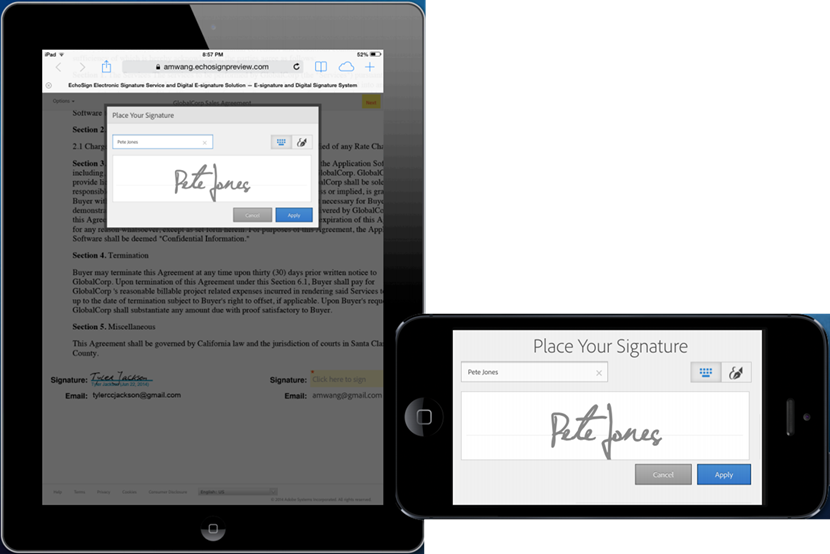
Work with Adobe Experience Manager
Adobe Experience Manager (AEM) is a powerful publishing platform that optimizes digital customer experiences across the web, mobile, and communities.
With this integration, AEM customers can:
- Collect signatures in addition to data on AEM forms
- Build e-signing into customer experiences or back-end business process managed by AEM
Extend integration capabilities
Rich Set of New EchoSign Platform APIs
- New APIs
- Sending documents with phone authentication
- Creating widgets with multiple countersigners
- OAuth API for authenticating users
- APIs for embedded Manage, View Agreement, and Account pages
- Overall strategy to have equivalent functionality between SOAP and REST APIs
Be more productive with EchoSign from your iPhone
Completely redesigned native iPhone app Sign and manage on the go
- Sign offline
- Approve with a single click
- Save partially-flled forms during signing
- Replace or delegate signer
- Reject signing request Get signatures from others
Get signatures in person
- Capture geo-location information
- Send docs from library, device, or cloud
- Preview docs before sending
- Choose signer language