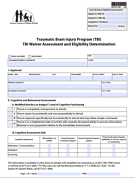Sample form
Mobile Forms, introduced in LiveCycle ES4, allows rendering of XFA-based forms in HTML5 format. Mobile Forms leverages standard XFA form design capabilities to target forms for mobile devices. It allows users to access forms on devices that do not support Adobe Reader with XFA forms. Also, in scenarios where built-in PDF viewers of some browsers (for example, Firefox 19) do not support XFA-based PDF forms by default, Mobile Forms works out-of-the-box on such browsers.
For more information about Mobile Forms, see Introduction to Mobile Forms.
Check out the sample forms in the table below to experience the cool features of Mobile Forms and compare how Mobile Forms maintain the fidelity of the PDF forms. Click a thumbnail to view the corresponding form in full size.
In addition, if you have LiveCycle ES4 installed, you can verify how your XFA forms render in HTML5 by using the Mobile Forms Installation Verification Sample (IVS) application.
Disclaimer: The sample forms listed below are illustrative in nature and for demonstration purpose only. They do not collect any information and must not be evaluated for accuracy or used for any other purpose.
For a list of supported browsers and devices for mobile forms, see this article.
Some browsers with built-in PDF viewer do not open XFA-based PDF forms by default. In this case, ensure that your browser is configured to open PDFs using Adobe Reader or Adobe Acrobat. For example, see XFA-based PDF forms on Mozilla Firefox and Google Chrome to configure Firefox and Chrome to open PDFs using Adobe Reader or Acrobat.