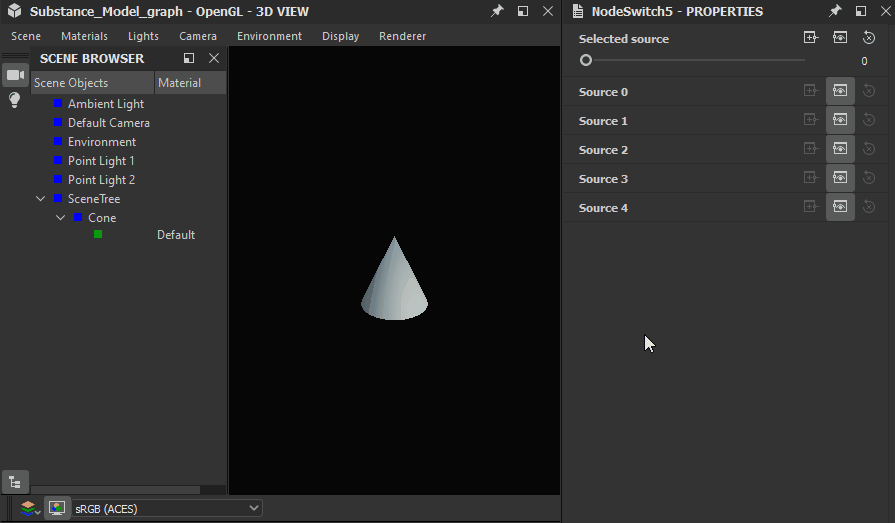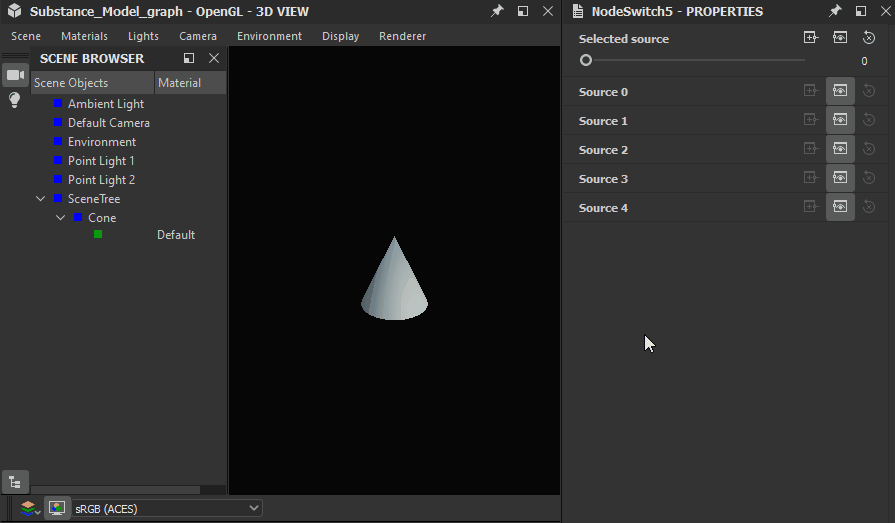Last updated on
Jul 13, 2023
Select


In: Substance model graphs > Scene management
Description
The Select node lets you select one specific scene from multiple scene inputs, using an index value.
Parameters
- Selected source Integer
The index of the scene which should be output out of the available options, expressed as an Integer. The index count starts at 1 for the first input scene option. - Source 0 Scene
The first input scene option. - Source 1 Scene
The second input scene option. - Source 2 Scene
The third input scene option. - Source 3 Scene
The fourth input scene option. - Source 4 Scene
The fifth input scene option.
Example Images