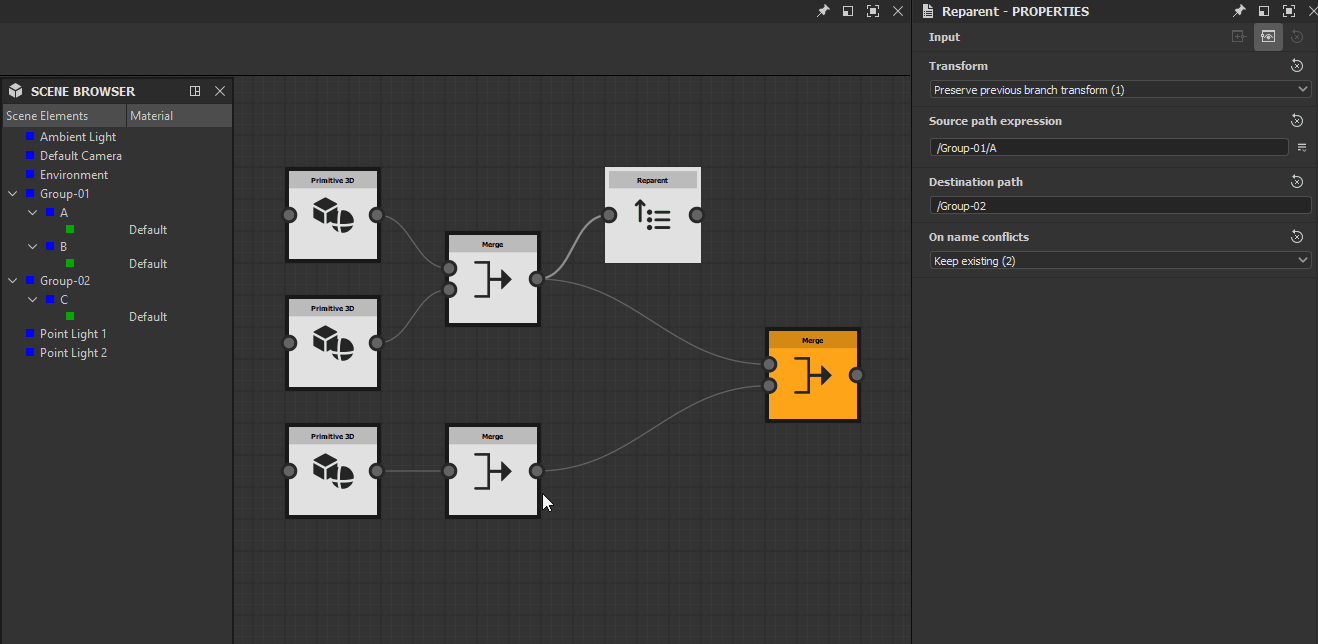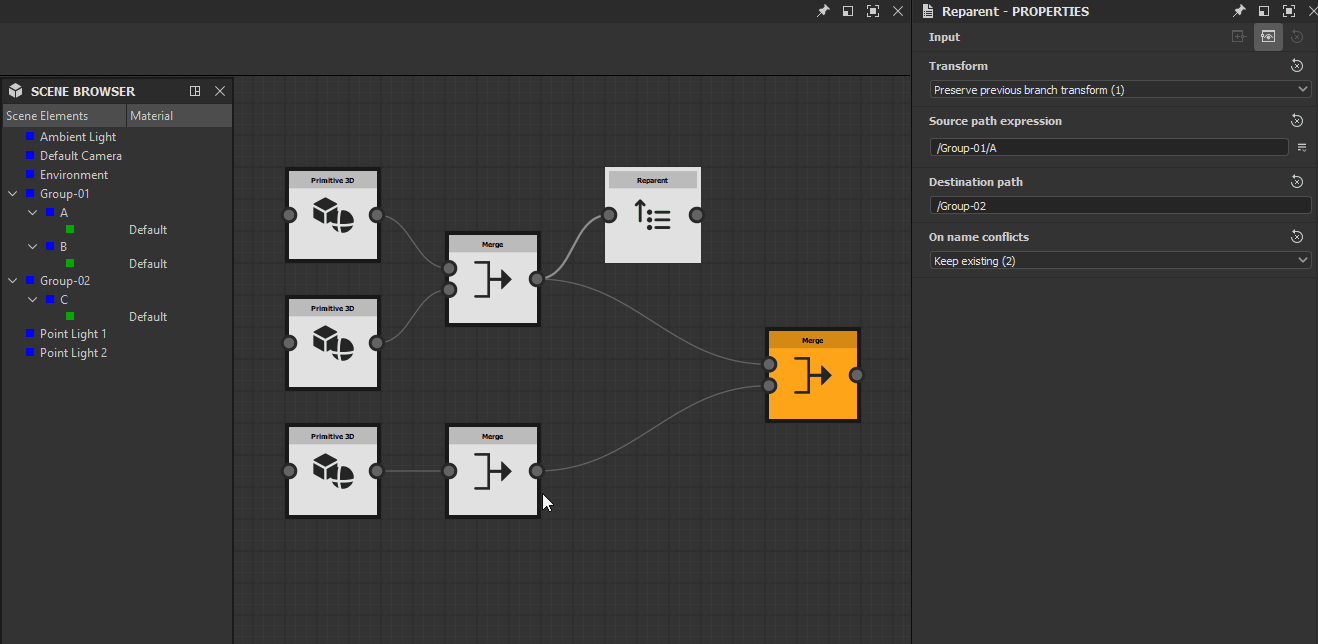Last updated on
Jul 13, 2023
Reparent


In: Substance model graphs > Scene management
Description
The Reparent node assigns elements a new parent in the scene – which may be the scene's root or another element in the scene.
This effectively changes the scene's hierarchy, and in turn which properties are inherited by elements.
Parameters
- Input Scene
The input scene holding the elements which should be reparented. - Transform Integer
The rule to recompute the transform of reparented elements:- Apply new branch transform: Use the transform inherited from the source branch of the reparenting operation;
- Preserve previous branch transform: Use the transform inherited from the target branch of the reparenting operation.
- Source path expression String
The path to the element which should be reparented. Go to the Path expressions and filtering page to learn more. - Destination path String
The destination path of the element which should be reparented. - On name conflicts Integer
The rule for solving name conflicts that occur when elements with the same name yet from different scenes are assembled in a common scene. Note that elements from the highest Scene in the list (e.g. 0 is higher than 2) are considered the original, 'existing' ones.
The following rules are available:- Rename: Elements other than the existing ones are automatically renamed by appending a numbered suffix;
- Replace: The existing elements are replaced by the conflicting ones;
- Keep existing: The existing elements are kept, the conflicting ones are dismissed.
Example Images