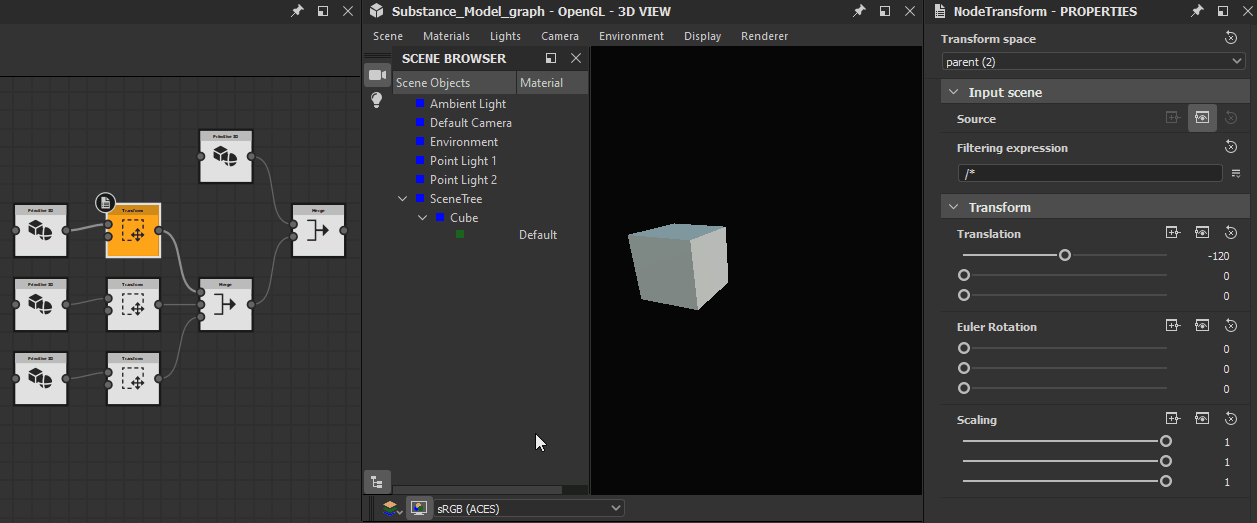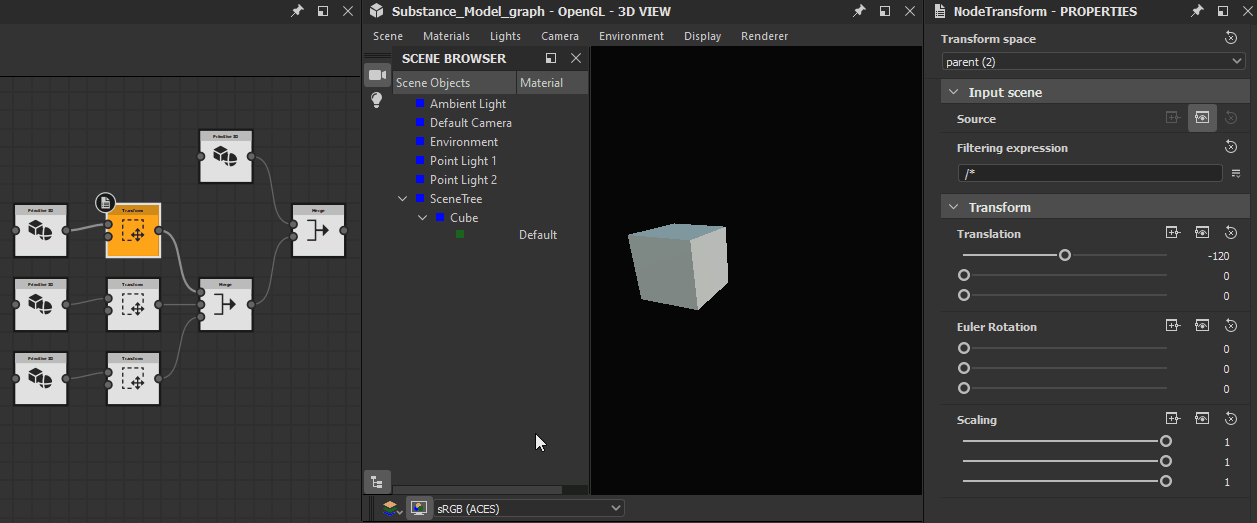Merge


In: Substance model graphs > Scene management
Description
The Merge node lets you assemble all elements under the root of multiple input scenes under the root of a common scene. This node is similar to the Collection node, but lets you place the assembled elements under a common group under the scene root.
You can select a rule for solving name conflicts that can arise when assembling different scenes into one.
This node should not be confused with the Fuse scene node, which merges all elements from a single scene into one element.
Parameters
- Source 0 Scene
The first input scene holding original, 'existing' elements which should be assembled. - Source 1 Scene
The second input scene holding elements which should be assembled. - Source 2 Scene
The third input scene holding elements which should be assembled. - Source 3 Scene
The fourth input scene holding elements which should be assembled. - Source 4 Scene
The fifth input scene holding elements which should be assembled. - Group name String
The name of the group under which the merged elements should be placed in the resulting scene. If blank, no group is created and merged elements are left at the root. - On name conflicts Integer (selects an Enum index)
The rule for solving name conflicts that occur when elements with the same name yet from different scenes are assembled in a common scene. Note that elements from the highest scene in the list (e.g. 0 is higher than 2) are considered the original, 'existing' ones.
The following rules are available:
Rename: Elements other than the existing ones are automatically renamed by appending a numbered suffix;
- Replace: The existing elements are replaced by the conflicting ones;
- Keep existing: The existing elements are kept, the conflicting ones are dismissed.
Example Images