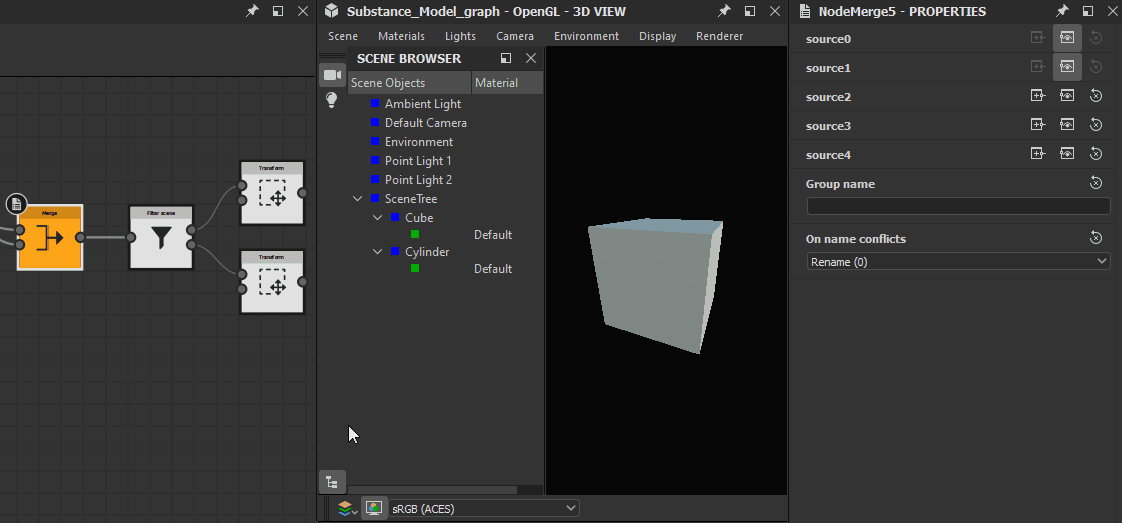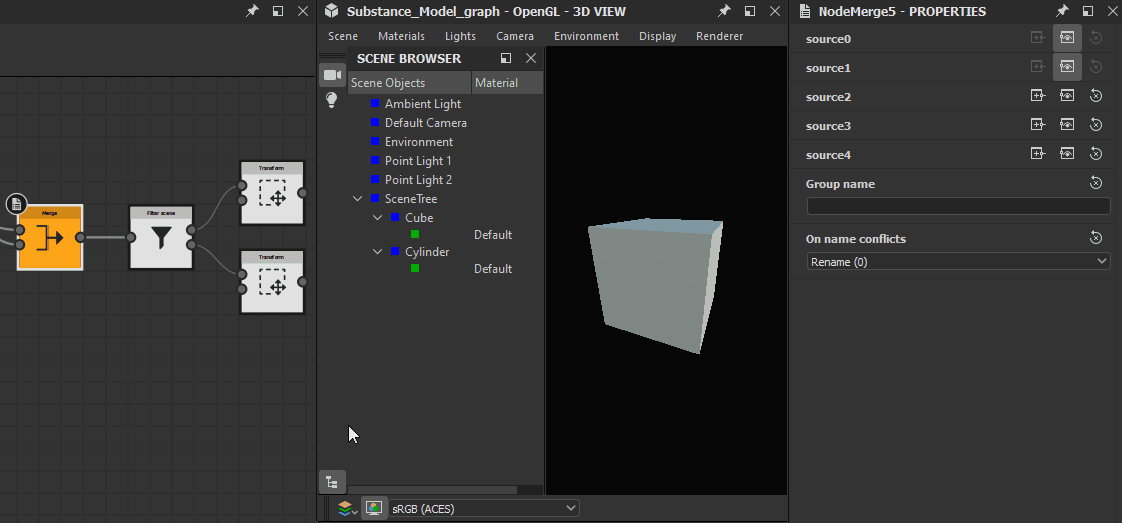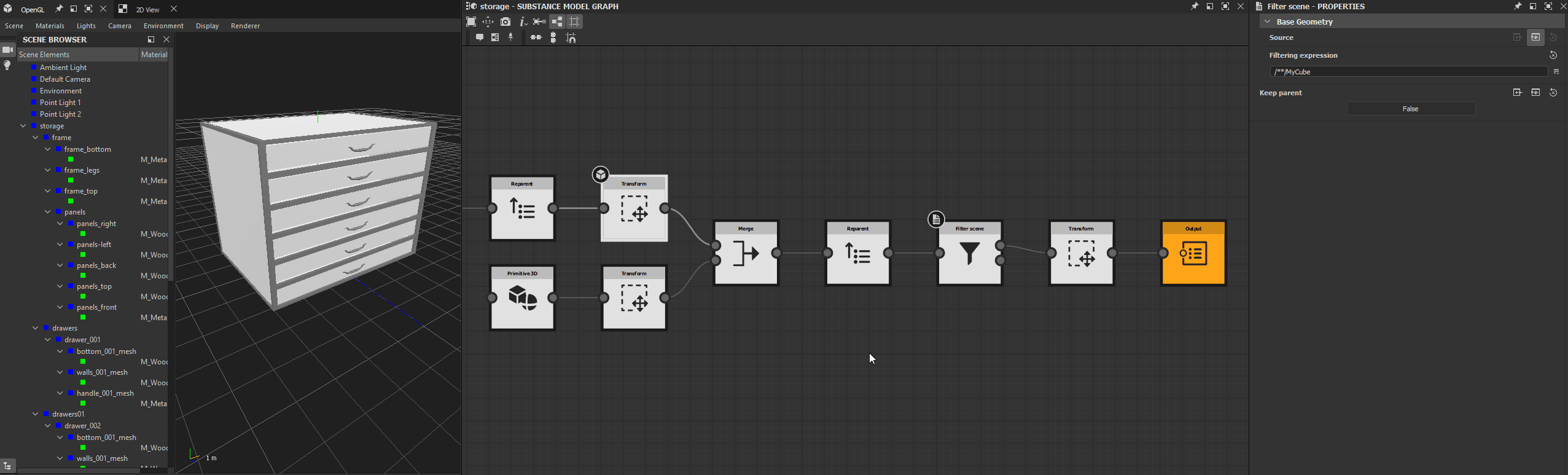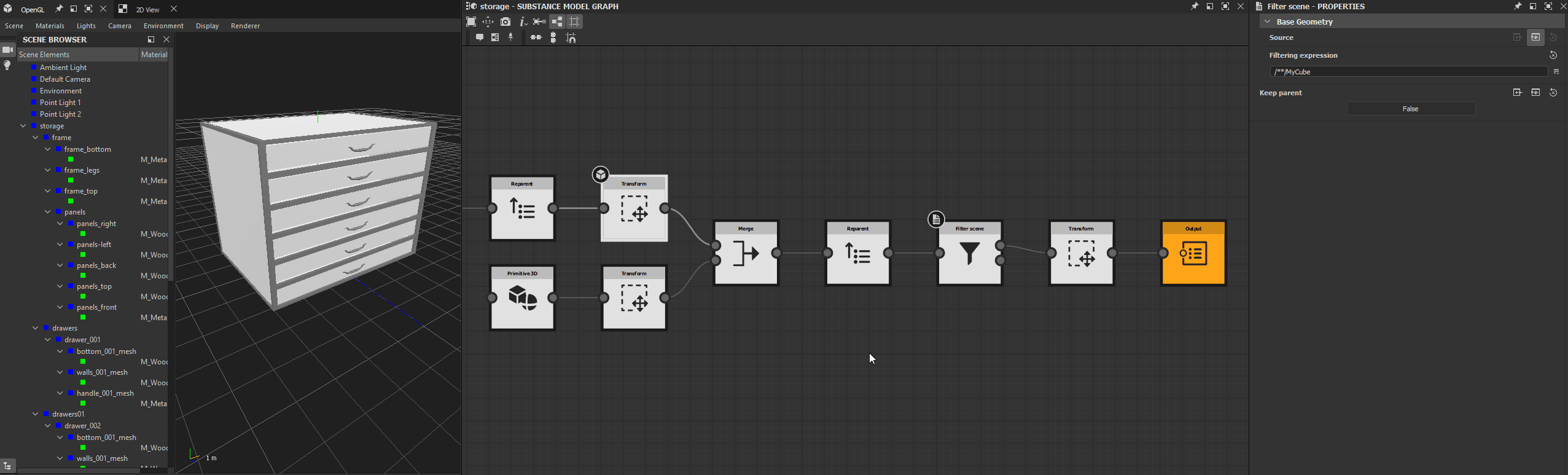Last updated on
Jul 13, 2023
Filter scene


In: Substance model graphs > Scene management
Description
The Filter scene node splits the elements of a scene into two separate scenes according to a filtering expression, so that all items which name meets the Filtering expression criteria are output in a Kept scene while the others are output in a Filtered scene. Wildcards (*) can be used to filter multiple elements.
Parameters
- Base geometry
- Source Scene
The input scene which elements should be filtered. - Filtering expression String
The expression defining the criteria that an element name should meet to be output in the Kept scene. elements which name fails to meet these criteria are output in the Filtered scene. Wildcards (*) can be used to filter multiple elements. The name must include the full path from the scene root – i.e. include the group if elements are nestled into one. Learn more in the Path expressions and filtering section.
- Source Scene
- Keep parent Boolean
Controls whether the filtered elements of the scene should still be under their parents or moved at the scene's root. Please note that keeping the parents also keeps their transforms.
Example Images