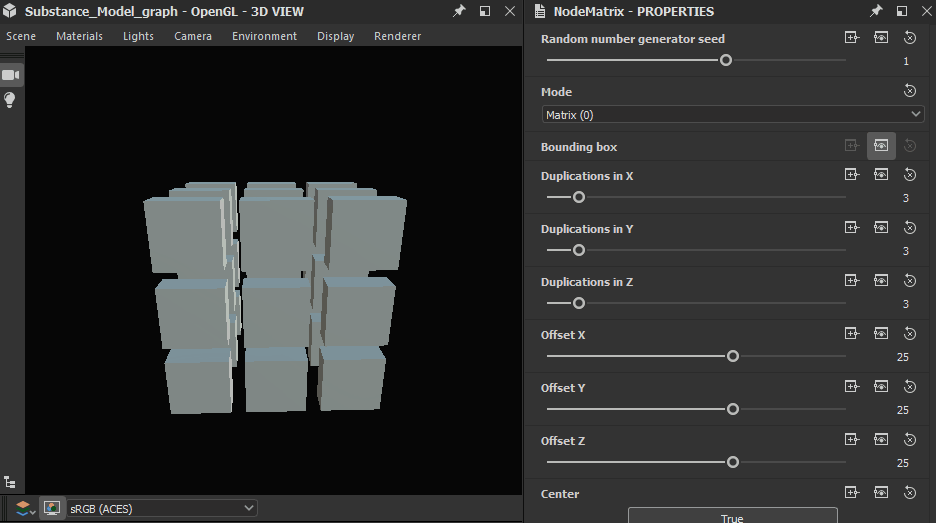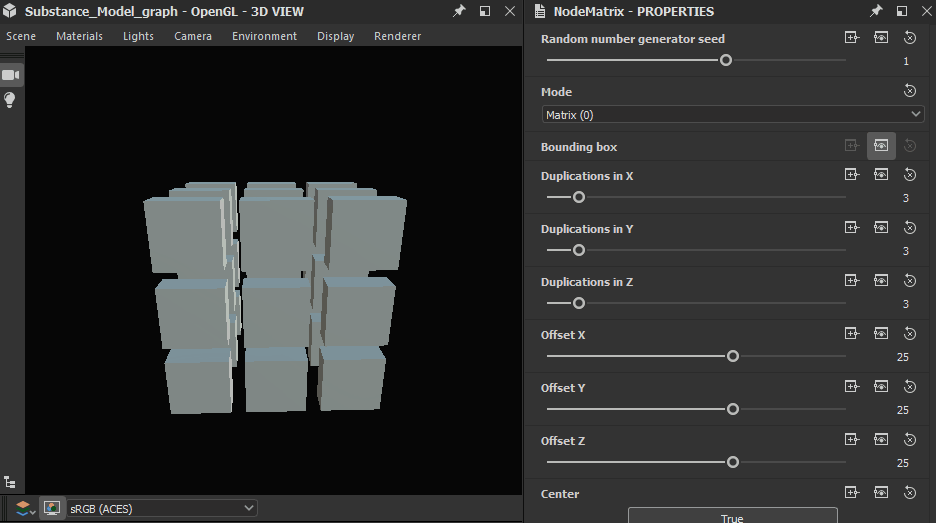Last updated on
Jul 13, 2023
Collision pruning


In: Substance model graphs > Scene management
Description
The Collision pruning node removes all elements in a scene which it intersects or comes in contact with. A tweakable collision margin and the ability to use convey hulls let you fine-tune the collision detection.
Parameters
- Base geometry Scene
The input scene which holds the elements which should be tested for collision, for the purpose of being removed if colliding with elements from the Pruning Geometry input scene. - Pruning geometry Scene
The input scene which holds the elements which should be tested for collision, for the purpose of removing colliding elements from the Base Geometry input scene. - Emit collision geometry Boolean
Description coming soon... - Use convex hulls Boolean
Enable more accurate collision detection by using convex hulls instead of Axis-aligned bounding boxes (AABB). The convex hull of a shape or volume is the smallest shape which can include it with the lowest amount of faces – think of a rubber band or a tightly fit plastic wrap. - Collision margin Float
Adds a distance margin from the surface of elements in the Pruning Geometry input scene to detect collision by proximity in addition to intersection and possibly inclusion. - Use quantized AABB compression Boolean
Use a compression algorithm to simplify collision detection between Axis-aligned bounding boxes (AABB). Improves performance and memory usage at the cost of accuracy since the quantization step involves mapping the vertex coordinates to a limited set of values with of predefined precision, which is a lossy operation.
Example Images