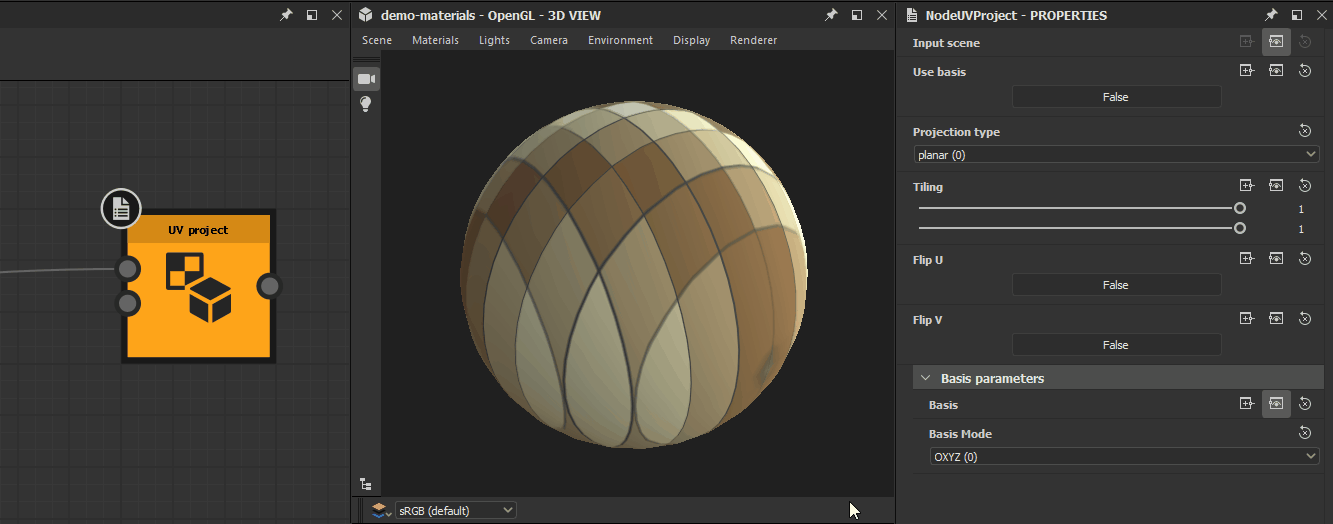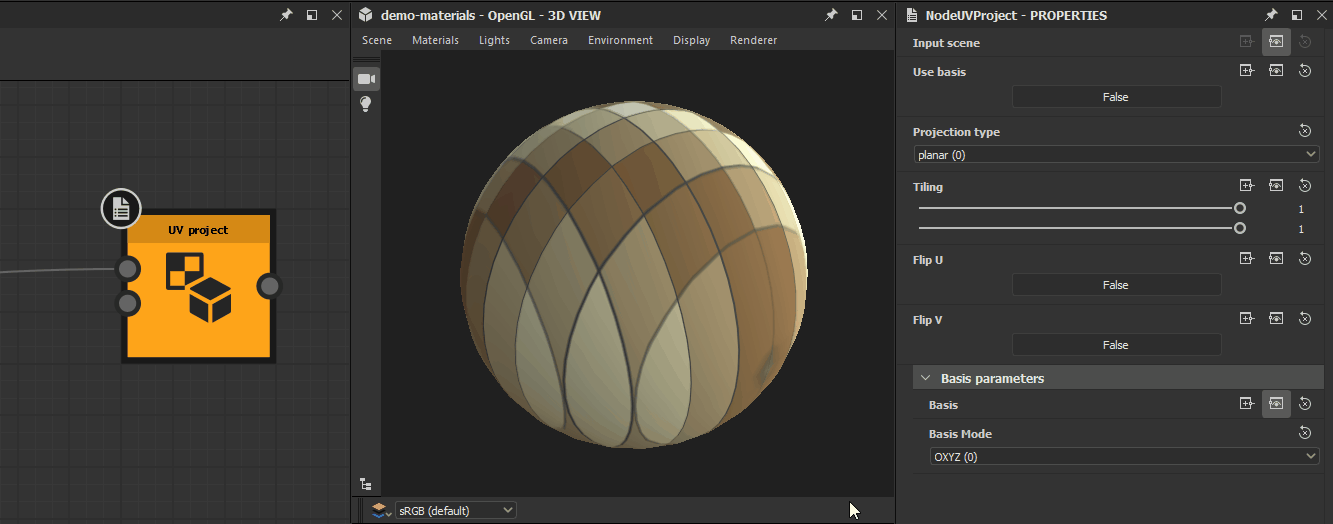Last updated on
Jul 13, 2023
UV project


In: Substance Model graph/Modification
Simple
Description
The UV project node generates UVs for meshes in the input Scene by performing the specified projection type among planar, cylindrical and spherical. Tiling and orientation of the projection are also adjustable.
Parameters
- Input scene Scene
The input scene holding the meshes which UVs should be generated for and the projection should be performed on. - Use basis Boolean
Align the orientation of the projection to the input Basis. - Projection type Integer
Defines which projection type is performed on the meshes in the input Scene, from the following options:- Planar: Projects the mesh on the XZ plane of the Basis;
- Cylindrical: Projects the mesh on a cylinder which top and bottom faces are aligned with XZ planes of the Basis;
- Spherical: Projects the mesh on a sphere which poles are aligned with the Y-axis of the Basis.
- Basis parameters
- Basis Scene
The scene holding the reference Basis to be used. - Basis mode Integer
The arrangement of the axis in the reference Basis.
- Basis Scene
- Tiling Vector2
Controls the scale of the projected UVs inverse-proportionally on U and V, respectively mapped to the X and Y components of a vector2. - Flip U Scene
Inverses the the UV space on the U-axis. - Flip V Scene
Inverses the UV space on the V-axis.
Example Images