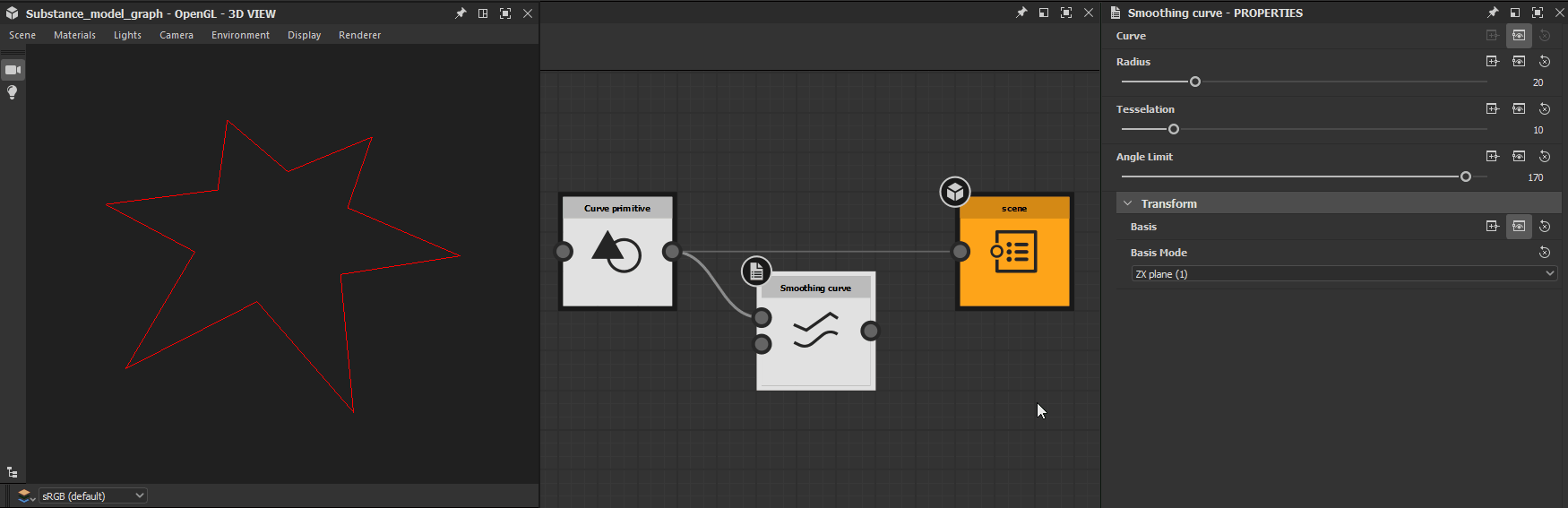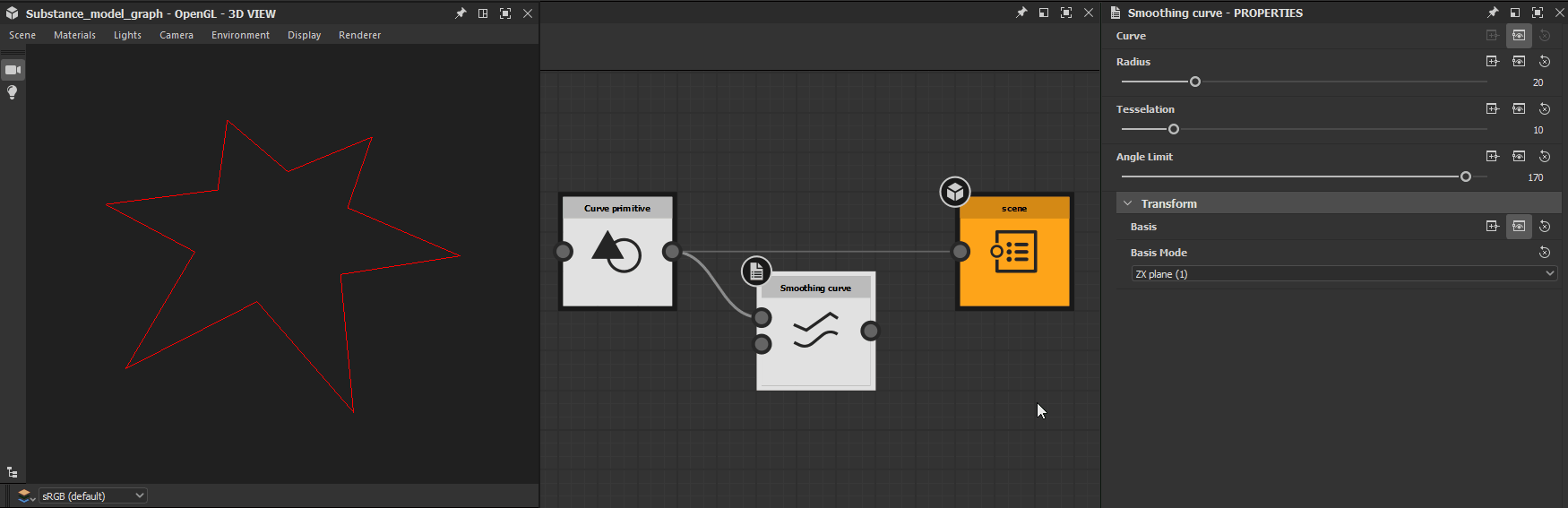Last updated on
Jul 13, 2023
Smoothing curve


In: Substance model graph/Modification
Simple
Description
The Smoothing curve node smooths in curve corners into arcs.
Parameters
- Curve Scene
The scene holding the curves which should be smoothed. - Radius Float
The radius of arcs. - Tessellation Integer
The amount of segments used to build arcs. Specifically, the value represents the number of segments of the full circle the arc is built from. - Angle limit Float
The angle threshold above which corners are not smoothed. - Transform
Example Images