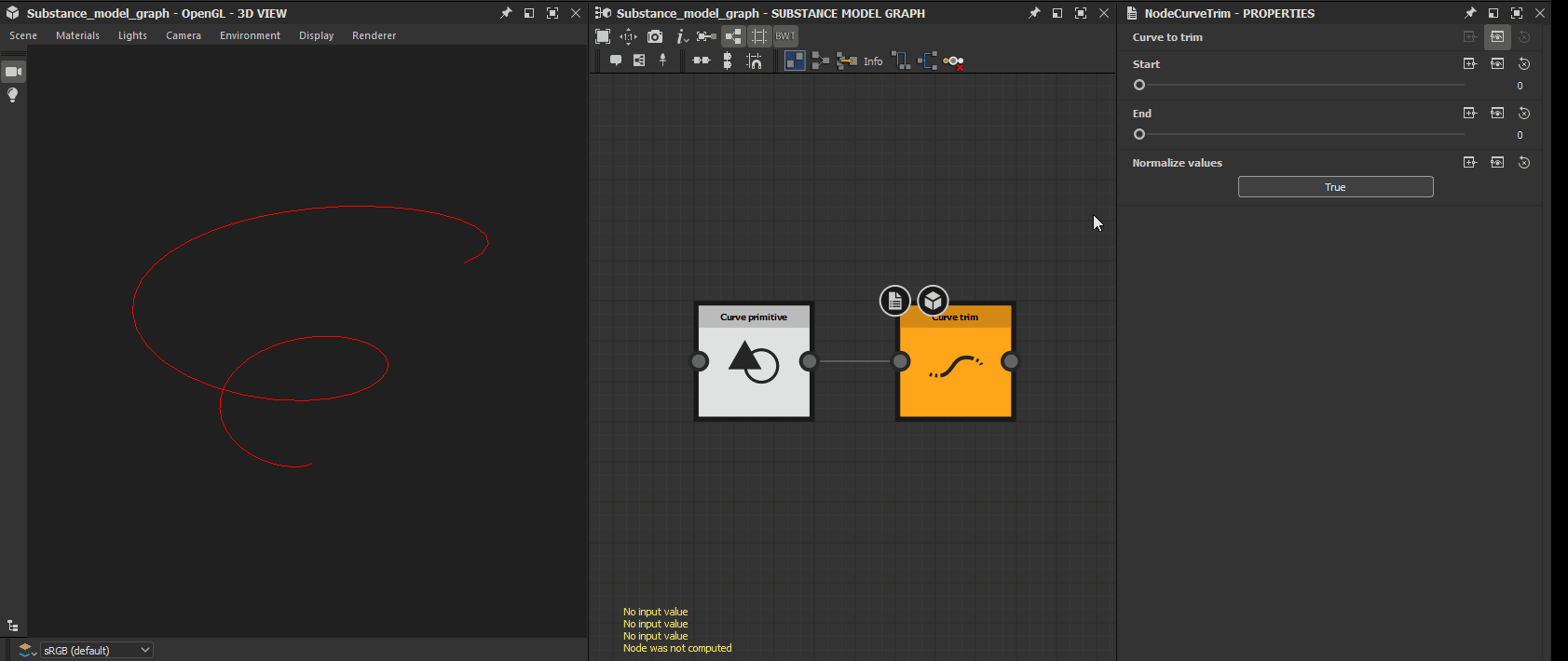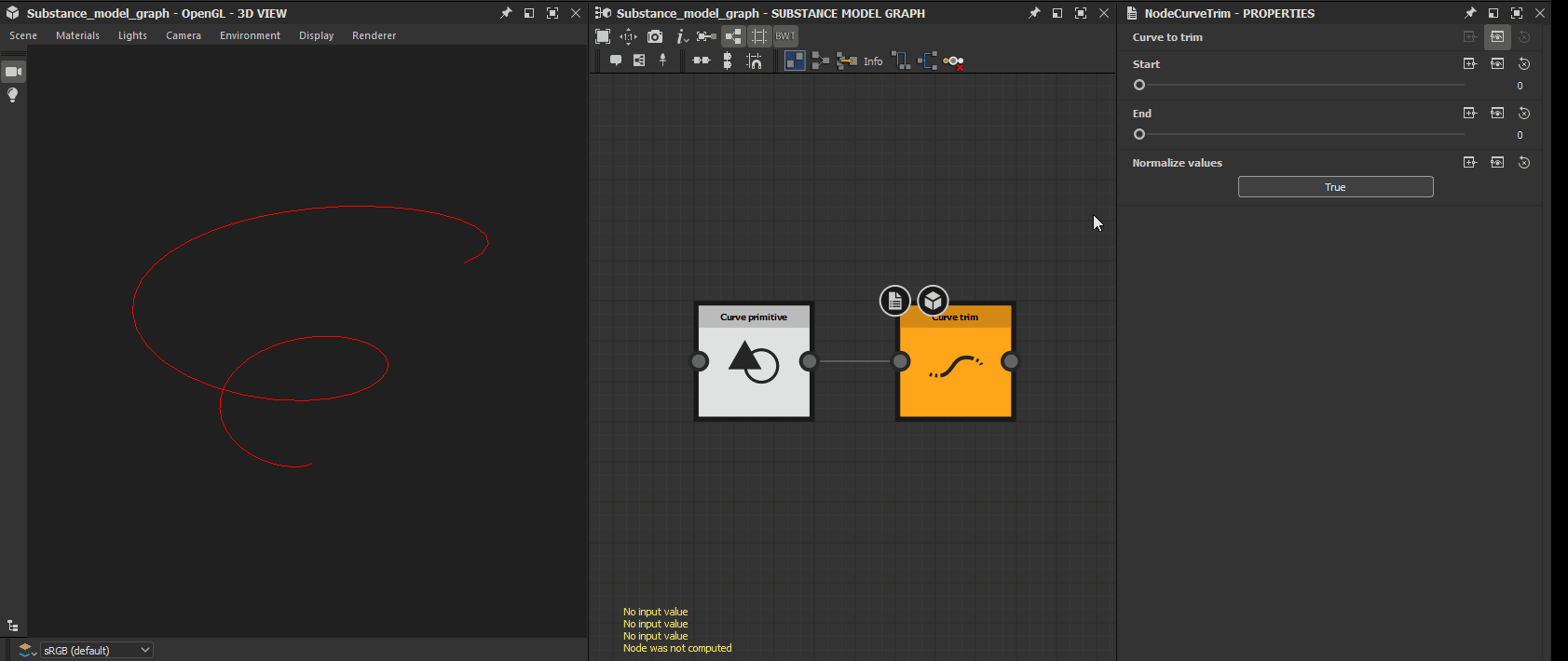Last updated on
Jul 13, 2023
Curve trim


In: Substance Model graph/Modification
Simple
Description
The Curve trim node trims a curve by the specified distance from its start and end separately.
Parameters
Curve to trim Scene
The scene holding the curve(s) which should be trimmed.- Start Float
The distance from the curve's starting point by which they should be trimmed. - End Float
The distance from the curve's ending point by which they should be trimmed. - Normalize values Boolean
Use the Start and End values as absolute values of distance (False) or as multipliers of the curve's length (True).
Example Images