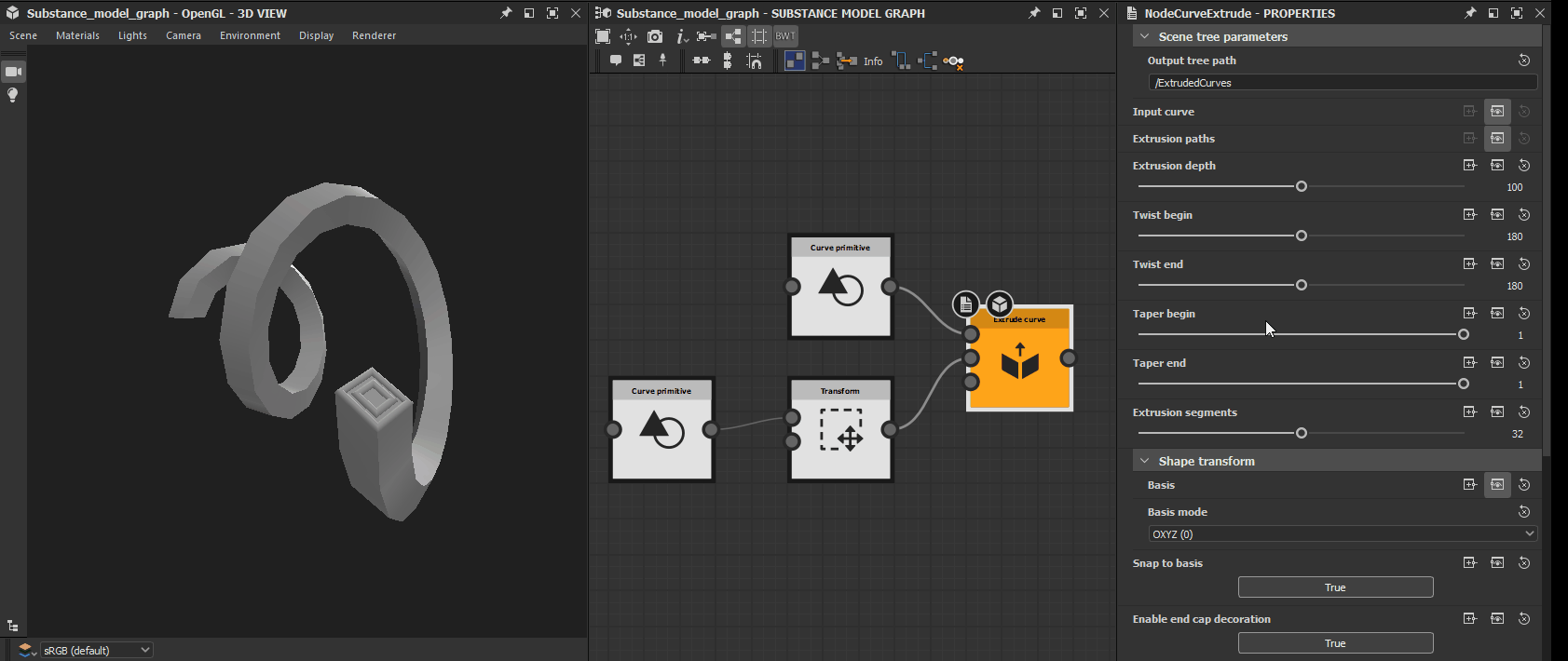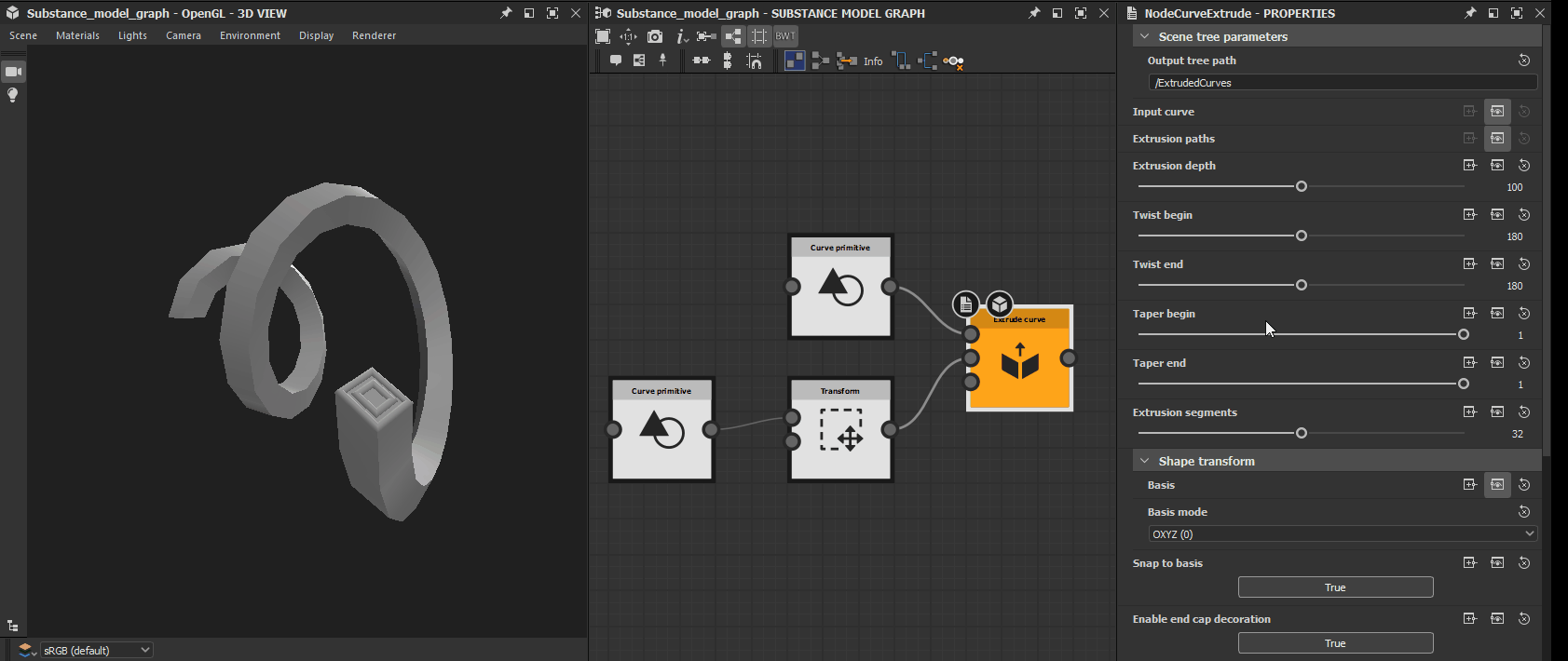Extrude curve


In: Substance Model graph/Modeling
Intermediate
Description
The Extrude curve node extrudes a Mesh out of a closed Curve, with customizable extrude length and the possibility to apply a repeated bevel at the tip of the extrusion.
Parameters
Scene parameters
- Output scene path String
Sets the Item name and possibly its containing groups. Learn more in the Path expressions and filtering section
- Output scene path String
- Input curve Scene
The input Scene holding the Curves which should be extruded. The Curves need to be closed - Extrusion paths Scene
The input Scene holding the Curves along which the Curves from the Input curve Scene should be extruded - Extrusion depth Float
The depth of the extrusion - Twist begin Float
The amount of rotation of the extruded Curves at the start of the extrusion paths. The rotation interpolated along the curve, effectively resulting in a twisting effect - Twist end Float
The amount of rotation of the extruded Curves at the end of the extrusion paths. The rotation interpolated along the curve, effectively resulting in a twisting effect - Taper begin Float
The amount of tapering which should be applied on the mesh resulting from the extrusion at the start of the extrusion paths - Taper end Float
The amount of tapering which should be applied on the mesh resulting from the extrusion at the end of the extrusion paths - Extrusion segments Integer
The number of segments used to model the extruded shape along the extrusion path. This effectively controls the smoothness of the resulting mesh Shape transform
- Snap to basis Boolean
Transforms the extruded mesh so it matches the location and orientation of the input Basis - Enable end cap decoration Boolean
Applies a decoration at the tip of the extrusion as specified by the Mode, Width, Steepness, Repeat and Repeat spacing parameters - Enable start cap decoration Boolean
Applies a bevel at the tip of the extrusion as specified by the Bevel mode parameter. The bevel is repeated as many times as specified by the Repeat parameter - Mirror end cap Boolean
Lets you apply the same parameters used in the end cap decoration to the start cap decoration
The following parameters are all available when the Enable end cap decoration parameter is set to True.
Please note the same parameters are also available for the start cap decoration if the Enable end cap decoration parameter is set to True and the Mirror end cap parameter is set to False.
- Mode Integer
Lets you select the bevelling profile which should be applied to the tip of the extrusion, among the following:- classic: slanted stepped profile
- round: concave profile
- convex: convex profile
- step: stepped profiles
- classic outline: slanted outline matching the extrusion profile, no depth offset between repetitions
- round outline: concave outline matching the extrusion profile, no depth offset between repetitions
- square outline: stepped outline matching the extrusion profile, no depth offset between repetitions
- Width Float
The width of each bevel repetition - Steepness Float
The depth of each bevel repetition - Repeat Integer
The number of bevel repetitions. The actual number on the generated mesh depends on the available surface area on the extruded surface, and may be impacted by the combined values of the width and Space parameters - Repeat spacing Float
The spacing of bevel repetitions
Example Images