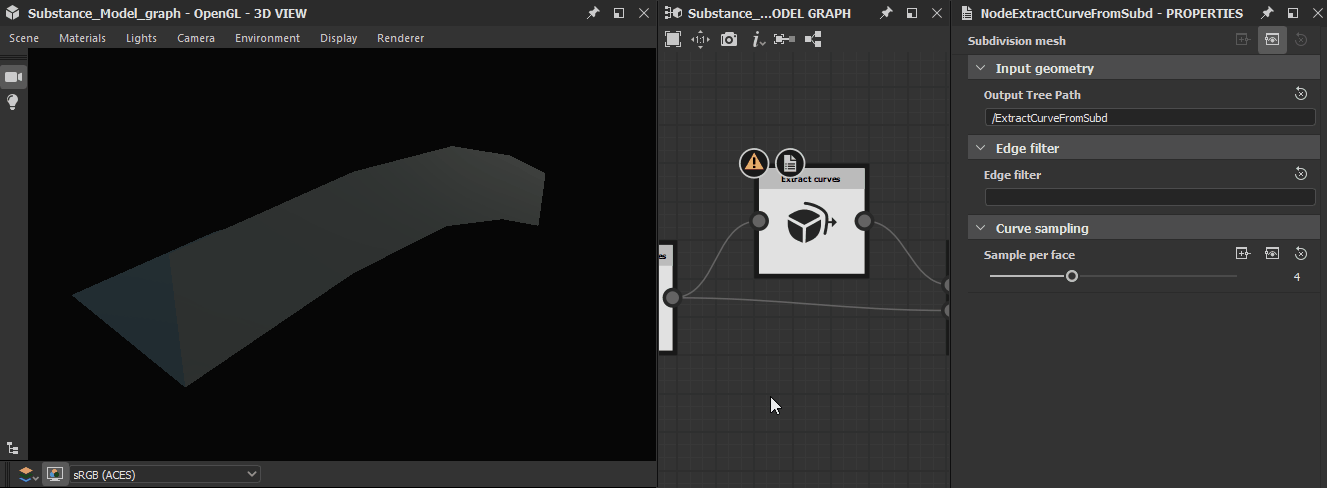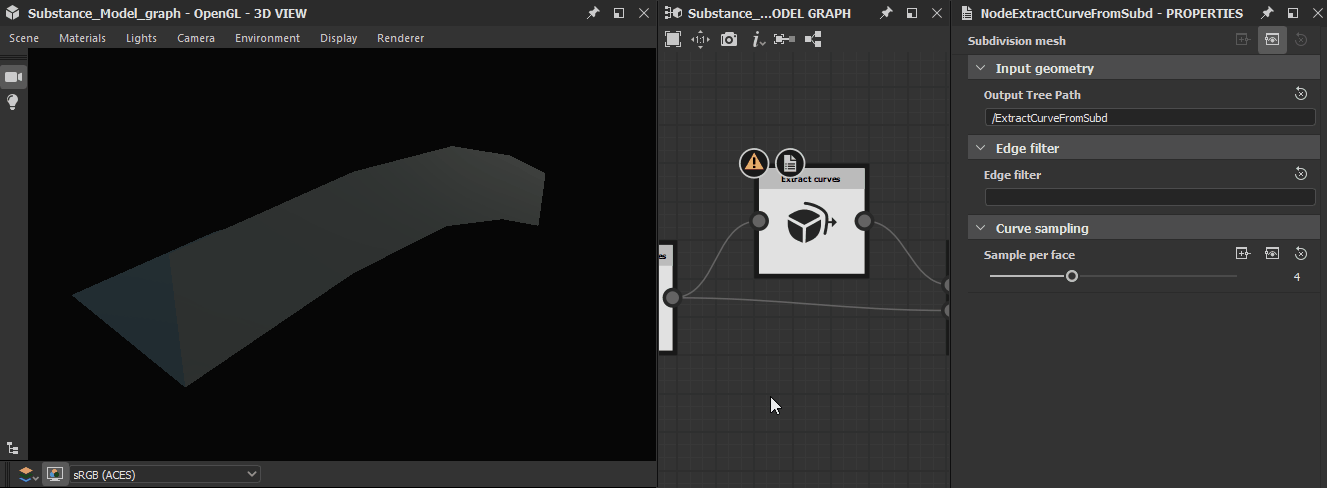Last updated on
Jul 13, 2023
Extract curves


In: Substance Model graph/Extraction
Simple
Description
The Extract curves node lets you extract selection sets of edges in a SubD mesh into Curves, using the name – or tag – of the selection set.
Parameters
Input geometry
- Output scene path String
Sets the Item name and possibly its containing groups. Learn more in the Path expressions and filtering section
- Output scene path String
- Subdivision mesh Scene
The input Scene holding the SubD meshes which Curves should be extracted from Edge filter
Edge filter String
The name – or tag – of the selection set for the edges which should be sampled for Curve extraction. An empty string means no edge is sampled
Curve sampling
- Sample per face Integer
The number of samples performed on individual edges. A higher value means a more accurate representation of the smoothed subdivided edge and thus a smoother path – if the SubD mesh is not infinitely sharp.
- Sample per face Integer
Example Images