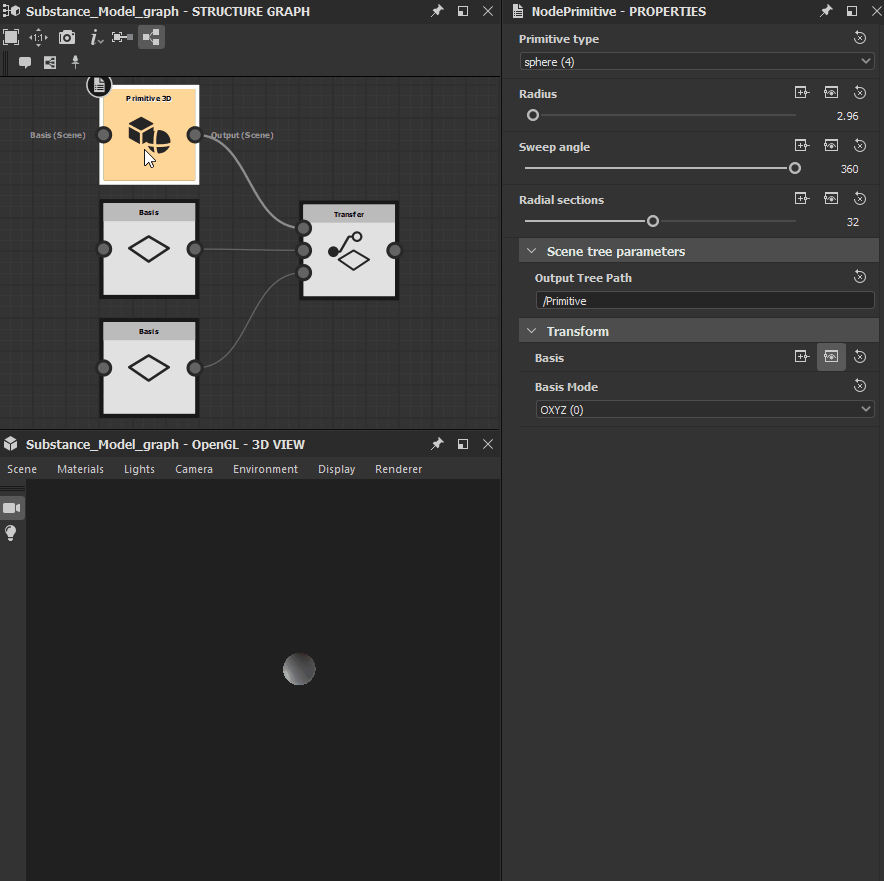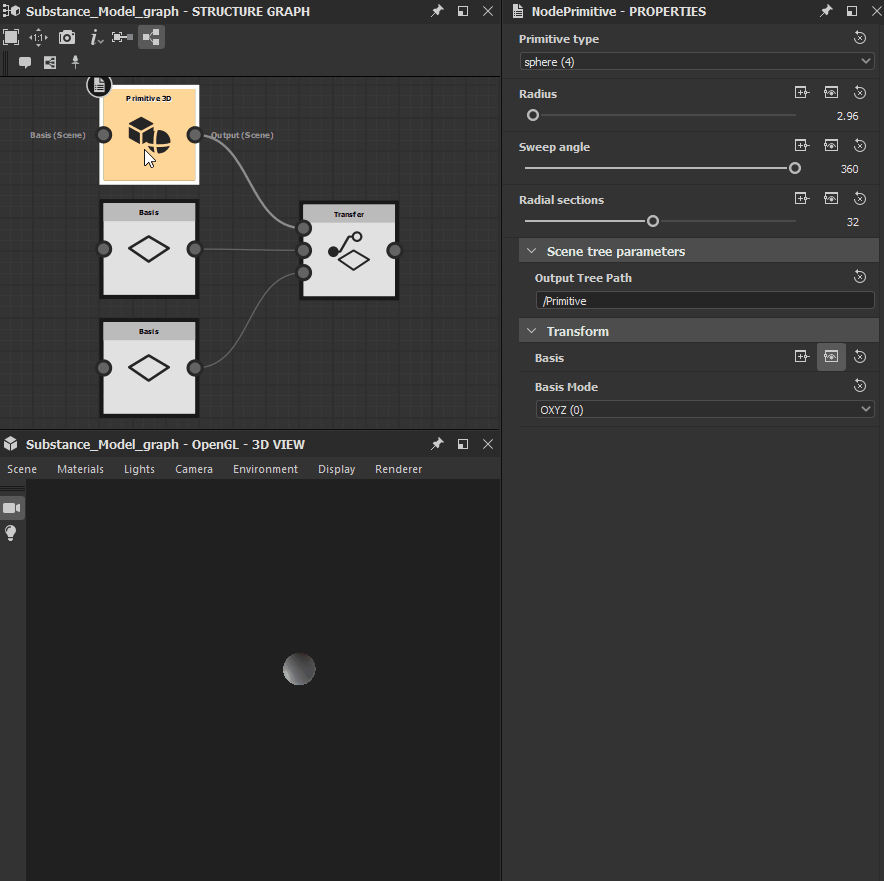Last updated on
Jul 13, 2023
Transfer


In: Substance Model graph/Distribution
Simple
Description
The Transfer node applies a transformation to the input elements so their transform relative to the origin Basis is applied relative to the target Basis. This effectively 'transfers' elements from one Basis to another.
Parameters
- Input Scene
The scene holding the elements which should be transferred to the target Basis. - Origin
- Origin Scene
The scene holding the Basis which should be used as origin. If left disconnected, the world-aligned origin is used as a Basis. - Basis mode Integer
The arrangement of axes in the Basis.
- Origin Scene
- Target
- Target Scene
The scene holding the Basis which should be used as target. If left disconnected, the world-aligned origin is used as a Basis. - Basis mode Integer
The arrangement of axes in the Basis.
- Target Scene
Example Images