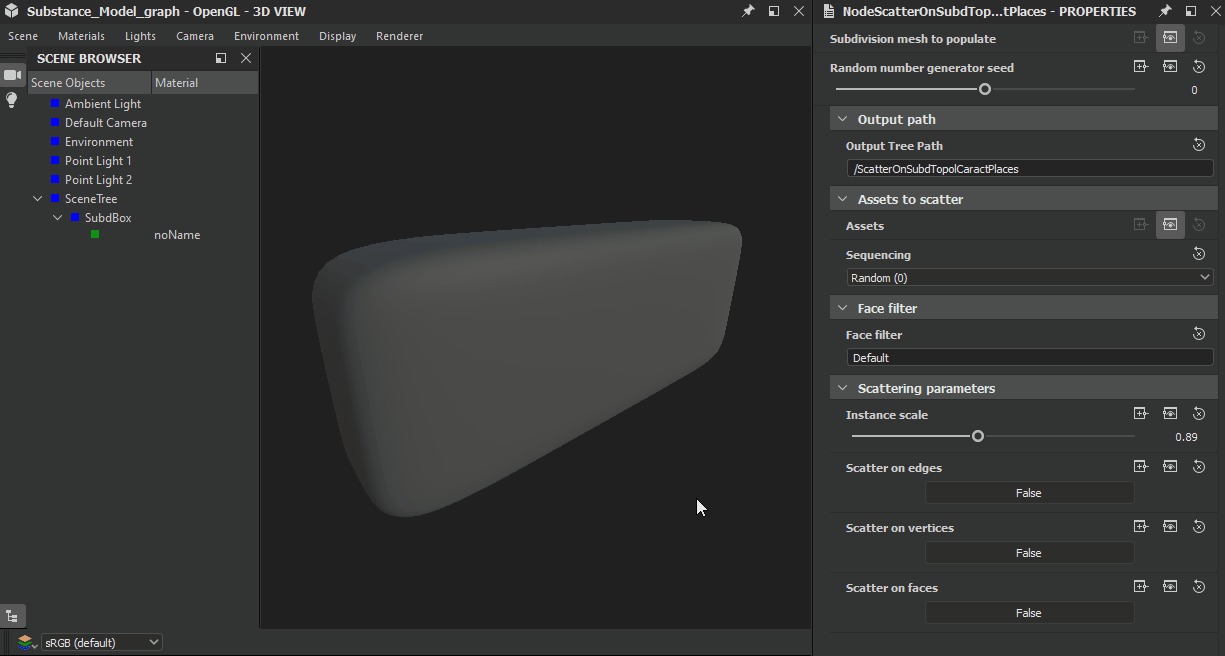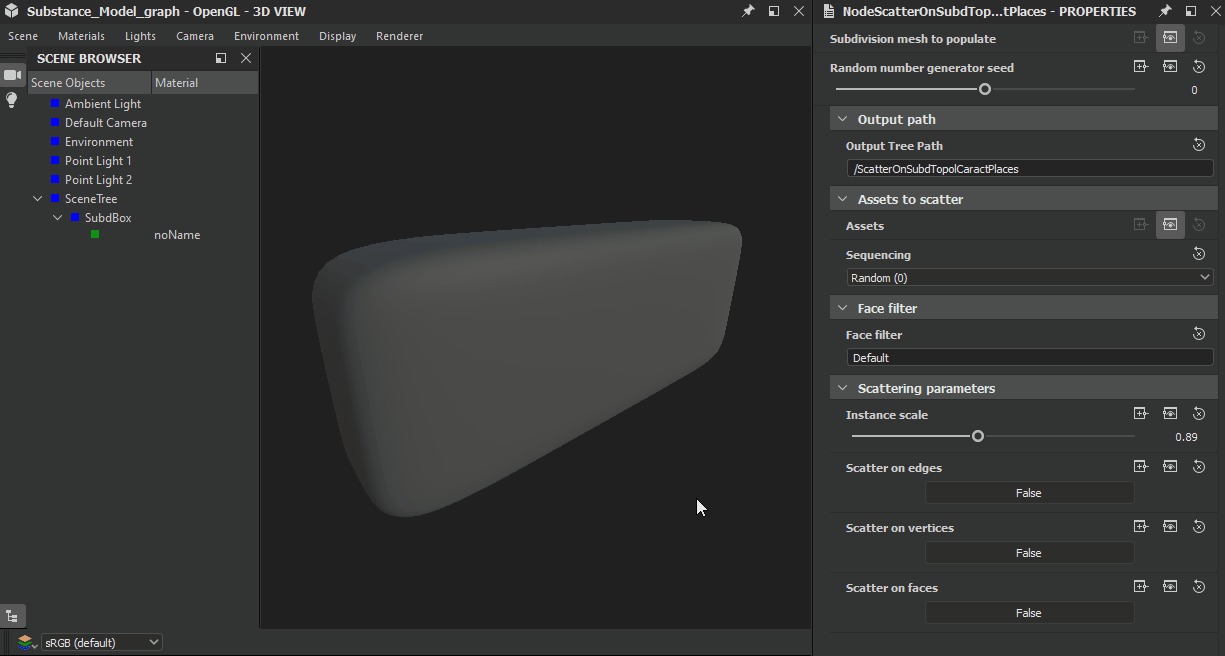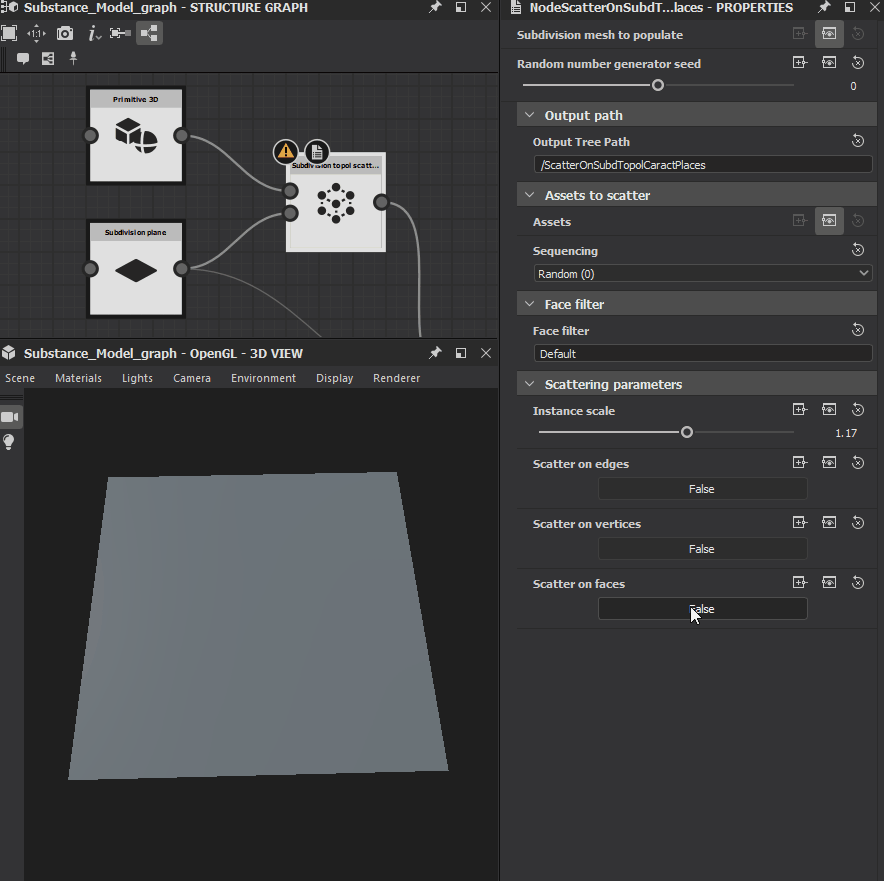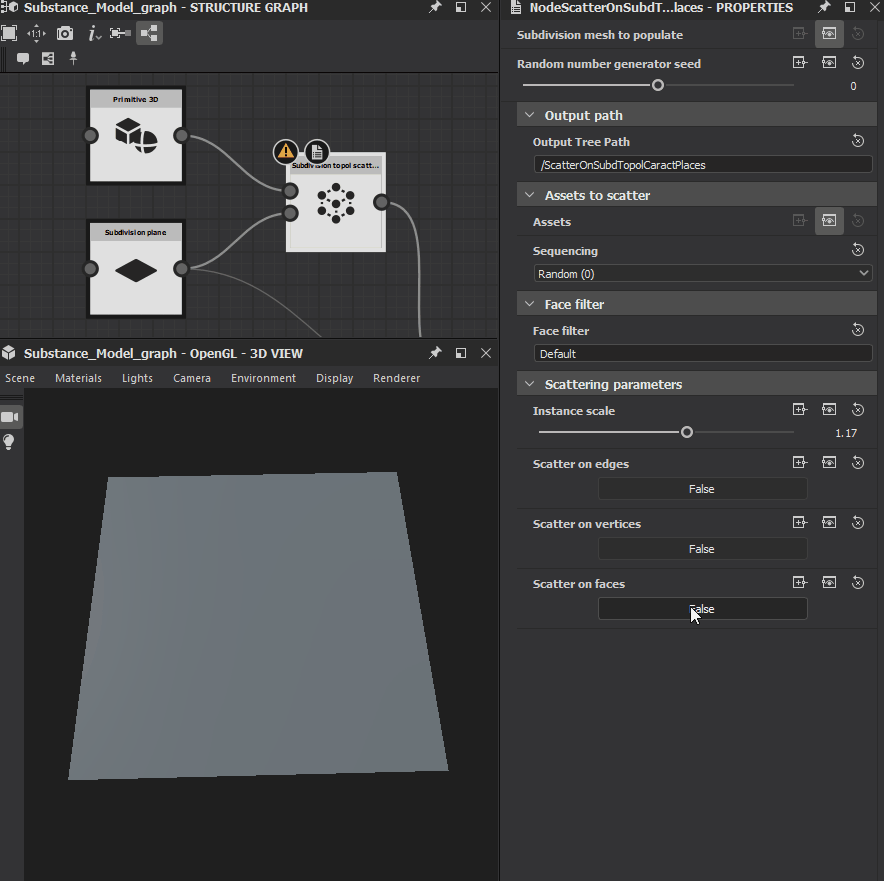Last updated on
Jul 13, 2023
Subdivision topol scattering


In: Substance Model graph/Distribution
Intermediate
Description
The Subdivision topol scattering node scatters instances of input Elements on vertices, segments and/or faces of the control mesh of a SubD mesh. Only one instance can be placed on any vertex, segment and/or face.
The orientation of scattered instances matches the normal of the SubD mesh at their location
Parameters
- Output path
- Output scene path String
Sets the item name and possibly its containing groups. Learn more in the Path expressions and filtering section.
- Output scene path String
- Assets to scatter
- Assets Scene
Scene containing elements which should be used as a collection to pick from for generating instances. All elements directly under the root of the scene are included in this collection. - Sequencing Integer (selects an Enum index)
Controls the order in which elements from the input scene should be picked when generating instances. - Custom first element Boolean
Controls whether the first element in the instances generation sequence should be the first element of the input scene , or one set by the user.
Note: this parameter is only visible when Custom sequence is selected for the Sequencing parameter. - First element index Integer
Sets the index of the element in the input scene which should be the starting point of the Custom sequence.
Note: this parameter is only visible when Custom sequence is selected for the Sequencing parameter and the Custom first element parameter is set to True. - Sequence String
Sets the sequence of elements to be used when generating instances, written as a index values separated by a space – e.g.1 3 5 4 2.
Note: Index values loop around if they are higher or lower than valid indexes for the input scene collection – e.g. for indexes1 2 3 4, 5 will correspond to 1 as in 1 - 2 - 3 - 4 - 1 (5) - 2 (6).
Note 2: this parameter is only visible when Custom sequence is selected for the Sequencing parameter. - Custom last element Boolean
Controls whether the last element in the instances generation sequence should be the last element of the input scene, or one set by the user.
Note: this parameter is only visible when Custom sequence is selected for the Sequencing parameter. - Last element index Integer
Sets the index of the element in the input scene which should be the ending point of the Custom sequence.
Note: this parameter is only visible when Custom sequence is selected for the Sequencing parameter and the Custom last element parameter is set to True.
- Assets Scene
- Subdivision mesh to populate Scene
The input Scene holding the SubD meshes which instances should be scattered on. - Face filter
- Face filter String
The tag of the face selection set which instances should be scattered on. Default means all faces are used. For any other value, faces belonging to a selection set which does not match the input tag are ignored for the scattering.
Note: Not all 3D authoring packages let you set a tag on a face selection set. Packages which support this feature include Autodesk Maya or The Foundry's Modo, for instance.
- Face filter String
- Random number generator seed Integer
Random seed value used in the pseudo-random distribution of elements from the input collection. - Scattering parameters
- Instance scale Float
Acts as a multiplier for the scale of scattered assets. - Scatter on edges Boolean
Place instances on the middle of each segment of the control mesh. - Scatter on vertices Boolean
Place instances on each vertex of the control mesh. - Scatter on faces Boolean
Place instances on the centre of each face of the control mesh.
- Instance scale Float
Example Images