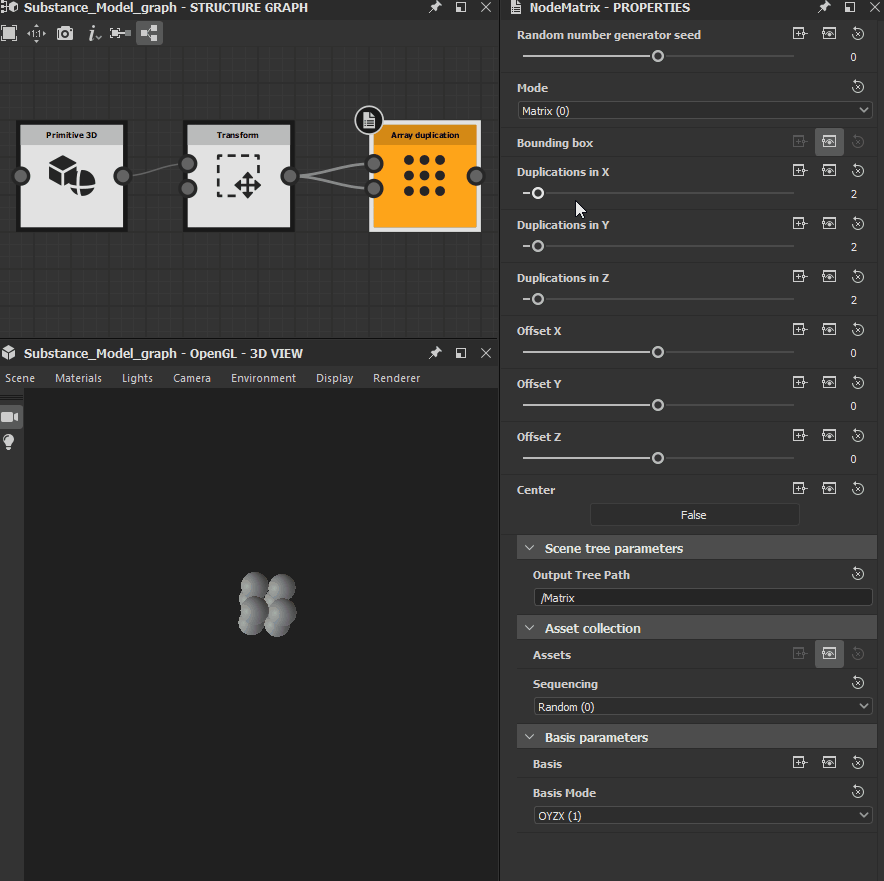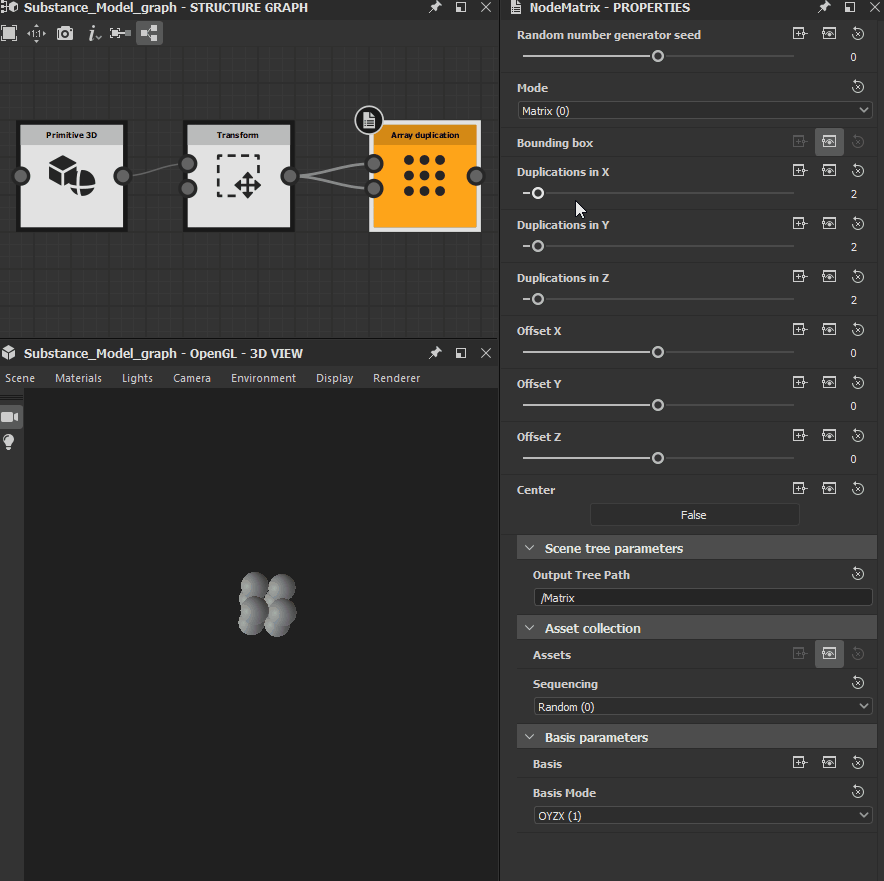Array duplication


In: Substance Model graph/Distribution
Complex
Description
The Array duplication node creates copies of Items picked from just under the root of the input Scene, arranged as a grid using a duplication Matrix, or on a circle around the Basis origin.
The direction in which the duplicates will be arranged depends on the Basis of the input scene if no scene is connected to the Basis input.
There are two methods available for duplicating and arranging duplicates:
- Matrix: a 3-dimensional matrix is created, and a duplicate is created in each of its cells, preserving the Item orientation. Rows are added to the matrix in the X-up, Y-up and Z-up directions relative to the Basis used
- Circular: duplicates are created around the Basis origin and evenly spaced
Parameters
Scene parameters
- Output scene path String
Sets the item name and possibly its containing groups. Learn more in the Path expressions and filtering section
- Output scene path String
- Random number generator seed Integer
Random seed value used in the pseudo-random distribution of elements from the input collection Asset collection
- Assets Scene
Scene containing elements which should be used as a collection to pick from for generating instances. All elements directly under the root of the scene are included in this collection - Sequencing Integer (selects an Enum index)
Controls the order in which elements from the input scene should be picked when generating instances - Custom first element Boolean
Controls whether the first element in the instances generation sequence should be the first element of the input scene, or one set by the user
Note: this parameter is only visible when Custom sequence is selected for the Sequencing parameter - First element index Integer
Sets the index of the element in the input Scene which should be the starting point of the Custom sequence
Note: this parameter is only visible when Custom sequence is selected for the Sequencing parameter and the Custom first element parameter is set to True - Sequence String
Sets the sequence of elements to be used when generating instances, written as a index values separated by a space – e.g.1 3 5 4 2
Note: Index values loop around if they are higher or lower than valid indexes for the input Scene collection – e.g. for indexes1 2 3 4, 5 will correspond to 1 as in 1 - 2 - 3 - 4 - 1 (5) - 2 (6)
Note 2: this parameter is only visible when Custom sequence is selected for the Sequencing parameter
and the Custom first element parameter is set to True - Custom last element Boolean
Controls whether the last element in the instances generation sequence should be the last element of the input scene, or one set by the user
Note: this parameter is only visible when Custom sequence is selected for the Sequencing parameter - Last element index Integer
Sets the index of the element in the input Scene which should be the ending point of the Custom sequence
Note: this parameter is only visible when Custom sequence is selected for the Sequencing parameter and the Custom first element parameter is set to True
- Assets Scene
Basis parameters
- Mode Integer
The placement method of the input scene items instances - Bounding box Scene
The scene bounding box to use for determining the size of each cell in the duplication matrix
Note: This parameter is only used when the Mode parameter is set to Matrix - Duplications in X Integer
The number or X-axis rows in the duplication matrix
Note: This parameter is only available when the Mode parameter is set to Matrix - Duplications in Y Integer
The number or Y-axis rows in the duplication matrix
Note: This parameter is only available when the Mode parameter is set to Matrix - Duplications in Z Integer
The number or Z-axis rows in the duplication matrix
Note: This parameter is only available when the Mode parameter is set to Matrix - Offset X Float
Applies an offset on each X-axis row of the duplication matrix
Note: This parameter is only available when the Mode parameter is set to Matrix - Offset Y Float
Applies an offset on each Y-axis row of the duplication matrix
Note: This parameter is only available when the Mode parameter is set to Matrix - Offset Z Float
Applies an offset on each Z-axis row of the duplication matrix
Note: This parameter is only available when the Mode parameter is set to Matrix - Center Boolean
Places the centre of the duplication matrix at the centre of the Basis
Note: This parameter is only available when the Mode parameter is set to Matrix - Rotate assets Boolean
Controls whether rotation should be applied to duplicated Items as they are moved around the Basis origin, or if orientation of Items should be preserved
Note: This parameter is only available when the Mode parameter is set to Circular - Circular duplications Integer
The number of items to duplicate around the Basis origin
Note: This parameter is only available when the Mode parameter is set to Circular - Start angle Float
The amount of rotation applied to the first Item around the Basis origin. The amount of rotation is interpolated from the first to the last duplicate
Note: This parameter is only available when the Mode parameter is set to Circular - Range angle Float
The amount of rotation applied to the last Item around the Basis origin. The amount of rotation is interpolated from the first to the last duplicate
Note: This parameter is only available when the Mode parameter is set to Circular
Example Images