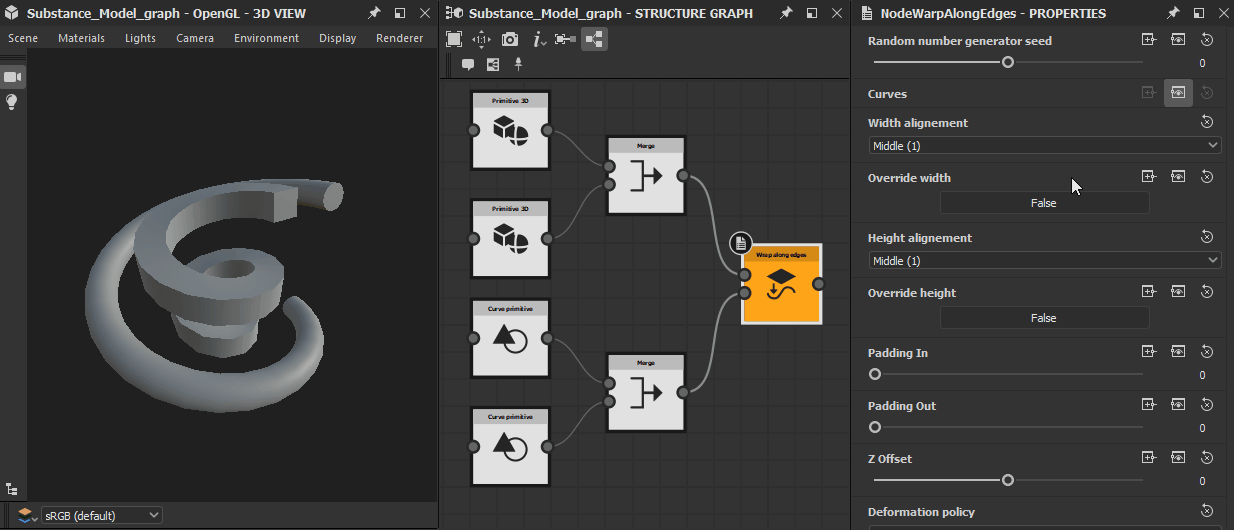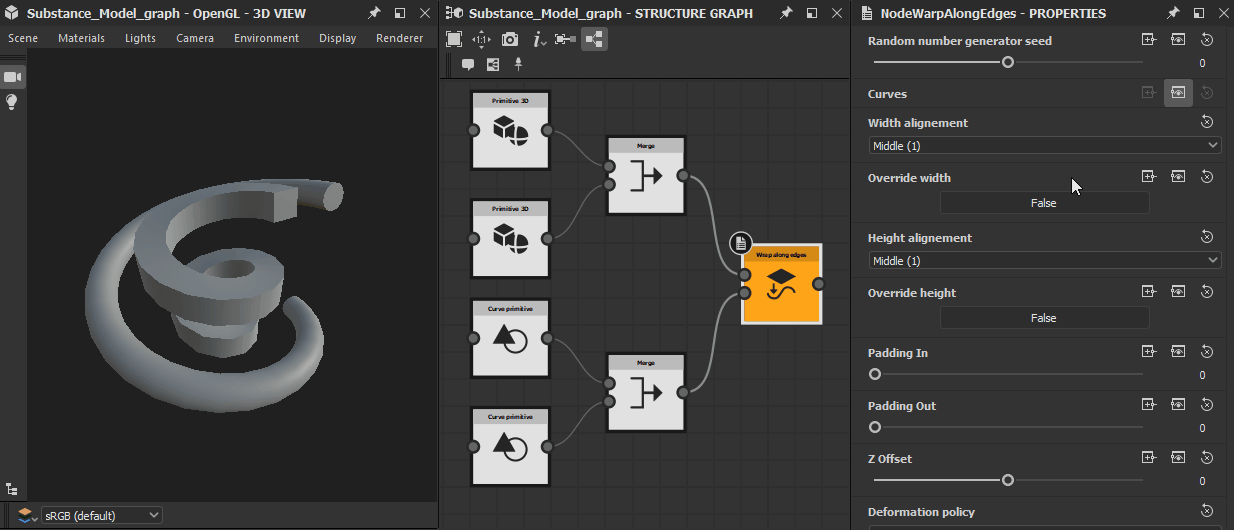Wrap along edges


In: Substance model graphs > Deformation
Description
The Wrap along edges node applies a warping deformation on all items in the scene connected to the Geometry input so that the items follow the path of input curves.
The warping deformation effectively stretches the items along the curves. The warped geometry will follow more or less closely and smoothly the curves depending on their number of segments along the direction of the curve. items are distributed on the input curves randomly or based on a custom sequence.
Parameters
- Scene parameters
- Output scene path String
Sets the item name and possibly its containing groups. Learn more in the Path expressions and filtering section.
- Output scene path String
- Random number generator seed Integer
Random seed value used in the pseudo-random distribution of elements from the input collection. - Scattered asset params
- Assets Scene
Scene containing elements which should be used as a collection to pick from for generating instances. All elements directly under the root of the scene are included in this collection. - Sequencing Integer
Controls the order in which elements from the input scene should be picked when generating instances. - Custom first element Boolean
Controls whether the first element in the instances generation sequence should be the first element of the input scene, or one set by the user.
Note: This parameter is only visible when Custom sequence is selected for the Sequencing parameter. - First element index Integer
Sets the index of the element in the input scene which should be the starting point of the custom sequence.
Note: This parameter is only visible when Custom sequence is selected for the Sequencing parameter and the Custom first element parameter is set to True - Sequence Integer
Sets the sequence of elements to be used when generating instances, written as a index values separated by a space – e.g.1 3 5 4 2.
Note: Index values loop around if they are higher or lower than valid indexes for the input scene collection – e.g. for indexes 1 2 3 4, 5 will correspond to 1 as in 1 - 2 - 3 - 4 - 1 (5) - 2 (6).
Note 2: This parameter is only visible when Custom sequence is selected for the Sequencing parameter. - Custom last element Boolean
Controls whether the last element in the instances generation sequence should be the last element of the input scene, or one set by the user.
Note: This parameter is only visible when Custom sequence is selected for the Sequencing parameter. - Last element index Integer
Sets the index of the element in the input scene which should be the ending point of the custom sequence.
Note: this parameter is only visible when Custom sequence is selected for the Sequencing parameter and the Custom last element parameter is set to True.
- Assets Scene
- Curves Scene
The scene holding the curves along which the input items will be stretched. - Width alignment Integer
Controls whether the items should follow the curves along their left side, centre of right side. - Override width Boolean
Controls the override of the width value of the input items. - Width Float
The width value which should override the input items' width.
Note: this parameter is only visible when the Override width parameter is set to True. - Height alignment Integer
Controls whether the items should follow the curves along their bottom side, centre of top side. - Override height Boolean
Controls the override of the height value of the input items. - Height Float
The width value which should override the input items' width.
Note: this parameter is only visible when the Override height parameter is set to True. - Padding In Float
Determines the starting point of the stretched items on the curves. - Padding Out Float
Determines the ending point of the stretched items on the curves. - Z Offset Float
Applies an offset on the resulting stretched items along the Z-axis of the curves scene's Basis. - Deformation policy Integer (selects an Enum index)
Controls whether the warping is applied non-uniformly (Deform) or uniformly (Transform) on the scene items.
Example Images