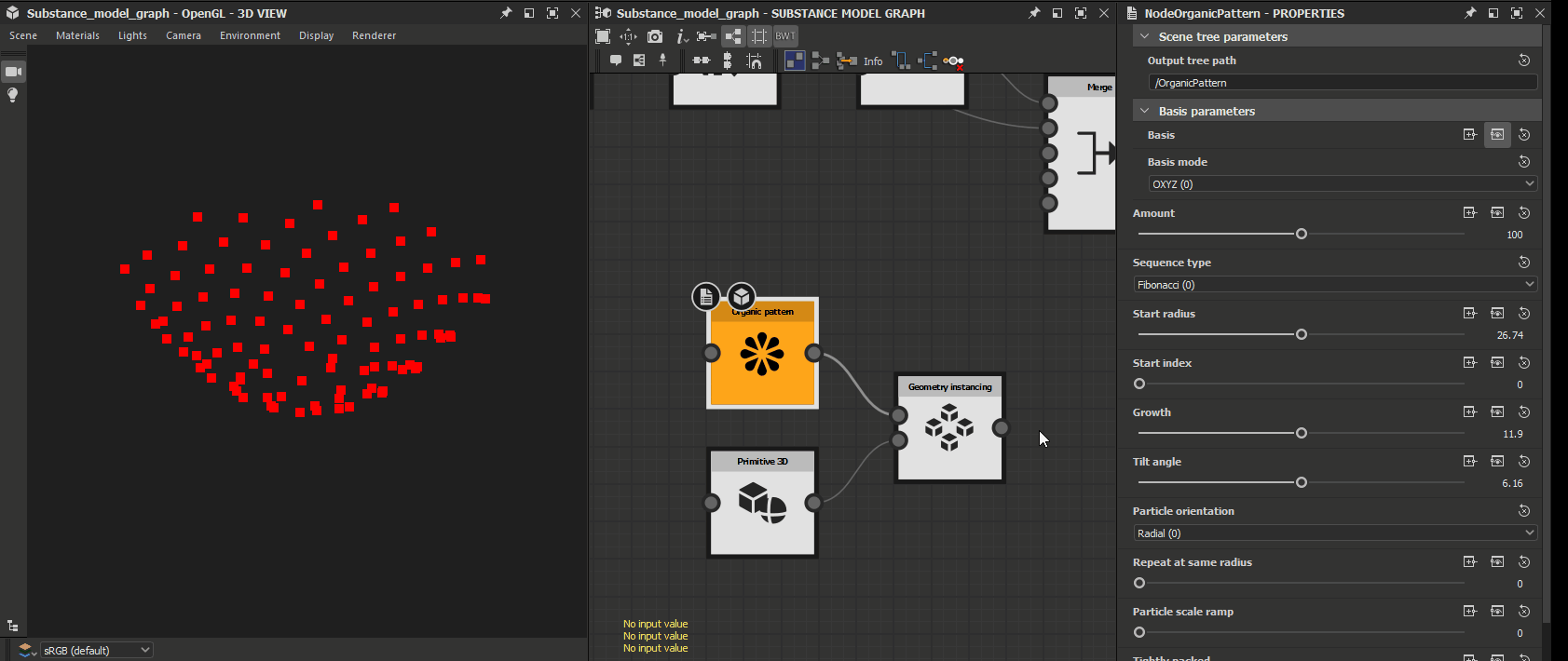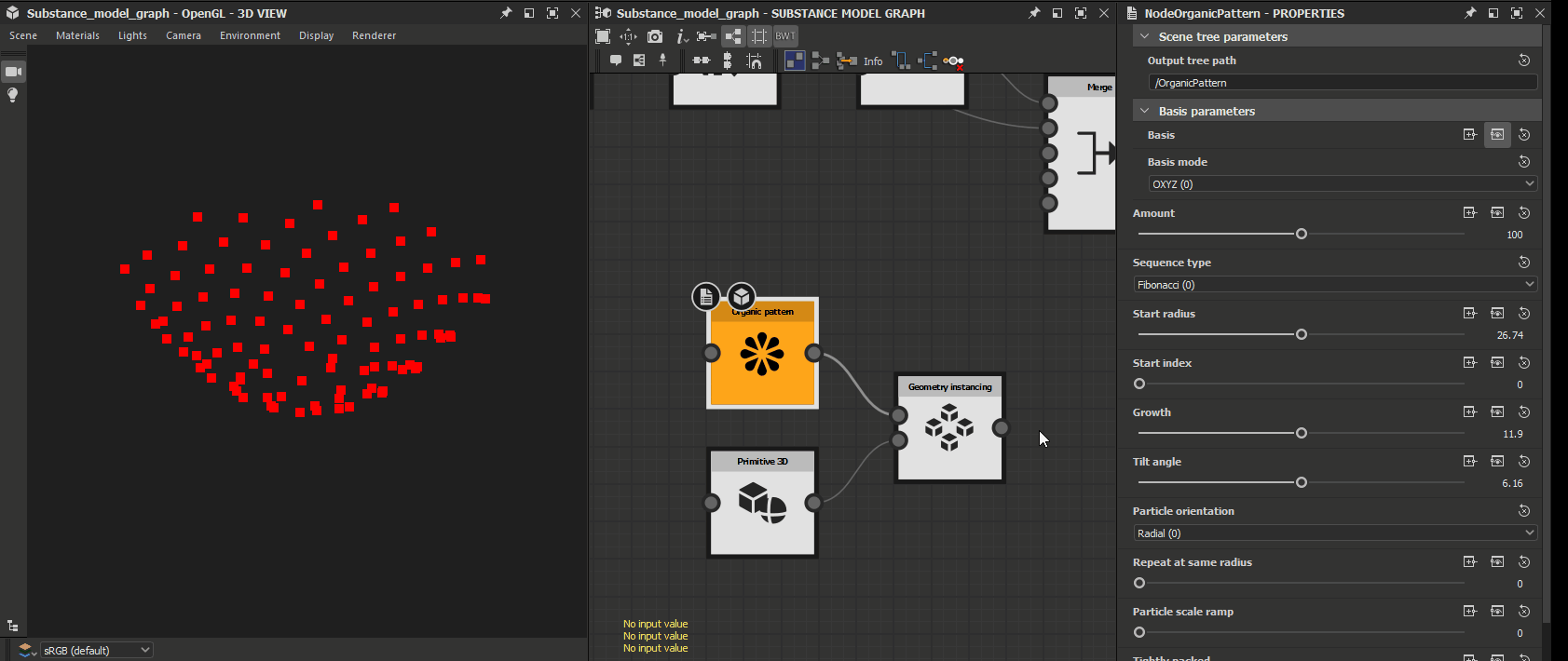Last updated on
Jul 13, 2023
Organic pattern


In: Substance Model graph/Distribution
Complex
Description
The Organic pattern node generates Particles in a radial distribution, following a fixed algorithm involving a number of variables which can be tweaked by the user.
Parameters
- Scene parameters
- Output scene path String
Sets the Item name and possibly its containing groups. Learn more in the Path expressions and filtering section
- Output scene path String
- Basis parameters
- Amount Integer
The number of Particles which should be created - Sequence type Integer
A list of preset deviation angles matching specific patterns. For instance, Fibonacci is equivalent to a user-driven Deviation angle value of 137.508° - Deviation angle Float
The radial offset from the origin applied recursively to each step of the sequence
Note: This parameter is only available when the Deviation angle parameter is set to User-driven - Start radius Float
The radius used to offset Particles from the center at the start of the sequence - Start index Integer
The index of the Sequence at which the generation of Particles should start - Growth Float
The rate at which the distance from the center increases. Its influence depends on the value of the Tightly packed parameter:- False: the distance increases linearly
- True: the distance increases at approximately the square root of the sequence index. A simplified formula may be:
Distance = Start radius + Growth * sqrt(index)
- Tilt angle Float
The exponential Y spacing of Particles from the center at each step of the sequence - Particle orientation Integer
Controls the method of orienting the generated particles:- Radial: Particles are oriented towards the radial direction relative to the rotation axis
- Periodic: Particle of index
Ais oriented so that its X axis points to the Particle of indexBsuch asB = A + P, withPbeing the value of the Orientation period parameter
- Orientation period Integer
Specified the number of times Particles should be rotated by the angle between their branch direction and the center
Note: This parameter is only available when the Particle orientation parameter is set to Periodic - Repeat at same radius Integer
The number of sequence steps which should be performed before increasing the radius - Particle scale ramp Float
Controls the linear growth of the particle's scale along the sequence.
Note: If the Tightly packed parameter is set to True, this parameter also influence the particle's distance from the center - Tightly packed Boolean
Scales the sequence Growth so that Particles remain close to the center
Example Images