Exporting models
This page describes the process of exporting Substance Models from Substance Model graphs, and the available target file formats.
Overview
Once you have finished working on your Substance model graph, you can export the result of all Output scene nodes in the graph combined to a file.
Exporting is performed by clicking RMB on the Substance model graph item in the Explorer panel, and selecting the Export… option.
A system file browser opens, and you may select a destination location for the exported file, then set its name and type.
Depending on the type you select, the content of the Scene will be dynamic or static. The available types are presented below.
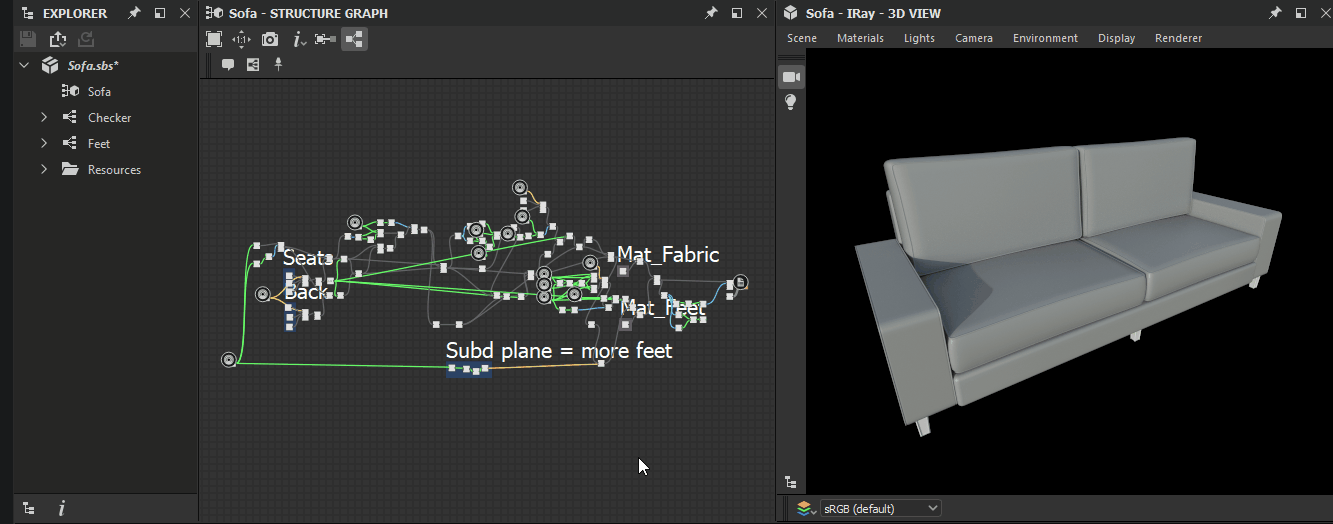
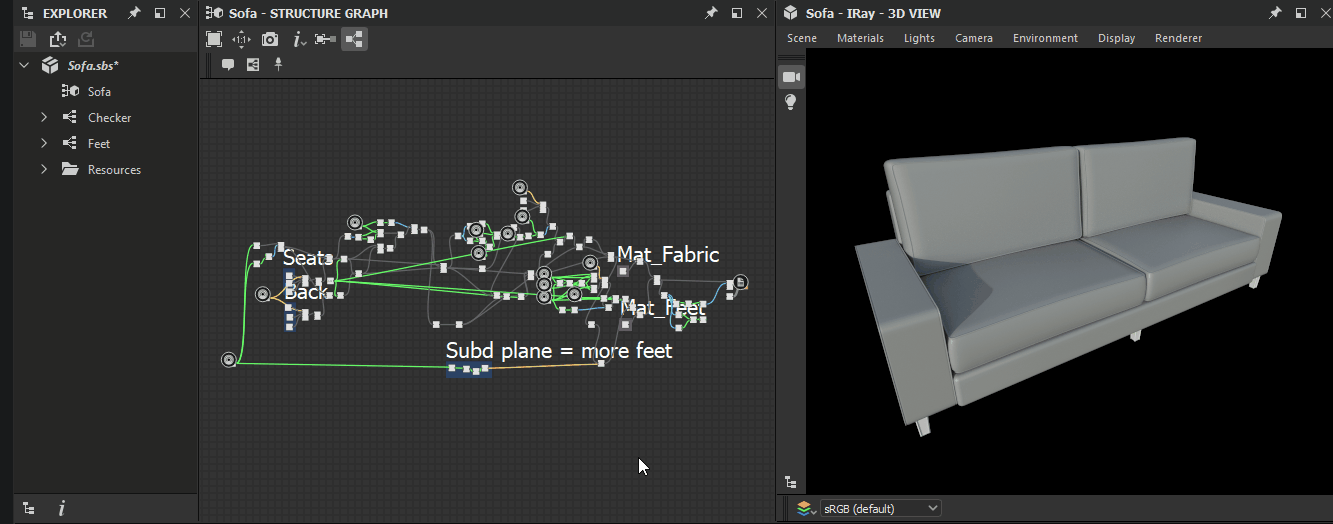
Substance 3D model files (SBSM)
This file type is specific to Substance model graphs and enables the power of Substance models, by storing the Substance model graph and thus preserving the dynamic nature of the Scene. Most notably, this means the meshes in the exported Scene remain procedurally editable on-the-fly and can be tweaked to your needs, so they are just right for your project.
Substance 3D model files can be imported in Substance 3D Stager, and the available parameters will include all graph inputs from the exported graph.
Currently, the following value types can be exposed as graph inputs using Constant nodes:
They are HDF5 archives which hold a single Substance model graph and 3D mesh resources used in the graph, if any.
You can learn more about working with Substance 3D models in Substance 3D Stager here.
FBX/OBJ/PLY
Alternatively, you can export a static Scene as a FBX, OBJ or PLY file which are widely supported and can be used in other software. In this case, the meshes are saved as-is and cannot be dynamically tweaked. They remain however editable in 3D authoring packages such as Blender, Autodesk 3ds Max, Autodesk Maya or Maxxon Cinema4D.
The difference between exporting Substance 3D model files and static 3D files is akin to the difference between publishing Substance 3D asset files and exporting bitmaps from Substance graphs. One outputs dynamic files which can greatly accelerate workflows, while the other outputs static files which are universally supported.
The main features of each file type are the following:
- FBX: Container file which can hold mesh data (geometry, normals, UVs, materials, vertex color…) as well as textures. lights, cameras, animation data and curves. It is an industry standard exchange format
- OBJ: Hold mesh data (geometry, normals, UVs, materials, vertex color…) and is nearly universally supported
- PLY: Hold basic mesh data (geometry, normals) and it commonly used in 3D printing workflows