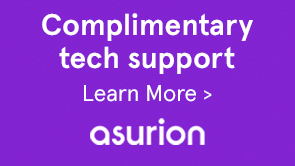The following tips were put together to help you make design choices, organize your files, and submit vector art that we can license to customers. There are no hard-fast rules, but these do’s and don’ts provide some good guidelines at each stage.
Do: Avoid text unless it’s necessary to your composition, because buyers may need to select a substitute font.
Do: Keep your use of auto trace to a minimum.
Don’t: Add raster images (JPEGs) to your vector files or rasterize any elements.
Don’t: Incorporate your signature or name into the artwork.
Do: Use the right number of anchor points—not so many that a shape gets jagged and not so few that the curves look unnatural or flat.
Do: Close paths on all filled shapes.
Do: Consider using a variety of stroke weights in your image.
Tip: Check out Illustrator Learn & Support for tutorials on topics ranging from making images with shapes to using dynamic symbols.
Do: Make sure that your artboard is at least 15 MP.
Do: Label your layers.
Do: Delete hidden and empty layers.
Do: Delete unused panel items.
Do: Unlock all layers and sublayers.
Do: Make sure all your artwork is on one artboard and delete anything outside the artboard boundaries.

Do: Upload color variations of complex artworks. This can include color variations or different arrangement of elements. See example above.
Don’t: Upload the same image with different stroke types, or background color.
Don’t: Upload the same image with different shadows, effects, or flipped images.
Do: To make sure that your gradients have maintained their integrity and there are no raster images, view your file in outline mode.
Do: To make sure your image doesn’t include any stray anchor points or badly joined lines, zoom in to 100% or closer and look around the image.
Do: Submit release forms for any reference work used or recognizable people or property even if the recognizable person is you or the property is yours.