Learn about new features and enhancements in the June 2024 (version 24.5) release of Premiere Pro.
Now in Premiere Pro, you can add custom watermarks to proxies and work natively with more Canon and RED camera files. We also updated ProRes presets and export performance and improved the AI-powered Enhance Speech feature. It's the perfect time to update.
Learn about best practices for updating Premiere Pro.
Improve your proxy workflows inside Premiere Pro by adding a custom watermark to the footage. Watermarks help to secure footage and prevent the wrong video files from being shared publicly. Add a watermark during the Create Proxies process.
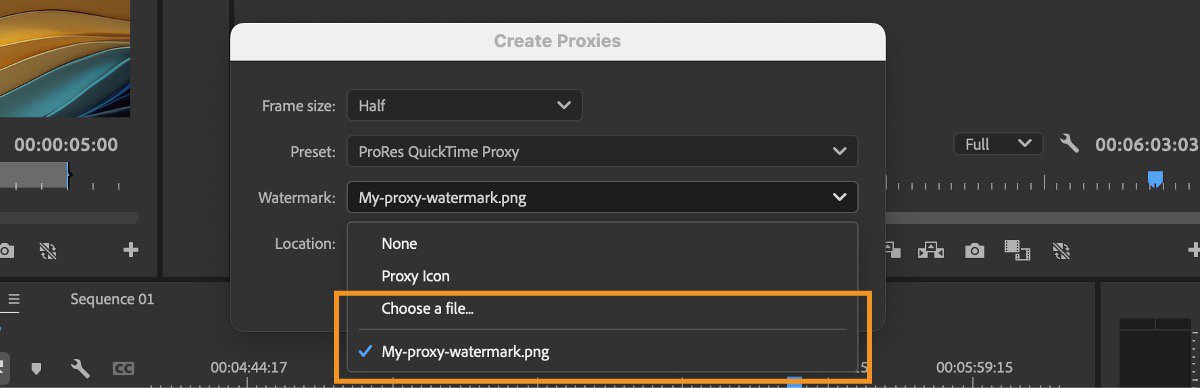
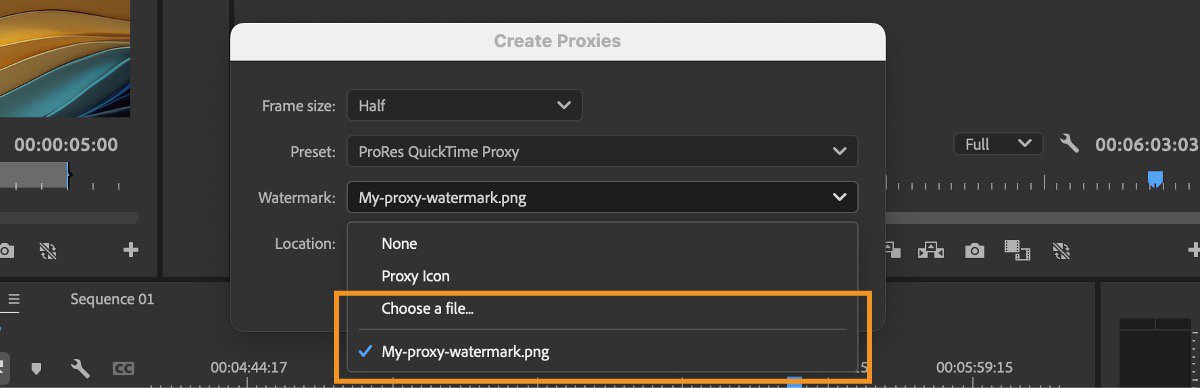
ProRes is an essential output format for video professionals. The ProRes export preset has been updated to default to 16-bit, rendered at maximum bit depth, to match the modern needs for ProRes outputs. You’ll now see up to 3x faster export speeds. You don’t need to do anything to access the ProRes updates; they’re on by default.
We’re continuing to make improvements to Enhance Speech, which uses AI to improve voice recordings, so they sound like they were recorded in a professional studio. We’ve added a normalization process to improve audio levels for quiet recordings.
Work natively with Canon EOS C400 and RED V-RAPTOR [X] camera files. Import files and start editing right away. No transcoding is required.
Additional updates
- Improved the memory consumption of audio filters so projects with many filters applied will open faster.
- The Color Key video effect is now GPU-accelerated.
Get help and provide feedback quicker
When you select Help or Provide Feedback inside Premiere Pro, you’ll automatically log in to the Adobe Support Community Forums.
Fixed issues
We have been working hard at making Premiere Pro even better. Here are the important fixes, performance improvements, and more.