Open your Photoshop document on the iPad.
Learn how to easily share your work in real-time with Livestreaming from Photoshop on your iPad
Livestream your creative process
With Livestreaming in Photoshop on the iPad, you can now record your creative work sessions and simultaneously broadcast in real-time to your followers and the Behance community directly from within the app.
Follow the quick steps below to create your livestream:
-
-
Tap the share (
 ) icon in the upper right corner and then choose Livestream. The first time you choose Livestream, you will need to allow Photoshop on your iPad to access the camera and microphone on your device as well as allow screen recording. You can turn these options off later.
) icon in the upper right corner and then choose Livestream. The first time you choose Livestream, you will need to allow Photoshop on your iPad to access the camera and microphone on your device as well as allow screen recording. You can turn these options off later.
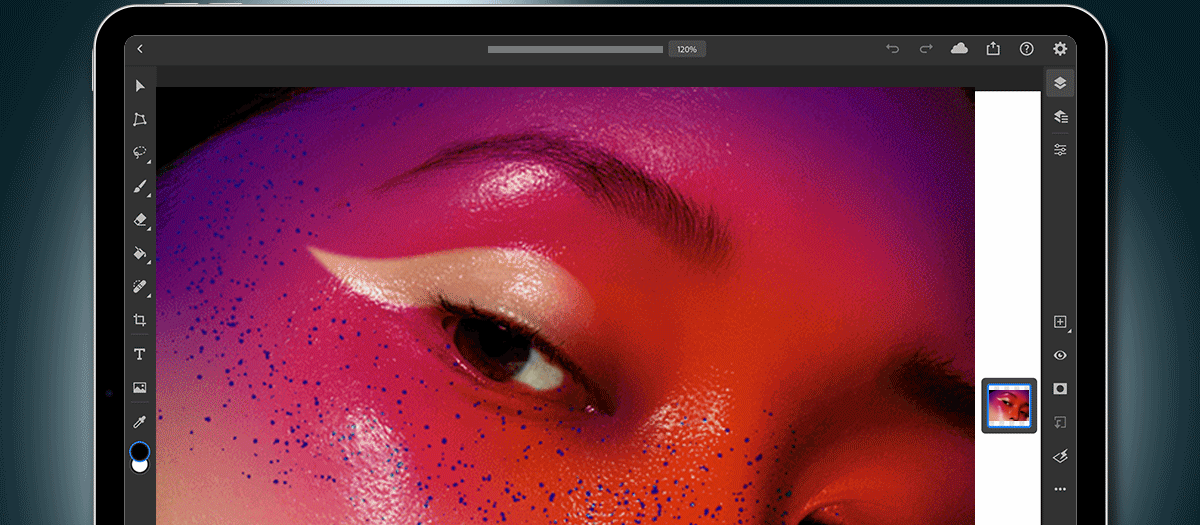
Livestream your creative work in real-time with Photoshop on your iPad 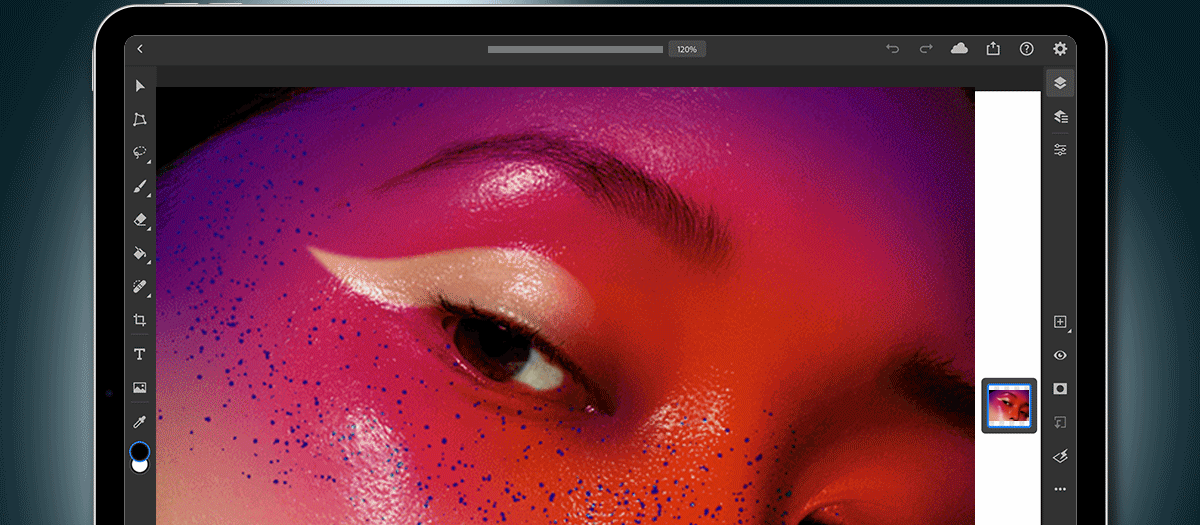
Livestream your creative work in real-time with Photoshop on your iPad -
In the Add a Title to your Livestream dialog that opens, add a title and to help people discover your livestream on Behance, add an optional description.
-
Tap Next to save your changes and open Livestream mode. In Livestream mode, you can configure your microphone and camera settings. The microphone and camera are enabled by default. You can choose to turn off the microphone to Livestream with no audio. You can also disable the camera if you only want to share the screen from your device as you work.
-
Tap the three dot icon to access more options:
- Share Livestream: Once you're live, you can tap this option to share your Livestream to social platforms and other apps.
- Text link to chat: Tap this option to enable chat on your mobile device using Behance.
- Enable chat: Turn on to enable the chat panel, see comments and questions from viewers during your Livestream and engage with your audience.
- Public on Behance: Use this option to make your Livestream publicly available on Behance.
-
Tap Start Broadcast to begin. After a 5-second countdown, your Livestream will start. Tap the red button with an X to end your Livestream. You can choose to delete the recording or save it to your Behance profile so that anyone can view the recording.
Your recorded Livestreams can be found under the Discover tab in the Photoshop on the iPad home screen. You can also find your Livestream recordings under the Videos tab on your profile page in Behance.
Access exciting content in-app with the Discover gallery
Get inspired by discovering new projects, tutorials and other creative trends broadcasted live on Adobe Live and Behance from other users within Photoshop on the iPad.
To watch the latest Livestreams and other exciting content, simply tap the Discover tab on your home screen in Photoshop on the iPad and scroll through the Discover gallery.

