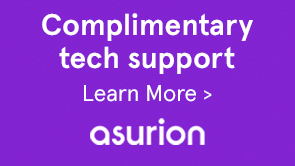Note:
This QF may not be the latest LiveCycle Designer QF for LiveCycle ES4 SP1 (11.0.1). For a complete and latest list of LiveCycle ES4 SP1 (11.0.1) QFs, see LiveCycle ES4 SP1 Quick Fixes.
Contact Support for more information or to obtain the QF.
- PDF documents created using LiveCycle Designer does not contain values for the language property. To open languge property in Adobe Acrobat, navigate to File > Document Properties > Advanced > Reading Options > Language (Ref #3646959)
- In LiveCycle Designer, value of the Require the signing party to use the specified time stamp server property is not retained. On enabling the property and closing the dialog, the property is disabled automatically. (Ref #3110093)
- For a repeating element in a form, an entry reappears for multiple times. The reappearing entry overwrites other entries. (Ref #3657329)