Introduction
In Adobe® LiveCycle® Workbench, when you define an AssignTask operation, specify a particular form (XDP, PDF, or a Flex® form). Also, specify a set of Render and Submit services, via action profile.
An XDP can be rendered as a PDF form or an HTML form. The new capabilities include the ability to:
- Render and Submit an XDP form as HTML
- Render and Submit an XDP form as PDF on desktop, and as HTML on mobile devices (for example, an iPad)
New HTML Forms service
The new HTML Forms service leverages the new feature in Forms to support rendering of XDP form as HTML. The new HTML Forms service exposes the following methods:
/* * Generates a URL (for the HTML Form) to be passed to client, given a TaskContext. * The output of this API is something like this - /lc/content/xfaforms/profiles/default.ws.html?ContentRoot=repository://Applications/MyApplication/MyFolder&template=MyForm.xdp * @param taskContext task context * @param profileName Forms servlet URL. * @return form URL string */ public String generateFormURL(TaskContext taskContext, String profileName); /* * Render the XDP Form as HTML. Can be used directly for updating the runtimeMap in render. * It adds the following keys to the map - * hint:new html form = true * newHTMLFormURL = the URL returned after calling 'generateFormURL' API. * @param TaskContext taskContext * @param profileName Forms servlet URL. * @param runtimeMap runtime map<string,object> associated with form rendering. * return runtimeMap */ public Map<String, Object> renderHTMLForm (TaskContext taskContext, String profileName, Map<String,Object> runtimeMap);
More information on Mobile Form profiles can be found at Creating a custom profile.
New HTML Form Render & Submit Processes
For every 'AssignTask' operation, specify a Render and a Submit process with the form. These processes are called by TaskManager renderForm and submitForm APIs to allow custom handling. Semantics of these processes for New HTML Form:
Render a new HTML form
The new process to render HTML, like every render process, has the following I/O parameters -
Input - taskContext
Output - runtimeMap
Output - outFormDoc
This method simulates the exact behavior of renderHTMLForm API of the NewHTMLFormsService. It calls the generateFormURL API to get the URL for HTML rendition of the form. It then populates the runtimeMap with following key or values:
new html form = true
newHTMLFormURL = the URL returned after calling generateFormURL API.
Submit a new HTML form
This process to submit a new HTML form works with the following I/O parameters -
Input - taskContext
Output - runtimeMap
Output - outputDocument
The process sets the outputDocument to the inputDocument retrieved from taskContext.
Default Render or Submit processes, and action profiles
The default Render and Submit services enable support to render PDFs on a desktop, and HTML on mobile devices (iPad).
Default Render Form
This process renders an XDP Form on multiple platforms, seamlessly. The process retrieves the user agent from taskContext, and uses the data to call the process to render either HTML or PDF.
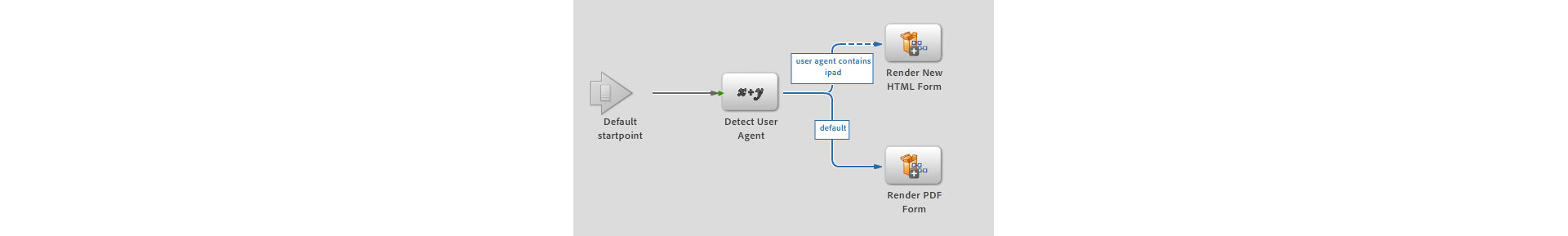
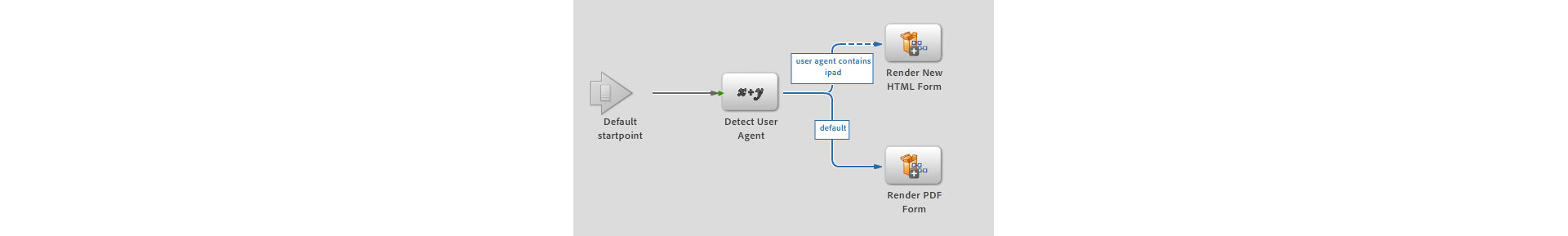
Default Submit Form
This process submits an XDP form on multiple platforms seamlessly. It retrieves the user agent from taskContext and uses the data to call the process to submit either HTML or PDF.
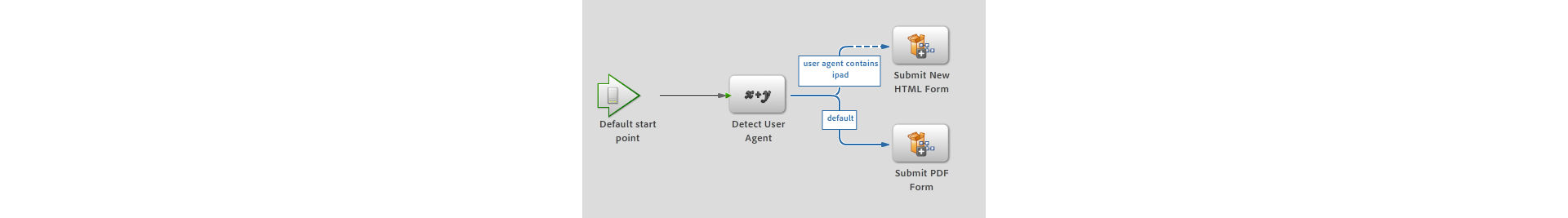
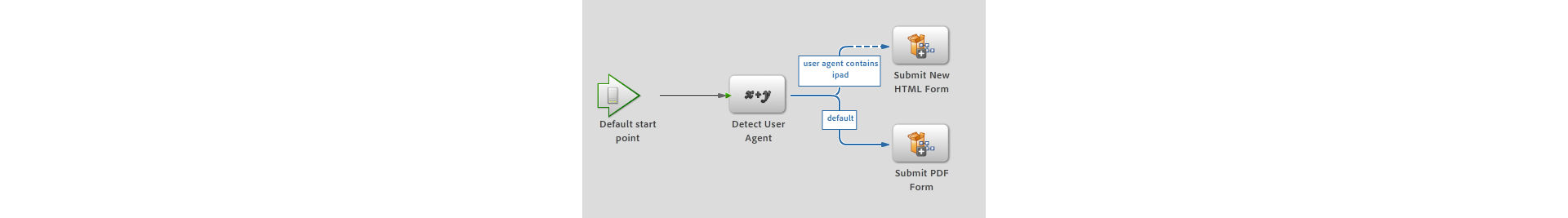
Default Action Profile
The default Action Profile rendered the XDP Form as PDF. This behavior has now been changed to use the Default Render Form and Default Submit Form processes.
- Render Guide (Guides is deprecated)
- Render Form Guide
- Render PDF form
- Render HTML form
- Render New HTML form (new)
- Default Render form (new)
And, equivalent Submit processes.
For XDP Forms -
- Default (render/submit using the new 'Default Render/Submit' processes)
Nothing. The default Action Profile is chosen automatically, and the mode of rendering is taken care of too, automatically.
The user must select the HTML radio button for the default profile.
Yes, since the previous render and submit services associated with the default action profile were different, these are treated as a customization of the existing forms. On clicking Restore Defaults, the default render and submit services are set instead.
If you had modified the existing Render or Submit PDF Form services or created custom services (say custom1), and now want to use the same functionality for HTML rendition. You need to replicate the new render or submit service (as say custom2) and apply similar customizations to those. Now, modify the action profile for your XDP to start using custom2 services, instead of the custom1 for render or submit.