Download Photoshop Express and start exploring.
Edit photos and videos, add creative effects, and more with Photoshop Express.
Download and install Photoshop Express
Photoshop Express on desktop
Photoshop Express overview
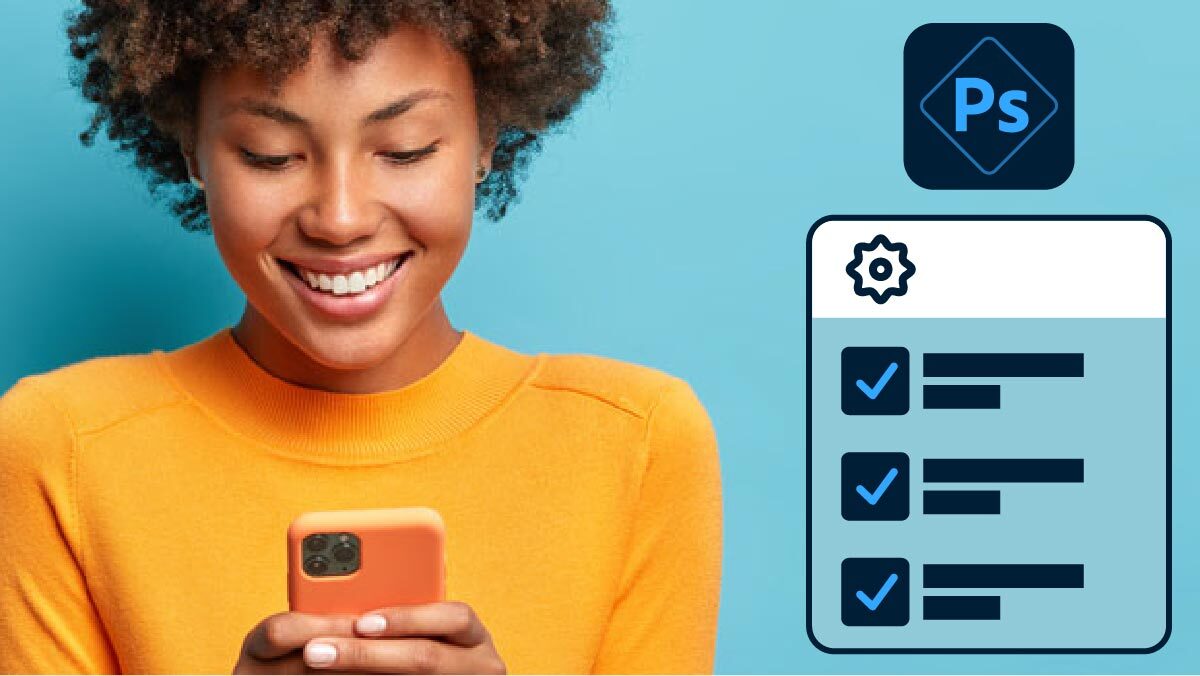
Photoshop Express system requirements
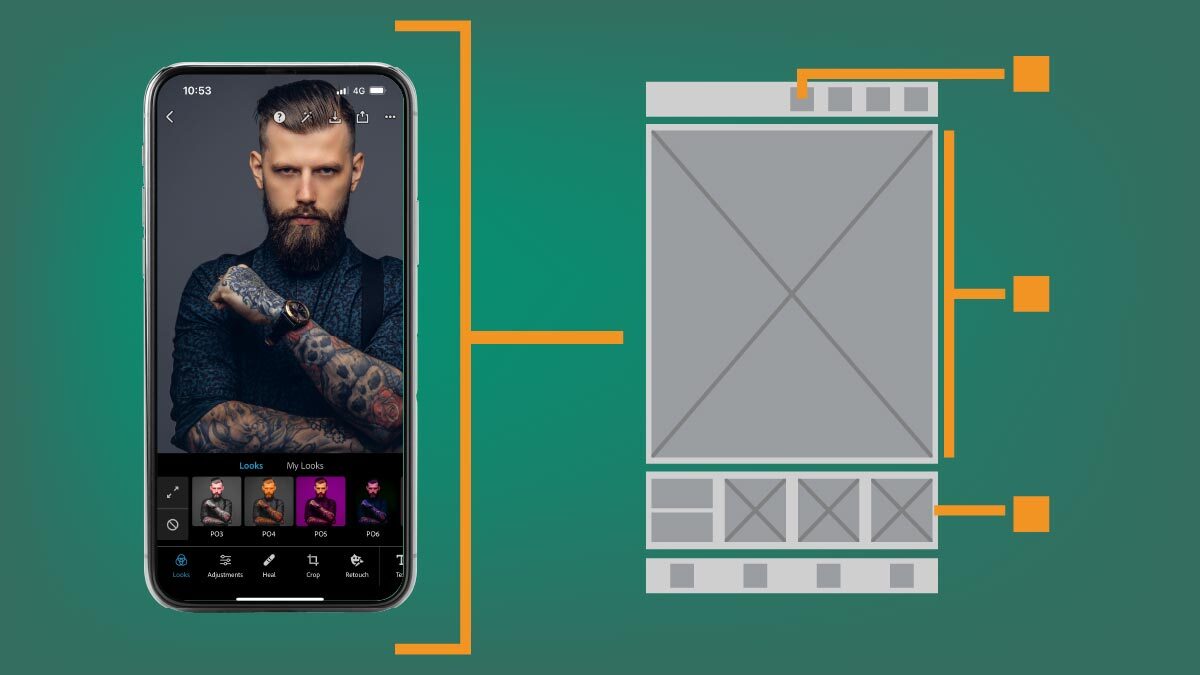
Photoshop Express Workspace basics
Discover
Need help with your plan?
Forgot your Adobe ID or password?
Your Adobe ID is the email address you used when you first signed in to an Adobe app or service. Find solutions to common Adobe ID and sign-in issues.
Why do I have to sign in to use Photoshop Express?
You need to sign in periodically for licensing validation every 30 days. Sign-in is also required when you download or update Photoshop. For more information, see Activate and deactivate Adobe Creative Cloud apps.
I purchased the wrong plan. How do I switch plans?
Learn how to change to a different Adobe plan or modify the storage or billing frequency of your current subscription.
How can I get my invoice?
You can print an invoice from your account on Adobe.com. For details, see Find and print your Adobe invoice.