ColdFusion API Manager helps you to create APIs that expose core functionalities of application and other backend systems. These APIs are then published and managed at runtime.
For more information, see API Manager overview.
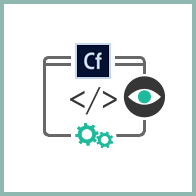
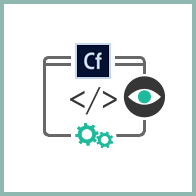
ColdFusion API Manager helps you to create APIs that expose core functionalities of application and other backend systems. These APIs are then published and managed at runtime.
For more information, see API Manager overview.
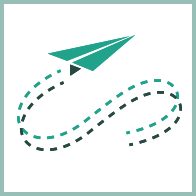
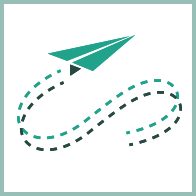
Get started with creating a REST API or importing a REST API from SOAP.
For more information, see Getting started with API Manager.
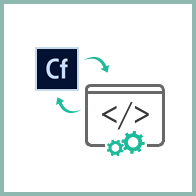
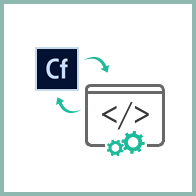
API Manager facilitates the management of APIs that are exposed through REST or SOAP services. To experience seamless integration with ColdFusion APIs, you can access ColdFusion REST services from API Manager.
For more details, see ColdFusion and API Manager-Integration.
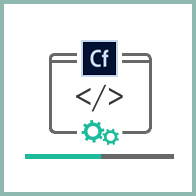
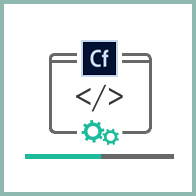
Install ColdFusion API Manager on Windows, Linux, and Mac OS X.
For more information, see Installing ColdFusion API Manager.


The administrator portal is a platform to manage and administer properties and functionality of the ColdFusion API Manager. Through the administrator portal, you can manage all published APIs, and their functional and non-functional information.
For more information, see API Manager-Administrator.


As a publisher, you can create and publish an API for consumption by any service or application. Subscribers can consume the APIs and use the APIs in their applications.
For more information, see API Manager-Publisher.


Try out APIs, view all subscribed APIs, generate API keys, create applications, and so on.
For more information, see API Manager-Subscriber.
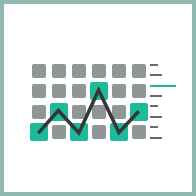
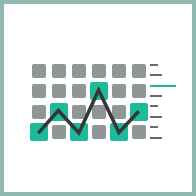
Throttling is a process that is used to control the usage of APIs by consumers during a given period. You can define throttling at the application level as well as API level. Throttling limit is considered as cumulative at API level.
Rate-limiting is a process that is used to define the rate at which consumers can access APIs. Also, it determines the speed at which a consumer can access APIs. Rate limit is calculated in real time.
For more information, see Throttling and rate-limiting.
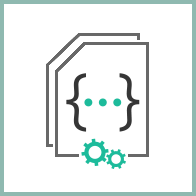
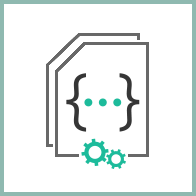
The Swagger document generation feature is a part of ColdFusion Server. ColdFusion server generates the Swagger doc automatically once you register REST CFC application.
For more information, see Generating Swagger document.


ColdFusion API Manager collects and analyzes information that APIs generate. This information is useful to measure the performance of APIs.
For more information, see Metrics and logging.
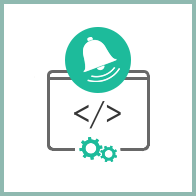
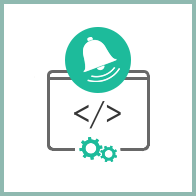
The API Manager sends notifications for any alerts or user events that require attention.
For more information, see API Manager-Notifications.


In the API Manager, connectors redirect the requests from web servers to application servers. Connectors also provide load balancing between various nodes in a cluster. Web server connectors in the API Manager manage the communication between the web server and the application server.
For more information, see API Manager-Connectors.
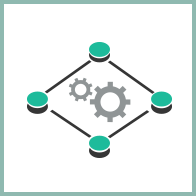
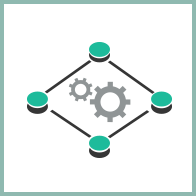
The API Manager provides cluster support for application scaling and high availability. As an administrator, you can create a homogeneous cluster for scaling and availability for your APIs via the API Manager.
For more information, see Setting up cluster support.


The API Manager provides a robust authentication framework for your APIs.
For more information, see Authentication types.


Access your portals over HTTPS for better security and encryption.
For more information, see Configuring SSL.
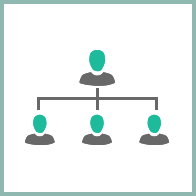
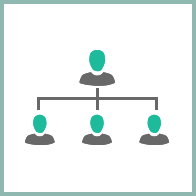
Share an API in a tenant-isolated manner. The goal of multi-tenancy is to maximize resource sharing among multiple tenants while providing an isolated view for each tenant.
For more information, see Multi-tenancy in API Manager.
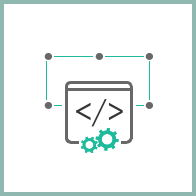
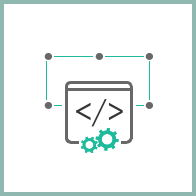
Policies allow you to change the behavior of an API by making certain configuration changes.
For more information, see Policies in ColdFusion API Manager.
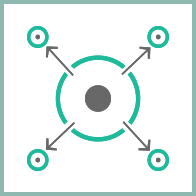
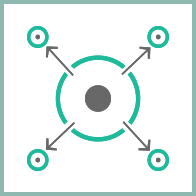
A Redis cluster provides a way to combine and use multiple Redis nodes as a single datastore.
It can automatically split your dataset among multiple nodes which is also called sharding.
For more information, see Creating a Redis cluster.