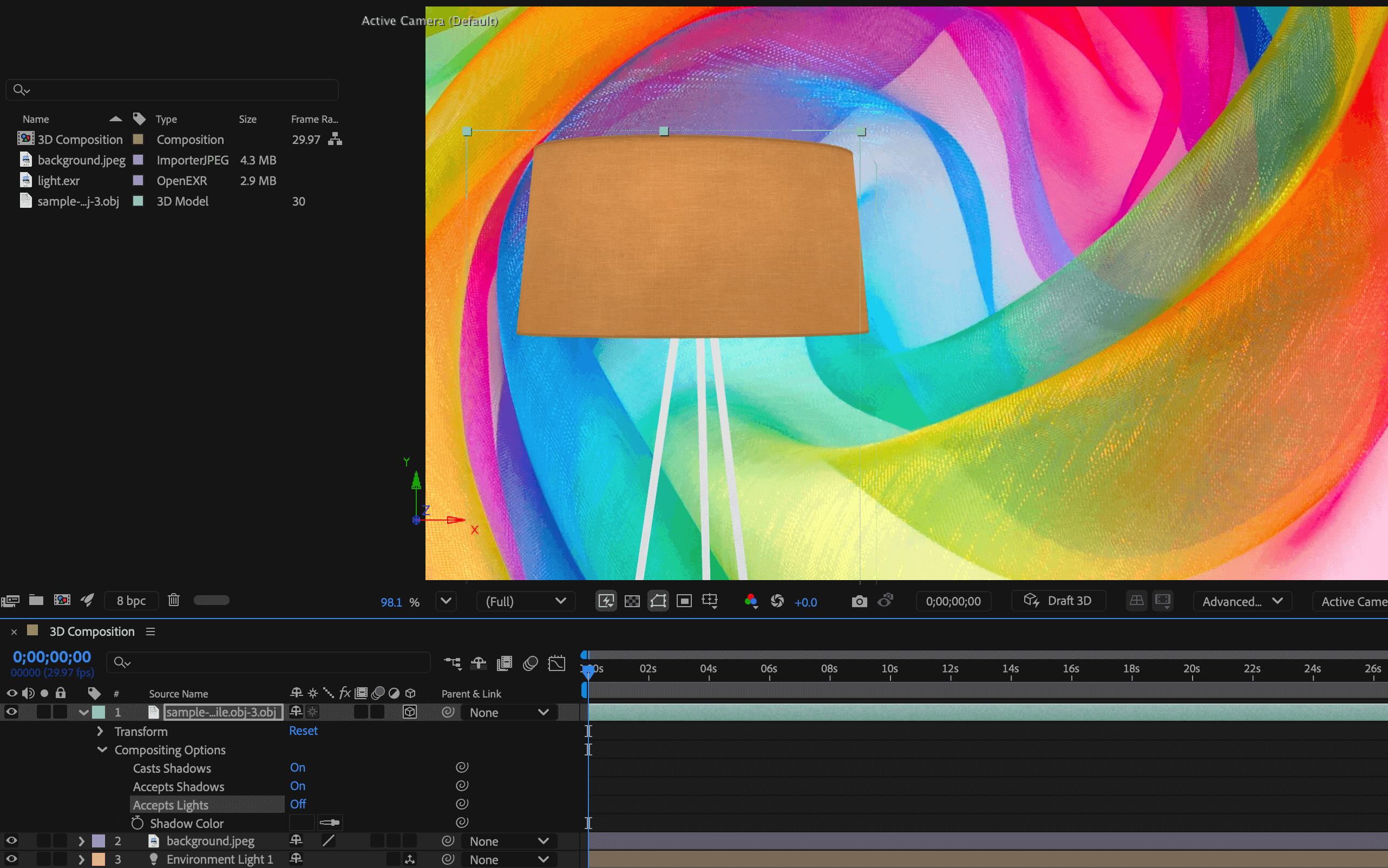The December 2024 (25.1) release presents new features, workflow improvements, and important fixes in After Effects.
When you turn off Accepts Lights on a 3D layer in a 3D composition, the layer is no longer affected by any light sources in the scene. This ensures the layer maintains its original appearance without being influenced by lighting changes, shadows, or highlights from other light sources.
Turning the Accepts Lights option off can be particularly helpful when working with a 3D composition that includes self-illuminated 3D objects such as phone screens and neon lights.
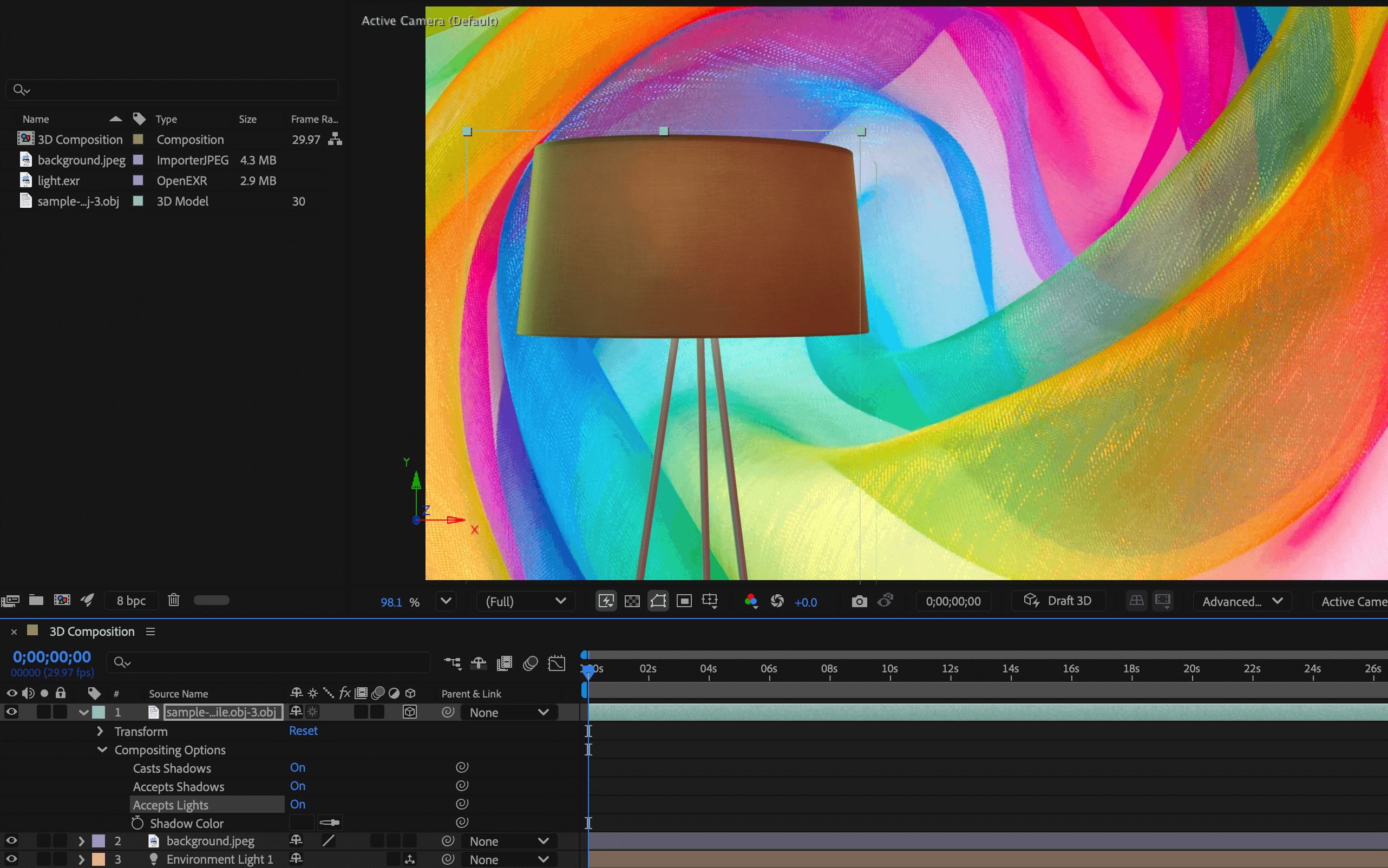
An example of how a lit lamp 3D model is affected when the Accepts Lights option is toggled on and off.
Learn how to create realistic reflections and ambient lighting in a 3D scene in After Effects.
When you import GLB and OBJ 3D models into the Project panel and select one, a thumbnail preview of the model appears above the list of project files in the same panel. This enables quick identification and differentiation of imported 3D models, which can contribute to a more efficient and organized workflow.


Learn more about importing and adding 3D models to your composition.
The Cinema 4D 2025 upgrade introduces a range of new features and enhancements designed to streamline your workflow and boost your creative capabilities, including easier creation and animation of 3D objects, as well as new tools for crafting animations and effects. Cinema 4D 2025 upgrade into the latest After Effects allows you to fully take advantage of the new features and improvements from Maxon.
New theme scripting hooks
Make use of the new scripting hooks, designed to allow access to currently available and in-use theme settings.
Scripting hook |
Description |
getAppTheme |
This function returns a string of the current theme. |
getUseReducedContrast |
This function returns a boolean value that indicates whether ReducedContrast is on or off. This boolean is the inverse of the Appearance preference option for Accessible color contrast. |
getAllowedAppThemes |
This function returns an array of the theme names. |
We recommend using getAllowedAppThemes to check if your plugin supports all available themes. Then, use getAppTheme and getUseReducedContrast to update your UI accordingly.
Additional updates
- Support for additional 32-bpc blend modes on the GPU when your layer has motion blur applied. This feature allows you to use your GPU for 32-bpc blending for the eight blend modes.
- Mocha AE has been updated to the latest version, v11.5.2, which includes new features like OCIO color support and performance improvements, such as enhanced accuracy in GPU-accelerated tracking.
- An additional set of new scripting hooks has been added for more effective management of fonts within your projects:
Text scripting hook |
Description |
FontObject.hasGlyphsFor() |
This function checks if the font has a glyph for every character in the charString. |
FontObject.otherFontsWithSameDict() |
This function will return an array of Font object instances that share the same font dictionary as the specified font. |
CharacterRange.pasteFrom() |
This function will copy text and styling from one CharacterRange object to another. |
FontsObject.getCTScriptForString() |
This function will return an array of generic objects describing the number of characters in the range and the CTScript enum assigned to them. |
FontsObject.getDefaultFontForCTScript() |
This function will return an instance of Font object mapped as the default font based on CTScript. |
FontsObject.setDefaultFontForCTScript() |
This function will set an instance of Font object mapped based on the CTScript parameter. |
Explore the After Effects Scripting Guide for tips, tutorials, and more.
Fixed issues
Check out the latest fixes, performance improvements, and more.