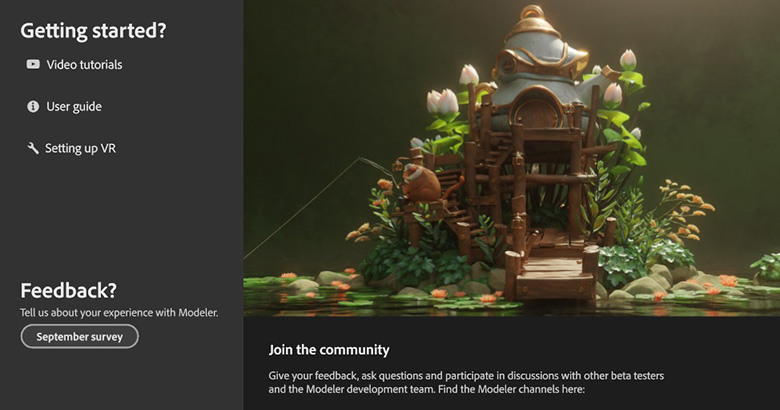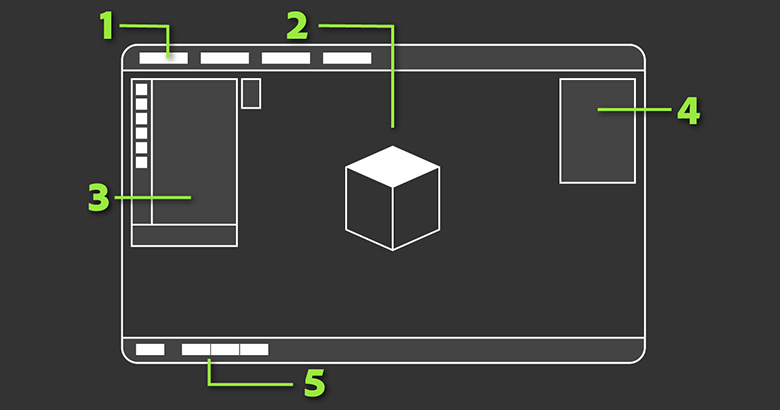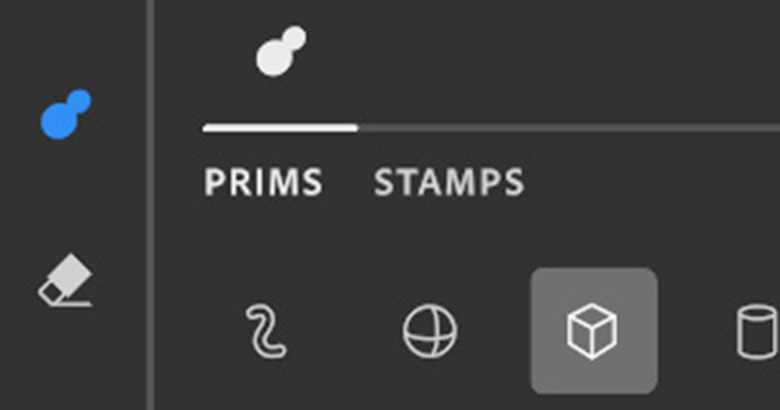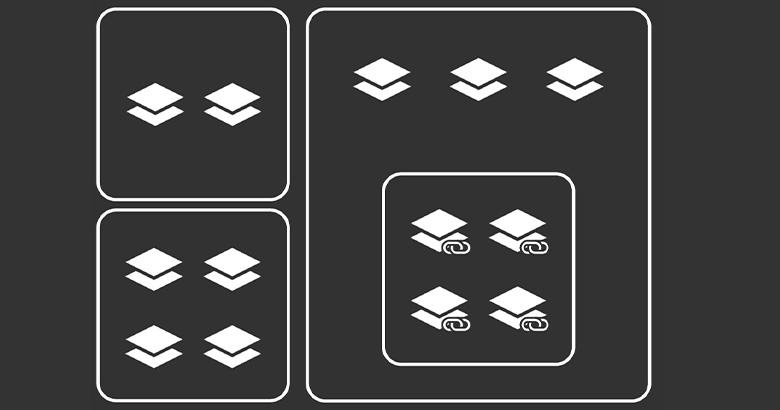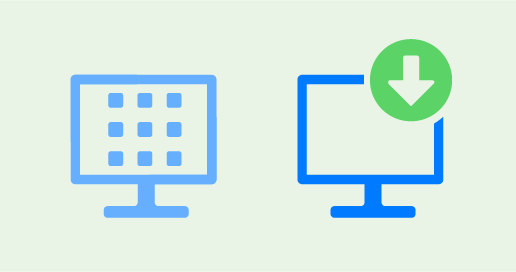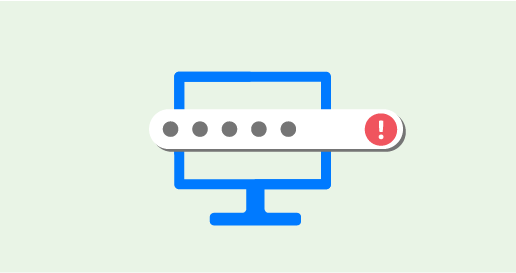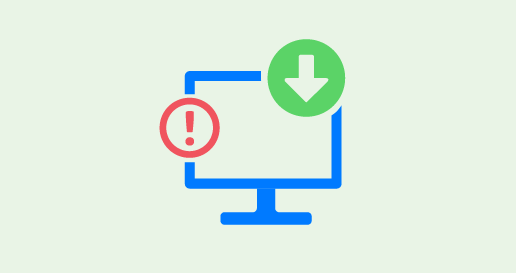How to download and install Substance 3D Modeler
Forgot your Adobe ID or password?
Your Adobe ID is the email address you used when you first started a trial or purchased an Adobe app or membership. Find solutions to common Adobe ID and sign-in issues.
Why do I have to sign in to use Substance 3D Modeler?
You need to sign in periodically for licensing validation -- every 30 days for monthly members and every 99 days for annual members. Sign-in is also required when you download or update Substance 3D Painter. For more information, see Sign in to activate your Adobe apps.
I purchased the wrong plan. How do I switch plans?
Learn how to change to a different Adobe plan or modify the storage or billing frequency of your current subscription.
How can I get my invoice?
You can print an invoice form your account on Adobe.com. For details, see Print a payment receipt or invoice.